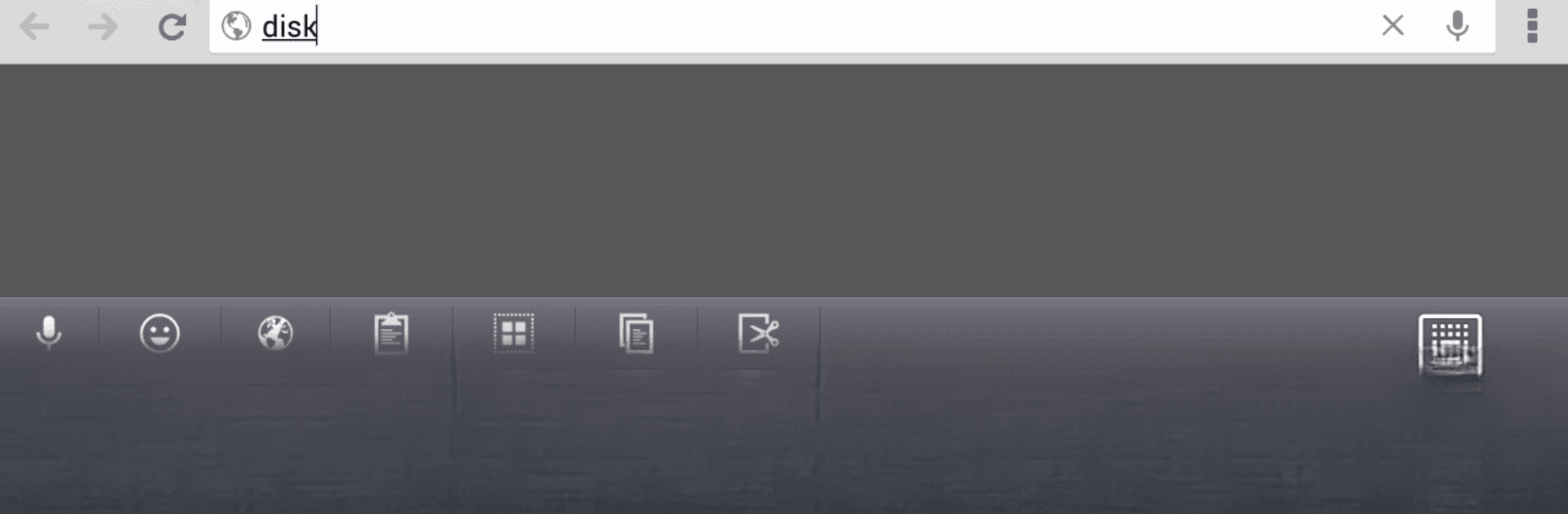What’s better than using 九方輸入法 ( Q9 ) by Q9 Tech ( QCode Chinese )? Well, try it on a big screen, on your PC or Mac, with BlueStacks to see the difference.
About the App
九方輸入法 (Q9) is your go-to tool for versatile Chinese input, developed by Q9 Tech (QCode Chinese). Expect seamless typing with customizable features, from traditional to simplified Chinese transformation and more. With a rich mix of input methods like Jiufang strokes, pinyin, and phonetic input, this app caters to every user-friendly typo fix.
App Features
-
Versatile Chinese Input
Switch effortlessly between traditional and simplified Chinese using Jiufang strokes, pinyin, and phonetic input. Even type traditional characters into simplified forms! -
Expressive Typing
Enjoy new emoticons with color support from OS4.4 onwards. Speak your text with the voice input feature and explore English input with suggested words, gesture typing, and an offensive word blocker. -
Personalization at Your Fingertips
Personalize your experience with freely changeable Chinese and English font colors and pick from 8 unique theme interfaces, including lavender purple and fresh orange. -
User-Friendly Toolbar
A new, intuitive toolbar keeps your tools within reach, while easy setup ensures you’re ready to go from the start.
You can also enjoy smooth and efficient functionality if you’re using BlueStacks. Experience these features on applicable Android versions from 8.0 to 14.0. Contact support for queries.
BlueStacks brings your apps to life on a bigger screen—seamless and straightforward.