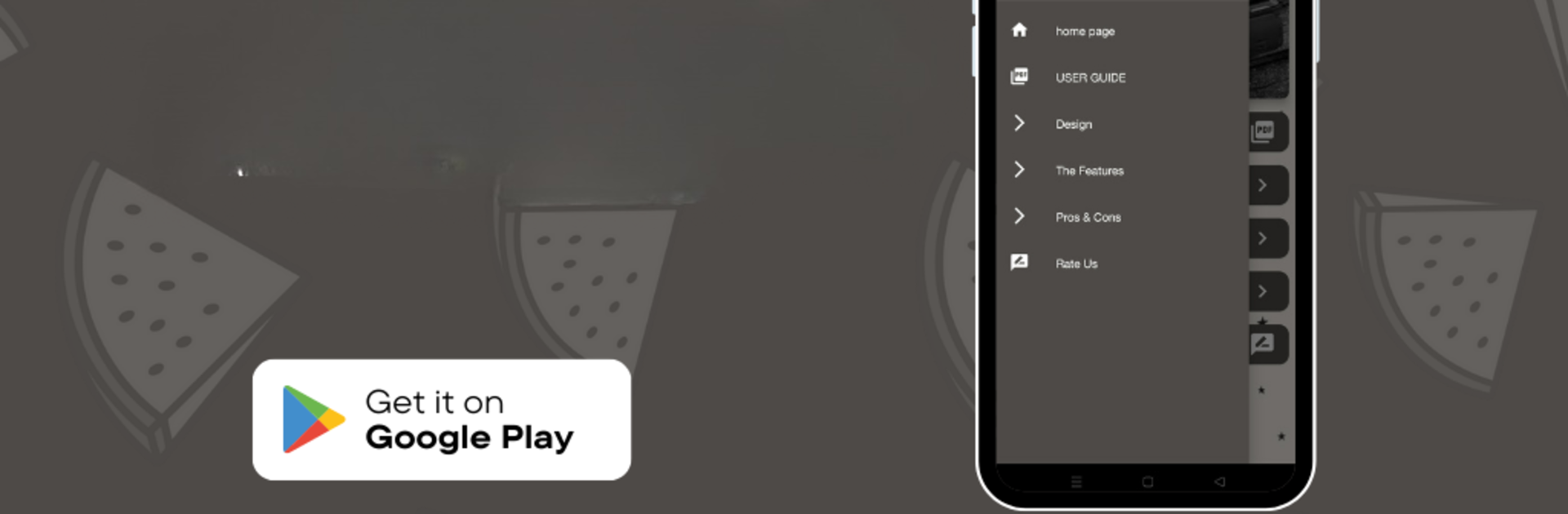Get freedom from your phone’s obvious limitations. Use Njord Gear Smartwatch Guide, made by technologyApps, a Tools app on your PC or Mac with BlueStacks, and level up your experience.
About the App
Thinking about picking up a Njord Gear smartwatch or already have one and not sure where to start? The Njord Gear Smartwatch Guide from technologyApps is here to walk you through everything you can do with your watch, step by step. Whether you want an overview, tips for setup, or just curious about all the health tricks packed inside, this app keeps it easy and straightforward. You don’t have to dig through manuals or fiddle with settings on your own—this guide lays it all out in plain English and helps you make sense of the features, no matter your experience level. Oh, and if you’re checking this out on your laptop with BlueStacks, you’ll get all the details right on a bigger screen.
App Features
-
Straightforward Introduction
Get a quick lay of the land—find out what the Njord Gear smartwatch can really do and what this guide includes. -
Design Deep Dive
Curious about the look and feel before you buy? Check out shape, style, and materials, along with photos and easy explanations. -
Feature Rundown
Wondering what sets this watch apart? Here you’ll find simple breakouts of health tracking, fitness tools, notification magic, watch faces, and more. -
Health Monitoring Basics
Find out how the smartwatch checks your heart rate (even 24/7), tracks your blood pressure, and gives insights into your wellbeing at a glance. -
Sports & Activity Support
From walking or basketball to swimming, see everything that’s tracked—steps, calories, distance, with support for all sorts of activities. -
Notifications Explained
Never miss a buzz—see how call alerts, SMS, and messages from favorite apps like WhatsApp and Facebook pop up on your wrist. -
Sleep Tracking
Curious if you’re getting enough rest? Dive into tips for checking your sleep stages and making sense of those nightly stats. -
Watch Face Variations
Learn about the watch face options already on the device, and how to grab new ones through the companion app—swap styles anytime. -
Honest Pros & Cons
Want the good, the bad, and the in-between? This app gives a transparent run-down on what works and a few things that could be better. -
General Extras
Timer, alarm, weather, and more—you’ll find a rundown of all the basics to round things out. -
Unbiased Reviews
Need some second opinions? Read what others think before making your own decision.
The Njord Gear Smartwatch Guide is just that—a friendly, easy-to-navigate guide for getting the most out of your Njord Gear smartwatch, created by technologyApps in the Tools genre.
BlueStacks brings your apps to life on a bigger screen—seamless and straightforward.