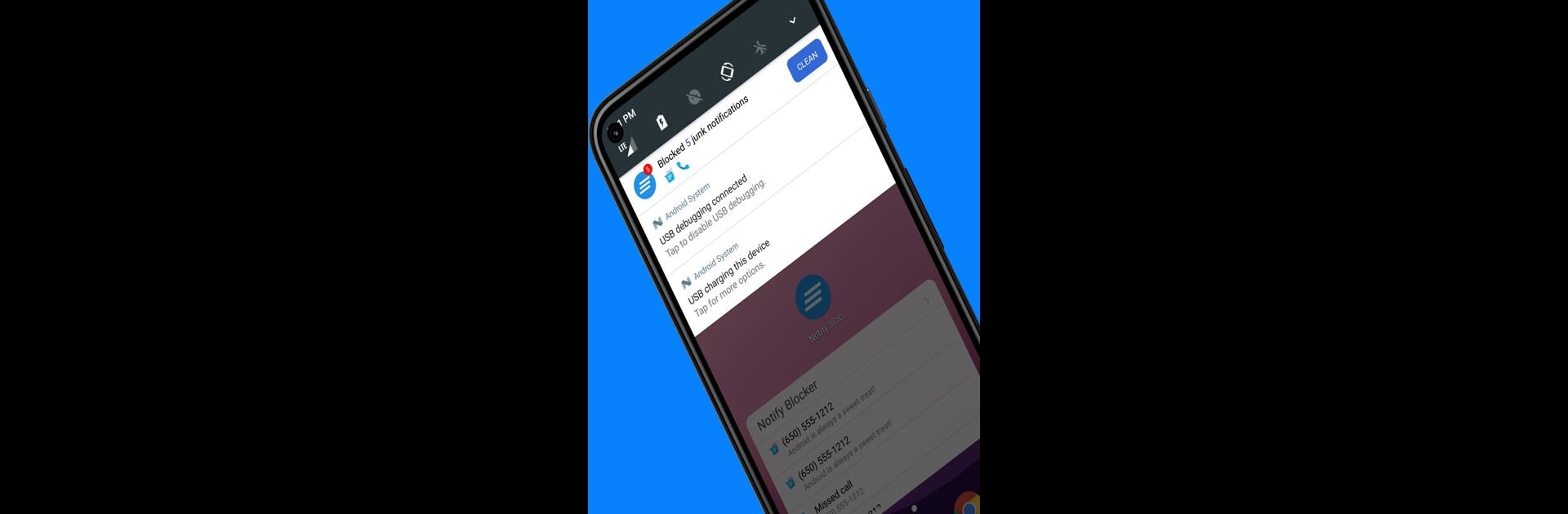Multitask effortlessly on your PC or Mac as you try out Notification Cleaner & Blocker, a Tools app by Notify Cleaner Team on BlueStacks.
About the App
Tired of your phone buzzing for every little thing? Notification Cleaner & Blocker from Notify Cleaner Team is here to help you cut down on all that clutter. This handy tool puts you in charge of which notifications show up, making it easier to stay focused—and maybe a little less annoyed. If you’re looking for a straightforward way to take control of notification chaos, you’ll find it pretty intuitive.
App Features
-
Smart Notification Filtering
Let the app do the heavy lifting—its filtering system detects and blocks the stuff you don’t want to see so your important alerts aren’t lost in the noise. -
Set App-by-App Rules
You decide which apps can bug you and which ones need to stay quiet. Tailor notifications for each app to suit your routine. -
Schedule Notification Blocking
Don’t want to hear from your phone during late-night wind-down? Set time schedules so notifications are blocked during certain hours, like deep work periods or sleep time. -
Personalized Blocking Rules
Want more customization? Create your own rules and manage notifications the way you like, whether you need extra quiet time or just want flexibility. -
Usage Stats & Insights
Get a look at how you’re actually using your phone. Detailed reports show patterns and habits, helping you spot what’s distracting—or just eat up your day. -
One-Tap Lock Screen
Need to quickly lock things down? Just tap once to secure your screen, with no fuss. -
Easy APK Sharing
If you’ve ever wished it was simpler to share APK files with family or friends, this feature makes it fast and painless. -
Free and Easy to Use
There’s no price tag, and the interface is clean and beginner-friendly—no clutter or confusion.
If you want to try Notification Cleaner & Blocker on something bigger than your phone, it also works well through BlueStacks for a bit of desktop convenience.
BlueStacks brings your apps to life on a bigger screen—seamless and straightforward.