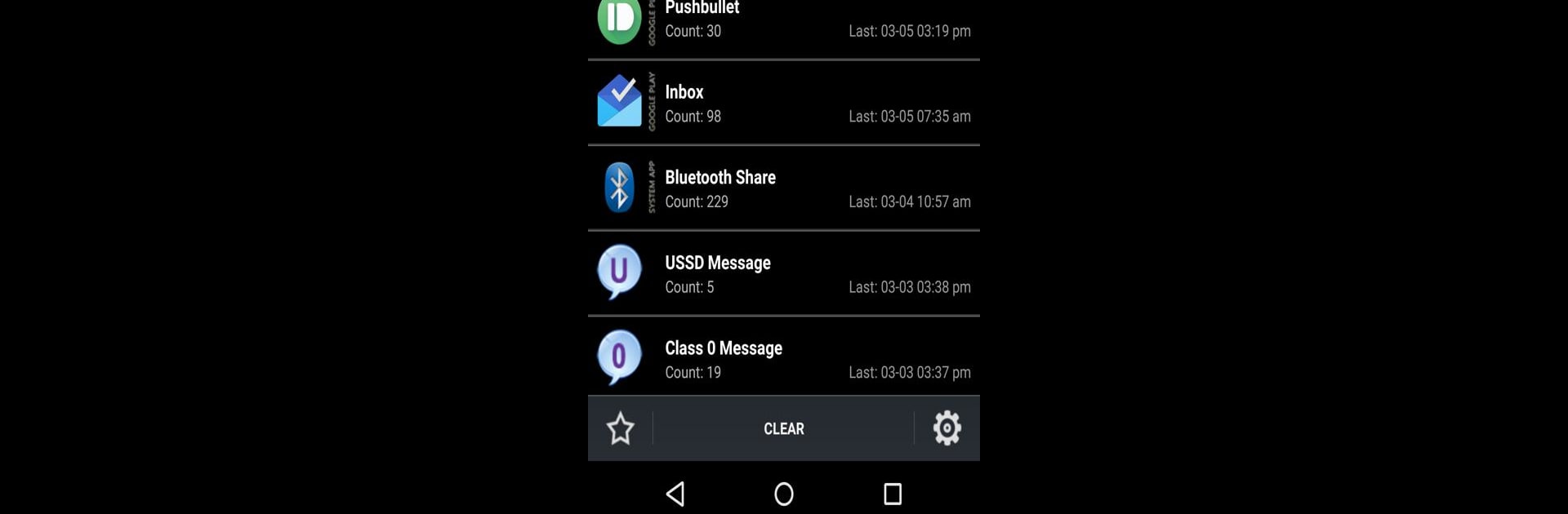Multitask effortlessly on your PC or Mac as you try out Notification History Pro, a Tools app by Yotta Studio on BlueStacks.
About the App
Ever wish you could revisit that notification you accidentally swiped away? Or maybe you’re just curious about which app keeps popping up with those status bar ads. Notification History Pro from Yotta Studio is a practical tool for anyone who likes to stay on top of their alerts. It quietly keeps a log of all the notifications, toasts, USSD messages, and even app installation updates on your device. Whether you need to hunt down an old message or want to figure out which app is being a nuisance, this app has you covered.
App Features
-
Comprehensive Notification Logging
Every notification, toast, and USSD or Class 0 (Flash SMS) message gets automatically recorded, so you can go back and reread anything you might have missed. -
Smart Grouping & Sorting
Messages and notifications are neatly organized—grouped by app and sortable by time—which makes tracking things down a breeze. -
Personalized Filters
Ignore notifications from certain apps or set up custom rules to leave out messages you don’t care about. You can even use regular expressions if you’re feeling fancy. -
Quick Actions
Copy any notification text to your clipboard in a tap, launch apps right from their notifications, or clear out your history when you want a fresh start. -
App Update Tracker
Keeps tabs on app installs, updates, or removals, and even shows where each app came from—be it the Play Store, Amazon, or elsewhere. -
Search and Rescue
Need to find something specific? The built-in search helps you sift through your notification archive without the hassle. -
Widget for Fast Access
Plop a desktop widget on your home screen to catch the latest notifications at a glance—no digging needed. -
Extra Reminders
Set up custom vibrations, sounds, or LED flashes for USSD and Flash SMS messages, so nothing important slips through the cracks. -
Export & Import Options
Export your notification history for backup, or bring in your data if you’re moving from the free version. -
Simple Setup
Controls live in your device’s accessibility and notification access settings, making it straightforward to enable or disable logging as needed.
For folks who like handling their notifications while using BlueStacks, Notification History Pro works great in that setup too—no jumping through hoops.
Ready to experience Notification History Pro on a bigger screen, in all its glory? Download BlueStacks now.