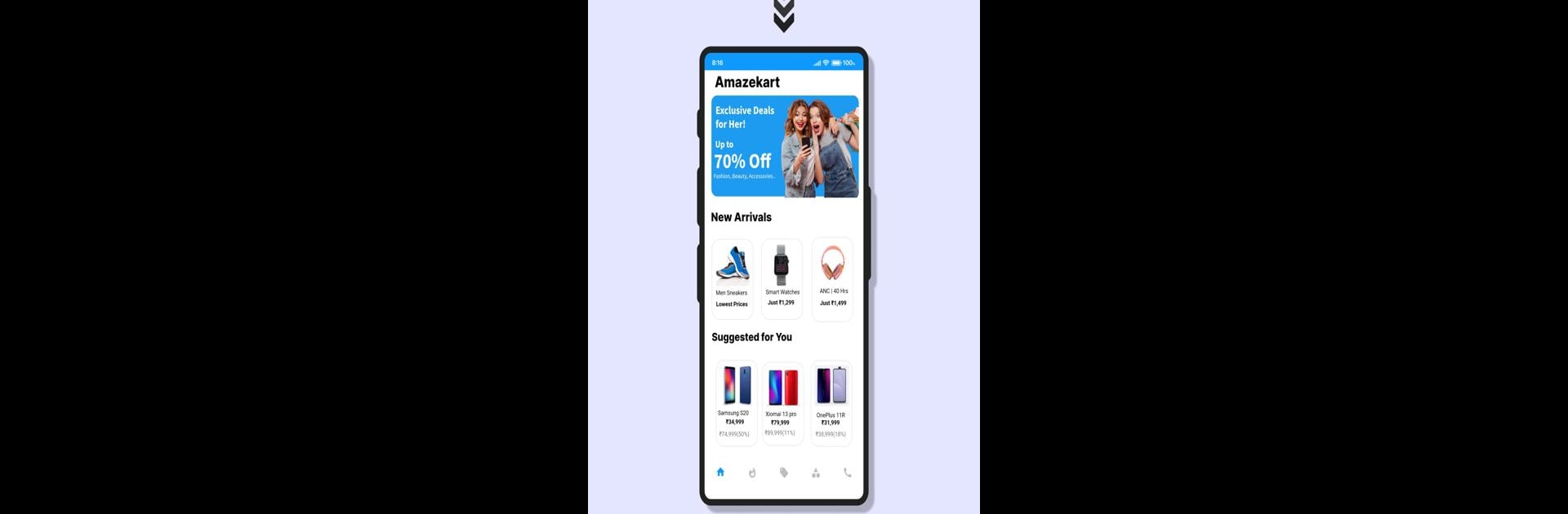What’s better than using NucleApp – App Maker | No code by NucleApp? Well, try it on a big screen, on your PC or Mac, with BlueStacks to see the difference.
About the App
NucleApp – App Maker | No code by NucleApp is a groundbreaking platform that empowers anyone to craft apps without a hint of coding. Fancy yourself an app creator? Well, get ready to witness simplicity at its finest. Design professional-quality apps for Android, iOS, and the web with easy steps—it’s an app-making revolution!
App Features
-
Easy-to-use Interface: Got no clue about tech? No worries! NucleApp’s intuitive interface guides you from start to finish, making app creation hassle-free.
-
Intuitive Drag-and-Drop: Say goodbye to complicated coding! With our drag-and-drop feature, designing and organizing screens is a breeze—think stunning, professional apps.
-
App Templates Galore: Need a jumpstart? Choose from over 80 pre-built templates across various industries like fashion, sports, and business. They’re your quick ticket to a solid app foundation.
-
Screen Builder and Preview: Watch real-time changes come to life as you design. Preview your screens to ensure everything looks and feels just right.
-
App Link Creation: Once your masterpiece is ready, generate a unique link to share far and wide. Whether it’s via messaging, email, or social media, your app reaches users with ease.
BlueStacks brings your apps to life on a bigger screen—seamless and straightforward.