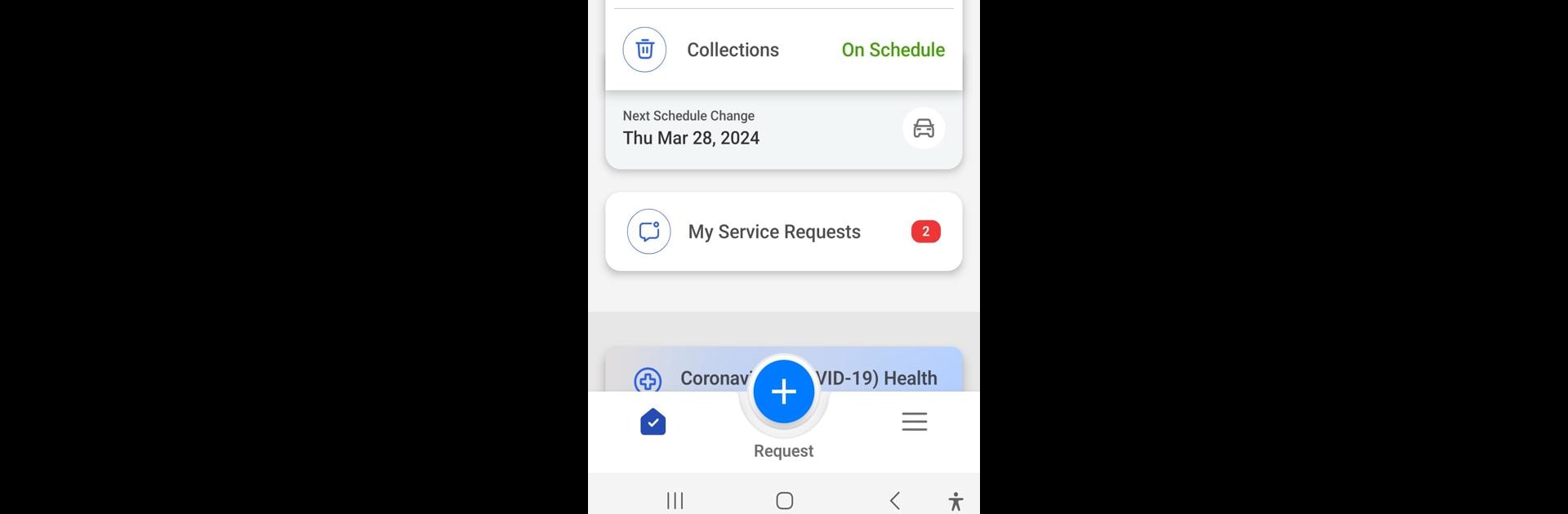What’s better than using NYC311 by City of New York? Well, try it on a big screen, on your PC or Mac, with BlueStacks to see the difference.
About the App
If you’re a New Yorker, you know city life comes with plenty of questions—and sometimes a few problems to report. That’s where NYC311 steps in. Created by the City of New York, this handy Tools app puts city services and info right at your fingertips, whether you’re checking today’s parking rules or want to let the city know about a noise complaint. Think of it as your direct line to all things New York—wherever you are, whenever you need it.
App Features
-
Up-to-Date City Info
Wondering if Alternate Side Parking is on today? Curious if there’s a change in school schedules or trash pickup? NYC311 keeps you in the loop with daily updates, so you’re never caught off guard. -
Simple Issue Reporting
Spot a problem in your neighborhood—like illegal parking or a messy sidewalk? Reporting it is super straightforward. Snap a photo, describe the issue, and send it off from your phone in just a couple of taps. -
Track All Your Requests
Want to know what’s happening with that noise complaint or streetlight outage you reported? You can keep tabs on all your open service requests and get real-time status updates in one place. -
Quick Connections to More Services
Need something outside the app? NYC311 makes it easy to jump to other resources, like NYC311 Online or by text, so you’re always connected with city services in the way that works best for you.
You can even check out NYC311 using BlueStacks if you prefer handling things on your computer.
BlueStacks gives you the much-needed freedom to experience your favorite apps on a bigger screen. Get it now.