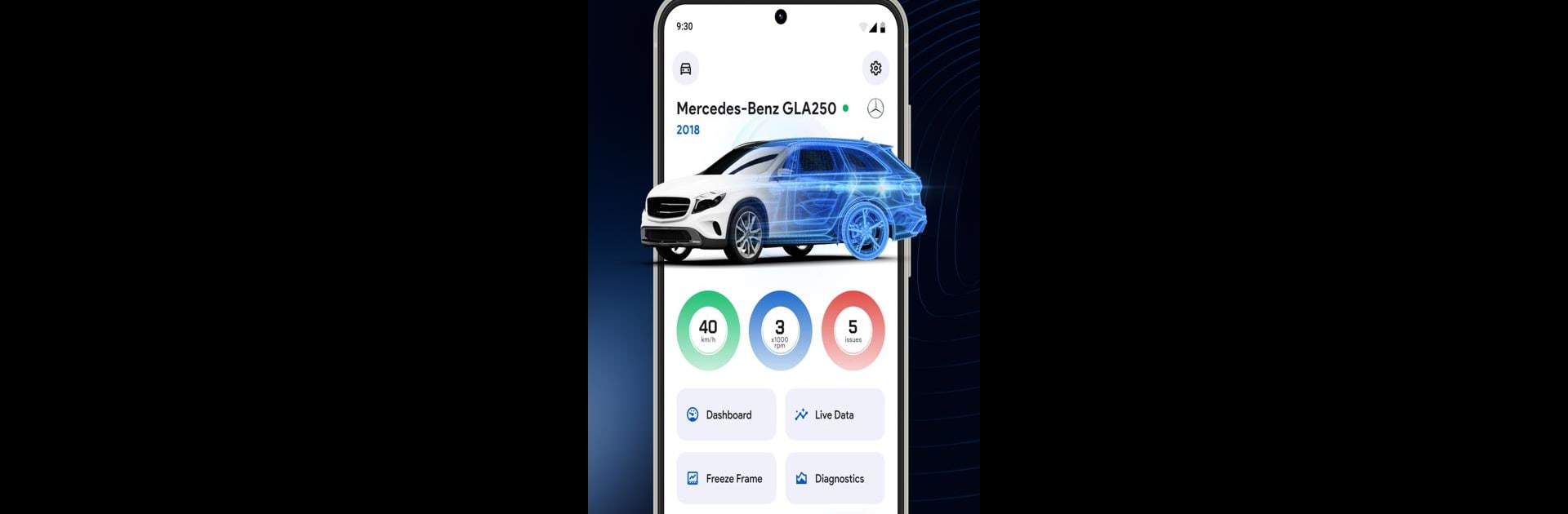What’s better than using OBD 2: Torque Car Scanner FixD by Metaverse Labs? Well, try it on a big screen, on your PC or Mac, with BlueStacks to see the difference.
About the App
Ever wish you understood your car a little better—or could just get to the bottom of that mysterious “check engine” light without a trip to the shop? With OBD 2: Torque Car Scanner FixD from Metaverse Labs, that kind of control is right at your fingertips. This handy Tools app connects your car’s brain (the ECU) to your device in seconds, letting you check up on everything from performance stats to hidden problem codes—all in real time. It’s like having a mini car expert with you, whether you’re curious about your latest road trip or looking to save some cash on repairs.
App Features
-
Custom Dashboards
Personalize your experience by building your own dashboard. Choose gauges and charts that matter to you, so you’re never drowning in data you don’t need. -
Deep Scan Capabilities
Access info your car usually keeps secret—install custom (extended) PIDs and peek behind the curtain of your vehicle’s systems. -
Read & Reset Error Codes
See exactly what’s wrong when an error pops up, then clear DTC codes right from the app, just like a professional diagnostic tool. -
Sensor Data at a Glance
View all your car’s sensors—from temperature to O2 readings—on one simple screen. -
Trip Computer & Fuel Stats
Track fuel consumption and every mile you drive. Perfect for keeping tabs on MPG or planning your next fill-up. -
Precise Performance Testing
Want to know your car’s real 0–60? Use built-in acceleration tests for accurate measurements. -
Emissions Readiness Check
Easily check if your ride is ready for that upcoming inspection or emissions test. -
Massive Compatibility
Works smoothly with OBD II adapters like FixD OBD, Bluedriver OBD2, Torque OBD, Torque Pro, Veepeak OBD2, ELM 327, OBD Doctor, and more. -
Smart Connection Profiles
Automatic profiles for popular brands—Toyota, Ford, Nissan, GM, VW, Kia, Hyundai, Mazda, Audi, Subaru, and plenty of others—take the guesswork out of setting up. -
HUD Display Option
Prefer that futuristic look? Switch on HUD mode, and project key stats right onto your windshield. -
Snapshot Sensor State
Check out “freeze-frame” data to see the exact sensor states when an error code showed up. -
Extra Features for Enthusiasts
Dig into ECU self-tests, monitor repair progress, and keep a close eye on your repair budget. -
Seamless with BlueStacks
If you prefer a bigger screen, try running everything on BlueStacks—it’s a breeze to set up and makes all those charts extra satisfying to read.
Switch to BlueStacks and make the most of your apps on your PC or Mac.