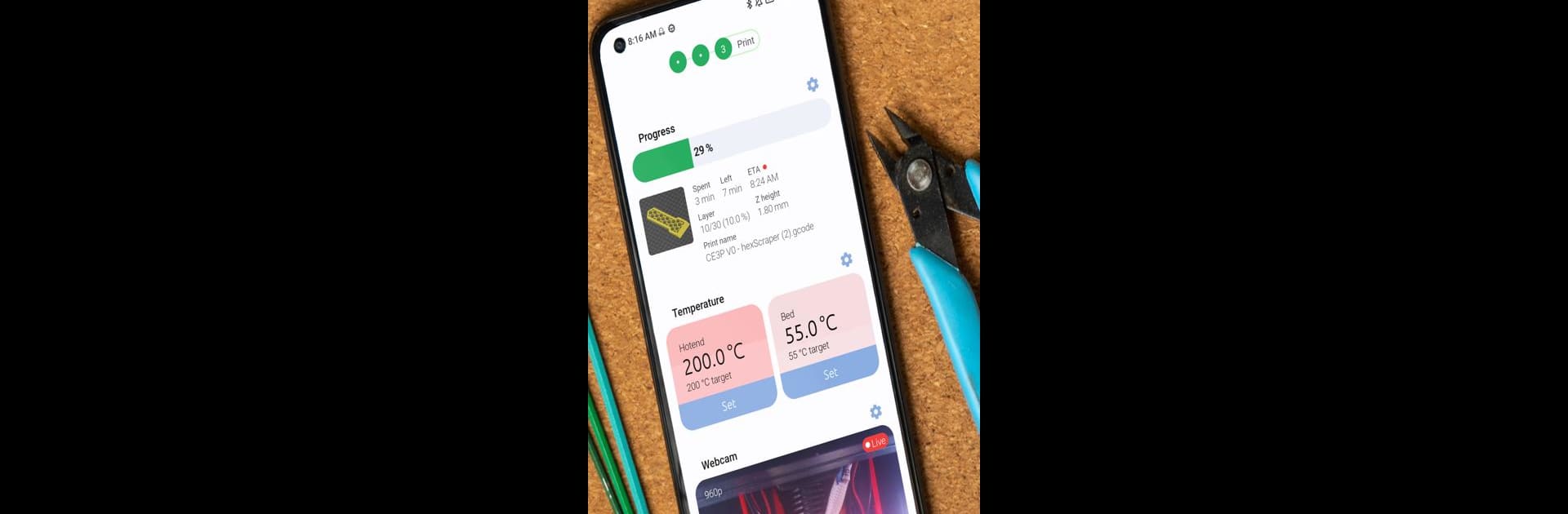Multitask effortlessly on your PC or Mac as you try out OctoApp: OctoPrint & Klipper, a Tools app by Livingroom Workbench on BlueStacks.
About the App
If you’re serious about 3D printing, OctoApp: OctoPrint & Klipper is here to make your life a whole lot easier. Whether you’re tweaking settings for your next print or checking in on your printer from across the room (or, let’s be honest, across town), this app keeps everything at your fingertips. Built by Livingroom Workbench, OctoApp’s all about efficient, hands-on control over your setup—without feeling like you’re buried in menus or stuck at your desk.
App Features
-
Clean Workspace Structure
The app splits everything into three clear spots: Connect, Prepare, and Print. It’s super straightforward—connect your printer, prep for your print, and then manage everything as it gets made. -
Simple Print Preparation
Heat up the hotend, switch filaments, or fine-tune bed leveling—right from your device, before you even start printing. -
Live Print Controls
Change feed and flow rates, adjust fans, pause, resume, or cancel prints in real time. It’s like having a remote control for your 3D printer. -
Complete File Management
Upload, organize, and delete print files whenever you want. No need to mess with SD cards or tangled cables. -
Webcam and Multi-Cam Support
Check in on your prints with live webcam feeds—even supports multiple cameras, because peace of mind is everything. -
Notifications & Dark Mode
Get alerts about your print and filament status, and switch to dark mode when you’re printing late at night. -
Plugin Integration
Connect with favorites like ArcWelder, SpoolManager, PrintTimeGenius, and power control plugins (IKEA Tradfri fans, this means you). -
Remote Access
With the right plugin, control your printer from just about anywhere. The app automatically handles switching between remote and local modes. -
Terminal & Gcode Viewer
Access the full terminal for advanced tweaks, and inspect your gcode with the built-in viewer. -
Multiple Printers Support
If you have more than one printer, manage them all in one place without the headache. -
Wear OS Compatibility
Quick updates and controls right from your smartwatch. Yes, really. -
Constant Updates
New tools and features land every few weeks to keep everything fresh and reliable.
OctoApp: OctoPrint & Klipper is fully optimized for Android but also works great with BlueStacks if you want to use it on your PC.
Switch to BlueStacks and make the most of your apps on your PC or Mac.