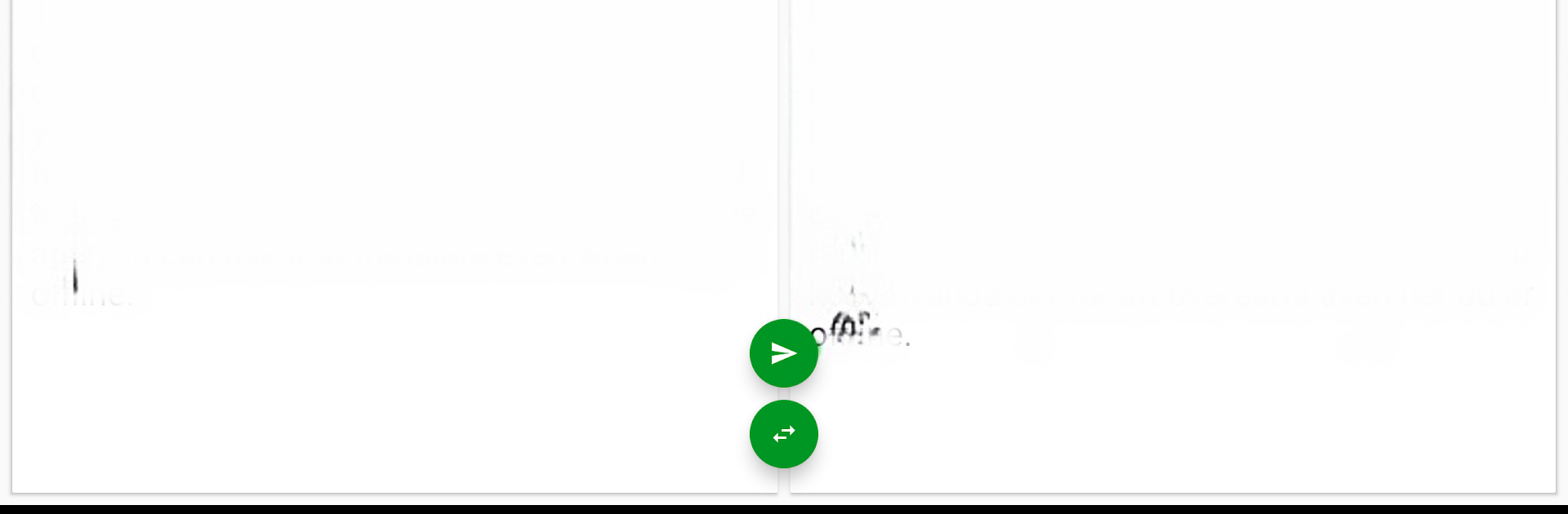What’s better than using Offline Language Translator by Aloha Std? Well, try it on a big screen, on your PC or Mac, with BlueStacks to see the difference.
About the App
Offline Language Translator by Aloha Std is all about making translation simple, whether you’re connected to the internet or finding yourself off the grid. Say you’re reading a document or trying to chat with someone in a different language—this app’s got you covered. With Offline Language Translator, you can look up words, get quick translations, or just use it like a handy dictionary, all without dithering through complicated menus.
App Features
-
Translate Without Internet
No Wi-Fi? No problem. You can translate words and sentences in 59 languages even when you’re offline. -
Quick Text Translations
Got a chunk of text you want to understand? Just select it, and the app handles the rest, saving you from ever having to type it all in again. -
Voice Input
Hate typing? Use your voice instead—Offline Language Translator’s voice recognition works for every supported language, so you can speak your phrase and let the app transcribe it. -
Listen to Translations
Need to know how something sounds? The app can read translations aloud in 47 languages. Super helpful if you’re practicing pronunciation or need to get a message across on the go. -
Translate Text from Images
Snap a picture or choose one you already have, and the app pulls out the text for you and translates it. Perfect for street signs, menus, or any random blurb you bump into while traveling. -
Dictionary Mode
Think of it as a trusty pocket dictionary. Look up single words for definitions and meanings whenever you need a quick check. -
Easy Copy and Share
Copy any translated phrase or sentence and share it directly to other apps. Makes conversations and document edits so much easier. -
Simple, No-Nonsense Interface
No bells or whistles—just an easy-to-use layout that helps you get things done fast.
Offline Language Translator is useful whether you’re prepping for a trip, working with documents, or brushing up on your language skills at home. Works smoothly on BlueStacks if you want to try it on your desktop, too.
Eager to take your app experience to the next level? Start right away by downloading BlueStacks on your PC or Mac.