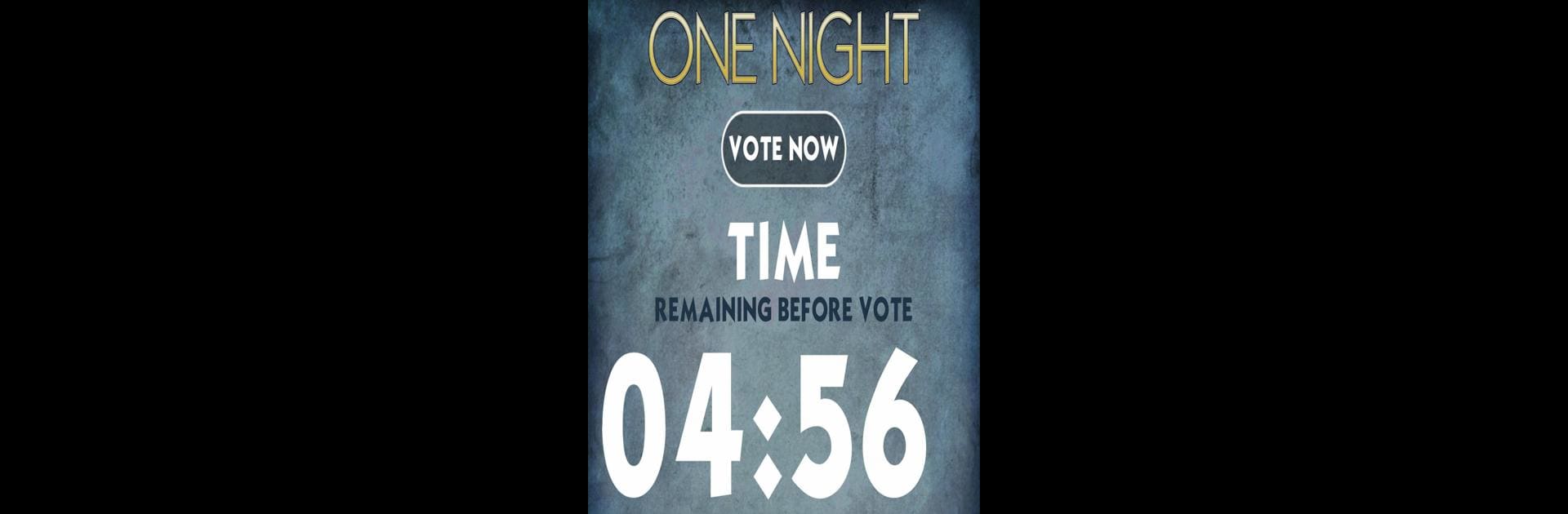Why limit yourself to your small screen on the phone? Run One Night Ultimate Werewolf, an app by Bezier Games, best experienced on your PC or Mac with BlueStacks, the world’s #1 Android emulator.
About the App
If you love gathering friends for a round (or five) of One Night Ultimate Werewolf, this handy tool from Bezier Games makes your game nights run a whole lot smoother. Instead of one person juggling all the narration and timers, the app chimes in to handle the trickier parts for you. No need to argue over who gets stuck being the narrator—it does it all, so you and your group can focus on catching those sneaky werewolves (or vampires, aliens, you get the gist).
App Features
-
Automatic Narration
Let the app step in as your game’s narrator, guiding the group through all the night actions. It recognizes which version you’re using—be it Werewolf, Vampire, Alien, or Super Villains—so everything moves along seamlessly. -
Built-in Timer
No more fumbling with your phone’s clock or debating over how long’s left in the day phase. The app features a clear, customizable timer, keeping everyone on track and the action flowing. -
Supports Multiple Versions
Whether your group’s got the classic One Night Ultimate Werewolf or you prefer the wild twists from Daybreak, Vampire, Alien, or Super Villains, the app plays nice with all of them. -
Hands-Free Gameplay
With the app taking care of timing and narration, the whole group can just focus on the fun part—plotting, bluffing, and trying to outwit each other. No need to memorize complicated rules or keep everyone moving through the night. -
Great for Group Play
Works perfectly with big or small groups. Got your game night set up on PC with BlueStacks? Even better—it’s easy to see and hear everything, no squinting at tiny phone screens.
Eager to take your app experience to the next level? Start right away by downloading BlueStacks on your PC or Mac.