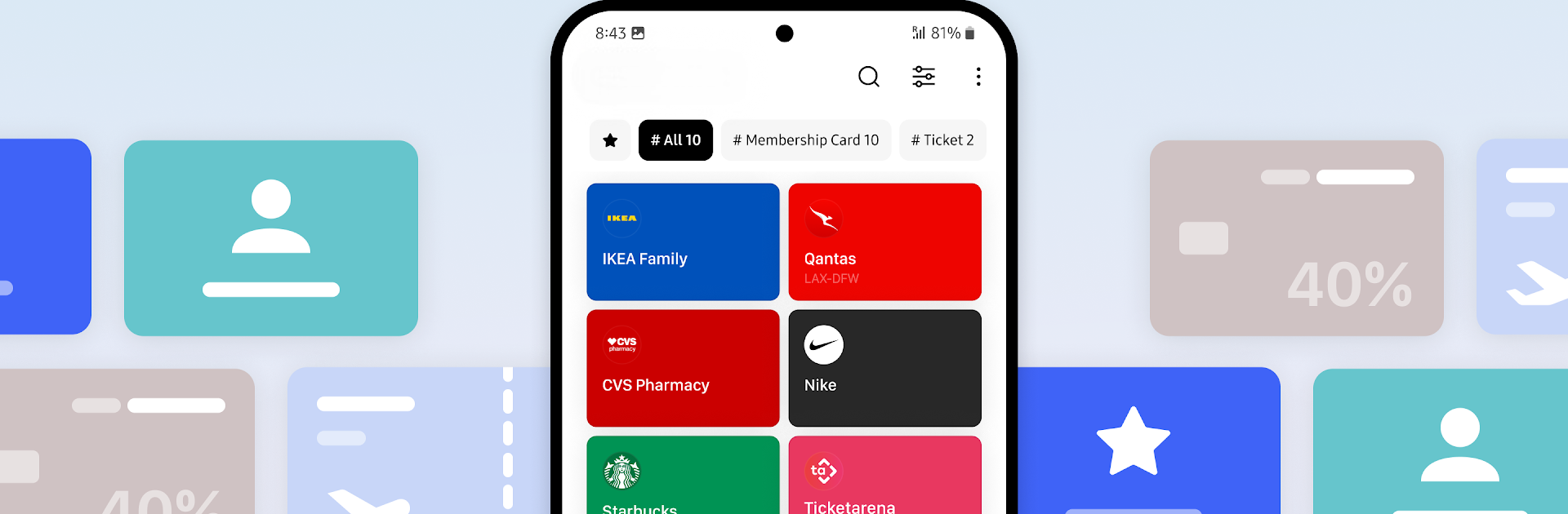Get freedom from your phone’s obvious limitations. Use ONEWallet – Cards Wallet, made by Soosu Studio, Inc, a Tools app on your PC or Mac with BlueStacks, and level up your experience.
About the App
Ever wish your phone could just handle all those loyalty and membership cards filling up your wallet? That’s exactly what ONEWallet – Cards Wallet is here for. Made by Soosu Studio, Inc, this handy Tools app lets you keep all your barcode and QR code-based cards together, right on your device. No more digging around for that random rewards card at checkout — just a quick tap, and you’re good to go. It doesn’t matter if it’s a flight ticket, supermarket coupon, or your gym membership — ONEWallet’s got it sorted.
App Features
-
Scan & Save in Seconds
Snap a picture of your card’s barcode or QR code with your camera — adding new cards is fast and doesn’t need any number punching. -
Apple Wallet Imports
Have cards in .pkpass format? No worries — ONEWallet lets you pull them in right from Apple Wallet without the hassle. -
Instant Access & Shortcuts
Set up quick shortcuts and use convenient widgets so your most-used cards are just a tap away whenever you need them. -
Wear OS Integration
Got a smartwatch? You can flick through your cards straight from your wrist with Wear OS support. -
Personalize Everything
Organize your cards into categories, tag your favorites, and even give each card its own color so you know what’s what at a glance. -
Secure Backup & Restore
Misplace your phone or need to switch devices? Easily back up your card collection and restore it whenever, wherever. -
Privacy, Front and Center
No logins, no tracking — your card data stays right on your phone, safe and private.
You can also use ONEWallet on BlueStacks for an even smoother experience if you’re managing your cards from a computer.
Eager to take your app experience to the next level? Start right away by downloading BlueStacks on your PC or Mac.