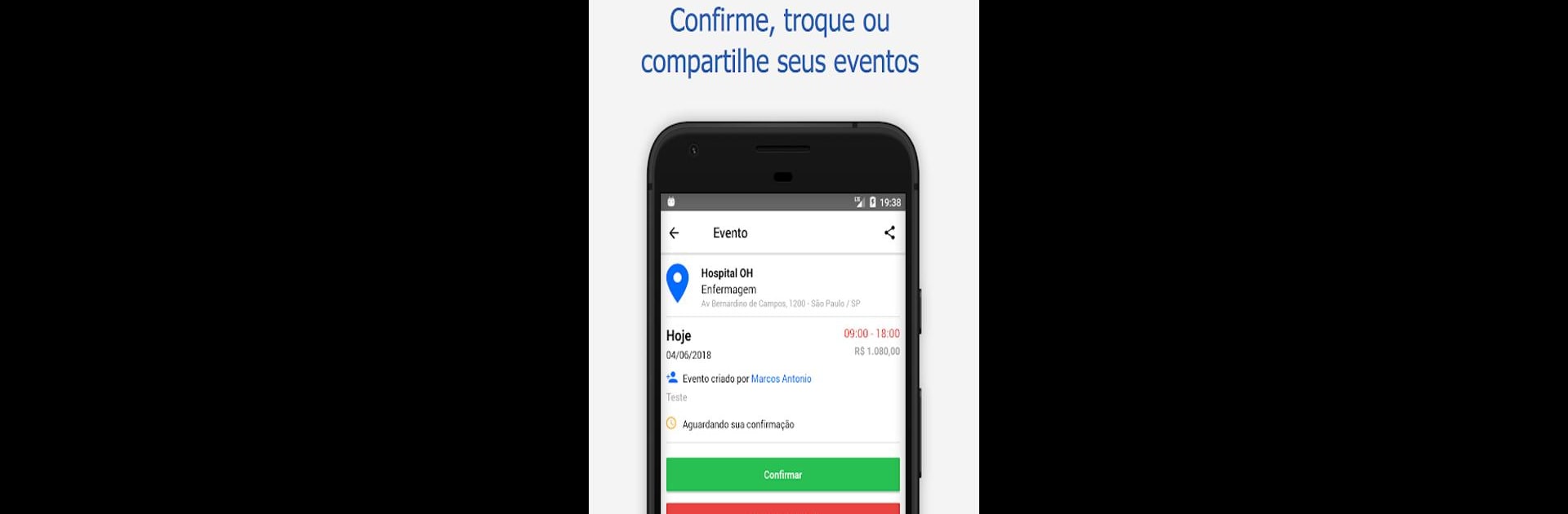Get freedom from your phone’s obvious limitations. Use Organize-Here 2.0, made by Organize-Here, a Tools app on your PC or Mac with BlueStacks, and level up your experience.
About the App
Sometimes juggling work hours, shifting schedules, and team coordination can get overwhelming. Organize-Here 2.0 takes all that chaos and makes it simple—handing you tools to manage shifts, track your goals, and free up more energy for actual work, not just admin. Whether you’re a manager trying to keep everyone in sync or a professional watching your schedule, this app makes life a little easier.
App Features
-
Straightforward Schedule Management
Easily keep tabs on shifts, events, and work hours. No more spreadsheets; just tap to see what’s going on with your week. -
For Everyone
Even if you’re using Organize-Here 2.0 for free, you’ll get access if your workplace manages schedules through the platform—no hoops to jump through. -
Flexible Upgrades (PRO Option)
Want some extra firepower? The PRO subscription unlocks advanced tools. Try them out during a 7-day free trial before you decide. -
Financial Goal Tracking
Keep an eye on your income targets or overtime with built-in goal features—set where you want to be, and watch your progress over time. -
Automatic Sync & Renewals
Payments and subscriptions handle themselves quietly in the background, so you never need to stress about lapsed access or missed updates. -
Detailed Event History
View a clear breakdown of your past and upcoming shifts and activities so you’re never in the dark about your commitments. -
Full Control Over Subscriptions
Need to adjust or cancel? Just head to your account settings in the app and you can tweak things without hassle.
Organize-Here 2.0 by Organize-Here fits right in with your workflow, and yes, you can use it with BlueStacks for a smooth desktop experience if that’s your style.
Big screen. Bigger performance. Use BlueStacks on your PC or Mac to run your favorite apps.