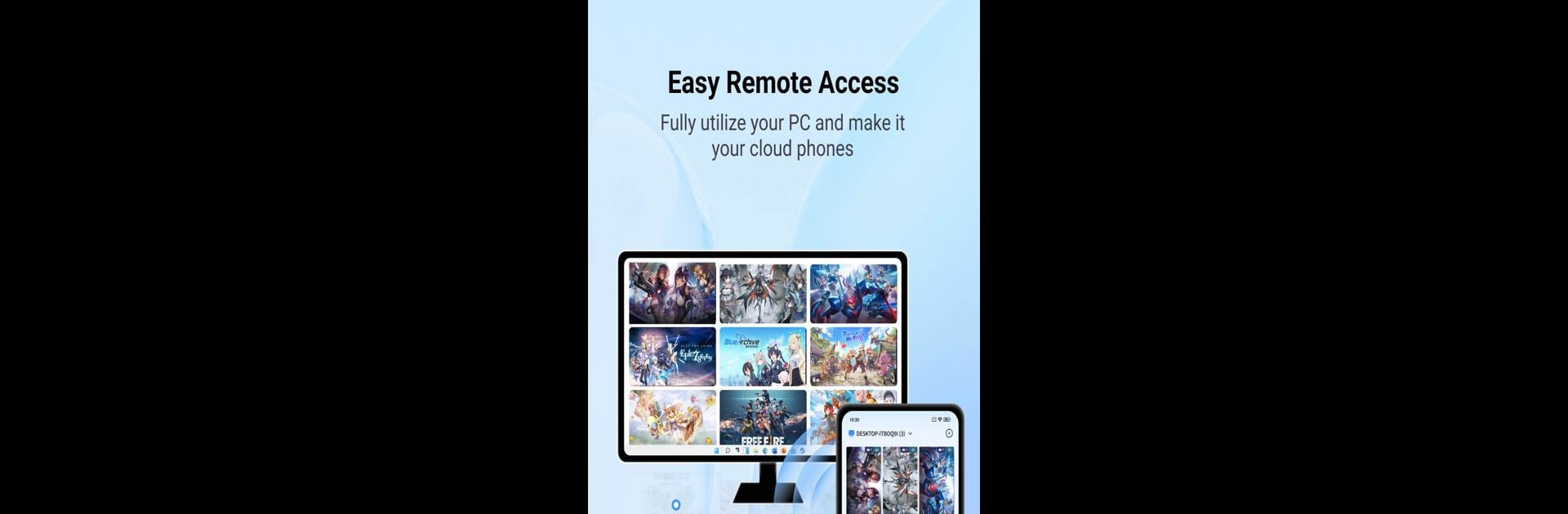Upgrade your experience. Try OSLink, the fantastic Tools app from OSLink, from the comfort of your laptop, PC, or Mac, only on BlueStacks.
About the App
OSLink is your go-to remote control app for seamless interaction between various devices across different platforms. Whether you’re on a Windows computer or an Android device, OSLink ensures uninterrupted access and real-time control.
App Features
-
Remote Access
Effortlessly connect Android devices and Windows computers with limitless remote connections. -
Screen Mirroring
Mirror your smartphone screen to your PC for presentations or a next-level gaming experience, whether it’s a meeting or a game night. -
Remotely Control Android Device
Handle Android devices remotely, letting real phones host games for greater stability. -
Remote Gaming
Convert PC games into mobile experiences using your phone. Fascinated by BlueStacks? Enjoy using it in OSLink for enhanced gameplay. -
Support Bluetooth Keyboard & Mouse
Seamlessly integrate controllers or keyboards with your mobile device, customizing keymaps for popular games or your creations. -
Remotely Control LDPlayer
Control LDPlayer remotely to multitask like a pro, all while optimizing phone storage.
Get the most out of your devices with OSLink—it’s the ultimate tool for control and connection.