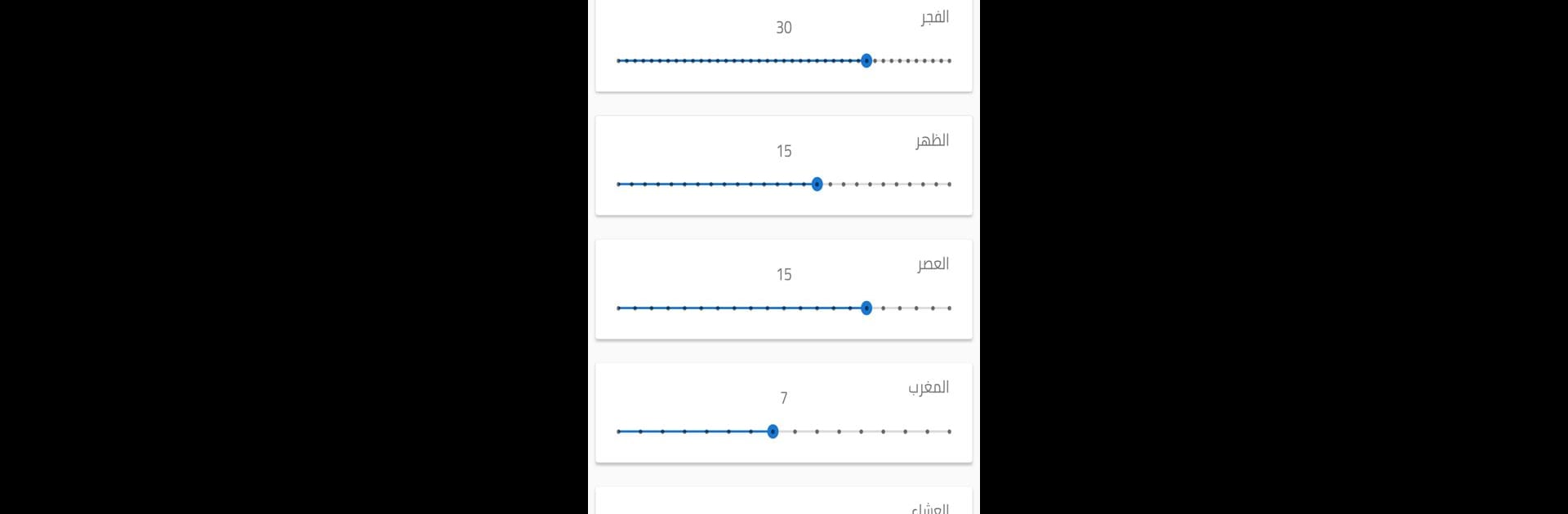Multitask effortlessly on your PC or Mac as you try out مواقيت فلسطين, a Tools app by rgoi tech on BlueStacks.
About the App
If you’ve ever found yourself double-checking prayer times or worrying about missing an important athan, مواقيت فلسطين is here to make things easier. This handy app from rgoi tech focuses on providing precise prayer times specifically for Jerusalem and the surrounding areas. Everything’s tuned to match the official timing used in local mosques, so you can trust the alerts you get—no more second-guessing or timing confusion.
App Features
- Accurate Prayer Times: Get reliable prayer schedules calibrated to the official calendar used throughout Palestine, right down to the minute. The app keeps things simple and correct so you’re never off track.
- Prayer Notifications: With timely reminders for every prayer, you don’t have to watch the clock. Your phone lets you know—it’s literally like having your own mosque timer with you.
- Al-Mathurat Collection: Find daily supplications (mā’thūrāt) right in the app. Whether you want to read quietly or follow a routine, it’s all available in one place.
- Last Third of the Night Calculator: If you’re someone who seeks spiritual moments during the last part of the night, this tool figures out that timing for you precisely.
- Data You Can Rely On: No fuzzy math or guesswork—the app pulls from a detailed local database, ensuring you get the same results as posted in your neighborhood mosque.
You can also enjoy the convenience of using مواقيت فلسطين through BlueStacks, bringing all its features to your computer setup if you prefer that bigger screen.
Switch to BlueStacks and make the most of your apps on your PC or Mac.