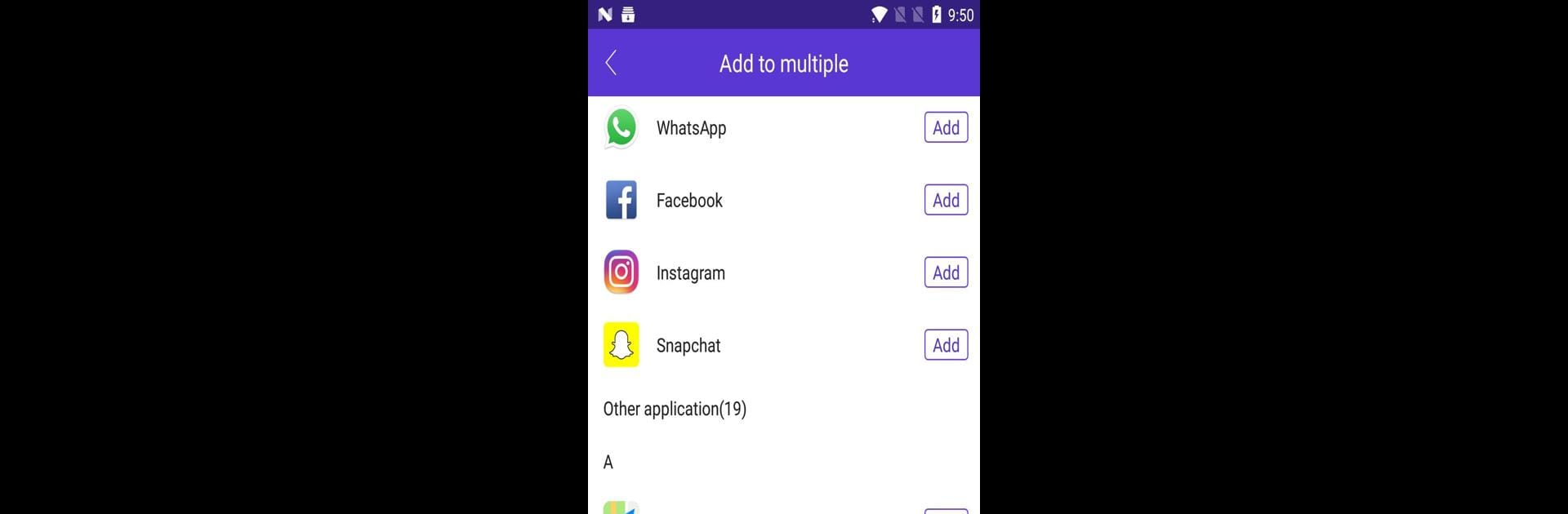Why limit yourself to your small screen on the phone? Run Parallel App – Create multiple accounts, an app by Parallel App Tech, best experienced on your PC or Mac with BlueStacks, the world’s #1 Android emulator.
About the App
Ever wished you could juggle several game or social accounts without carrying a pile of phones? Parallel App – Create multiple accounts from Parallel App Tech is all about making that happen. Whether you’re balancing work chats and personal messages or just want to keep your gaming profiles separate, this tool lets you run multiple instances of the same app right on one device. Switching between accounts? It’s super easy, and you don’t have to sign out or mess with passwords over and over again.
App Features
-
Simple Account Switching
Keep your social life, work world, and favorite games separate — all on a single device. Parallel App – Create multiple accounts lets you quickly move from one account to another by just tapping, no hassle. -
Clone Most Apps and Games
Go ahead, run multiple copies of your go-to social apps or mobile games. Want to play two different game characters at the same time or chat with friends from more than one social profile? It’s all possible. -
Safety Comes First
No need to worry about your info getting tangled. Every account you set up has its own private space, so nothing gets mixed up or leaked. -
Works How You Want, Where You Want
The interface is straightforward: add as many accounts as you’d like, in just a couple of taps. No confusing menus or setup headaches. -
Keeps Your Data Separate
Your progress and messages stay unique in each version of your apps — nothing overlaps. -
Multiple Languages Supported
Switch the app to a language you’re comfortable with, like English or Chinese, and you’re set. -
Free to Start, Expand as Needed
You can use two accounts for free, or go for VIP if you want unlimited accounts. -
Runs Light and Easy
Parallel App won’t hog your phone’s battery or slow things down, and it’s designed to work smoothly with most Android apps. -
Great for Multi-taskers
Whether you’re using your phone or running things through BlueStacks, handling several accounts at once is a breeze. -
Quick Setup
Getting started is fast — add a new account in seconds and get right back to what you were doing.
If multitasking across apps and accounts sounds like your kind of thing, Parallel App – Create multiple accounts keeps all your stuff sorted out and close at hand.
BlueStacks gives you the much-needed freedom to experience your favorite apps on a bigger screen. Get it now.