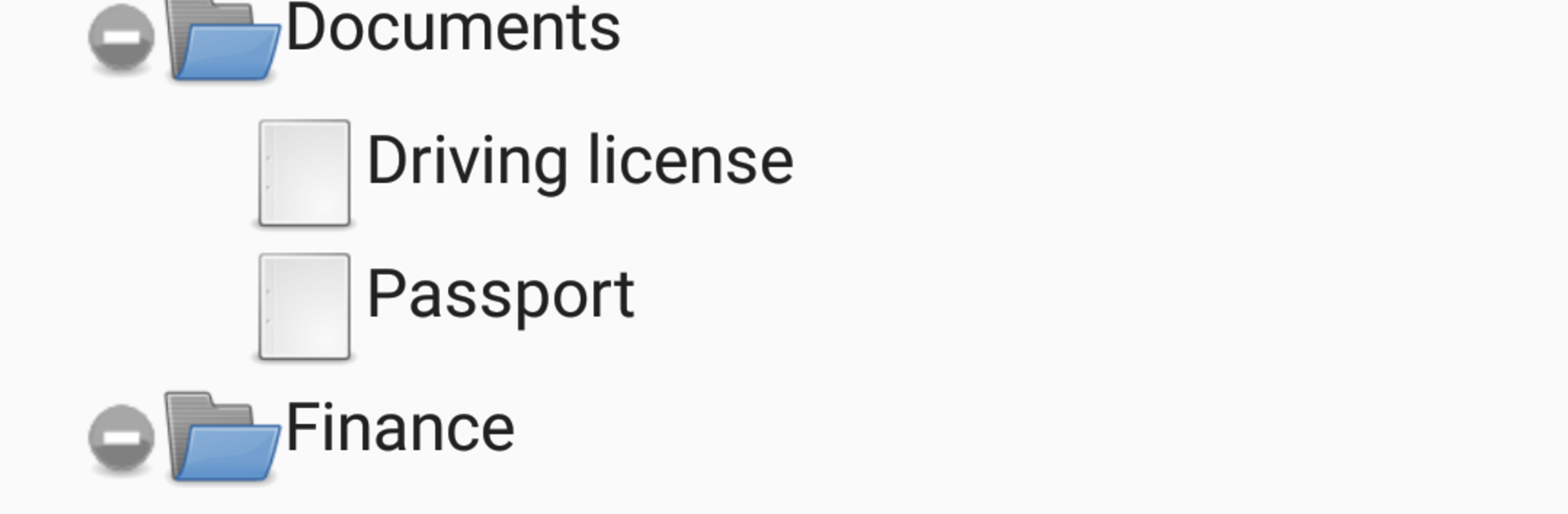Get freedom from your phone’s obvious limitations. Use Pass Safe, made by Harnisch Gesellschaft m.b.H., a Tools app on your PC or Mac with BlueStacks, and level up your experience.
Pass Safe feels like a no-nonsense vault for all the stuff people forget all the time. Passwords, usernames, account numbers, customer IDs, PINs, little security codes, it all goes in one place. The setup is simple to grasp. There is one master password to remember and that unlocks everything else. The app encrypts the database on the device using AES-256, keeps it local by default, and there are no secret ways in. Forget the master password and that data is gone. That can be harsh, but it is also the whole security promise.
What stands out is how straightforward the controls are and how little it asks from the phone. Permissions are minimal. Backups are flexible. The database can be saved as an encrypted file, or exported to XML if someone needs a plain file for later. There is also an optional encrypted upload to their server that follows a zero knowledge idea, but it happens only when the user asks for it.
On PC through BlueStacks, it behaves like a tidy little desktop vault. Typing long passwords with a keyboard is faster, copy and paste is smooth, and it is easy to keep the window next to a browser while logging in. The design is bare and practical. No fluff, no ads, no hand holding. It suits someone who wants strong privacy and is fine taking responsibility. If account recovery, shared family access, or fancy autofill is a must, this will feel too strict. If control and security matter more, it is a solid pick.
Switch to BlueStacks and make the most of your apps on your PC or Mac.