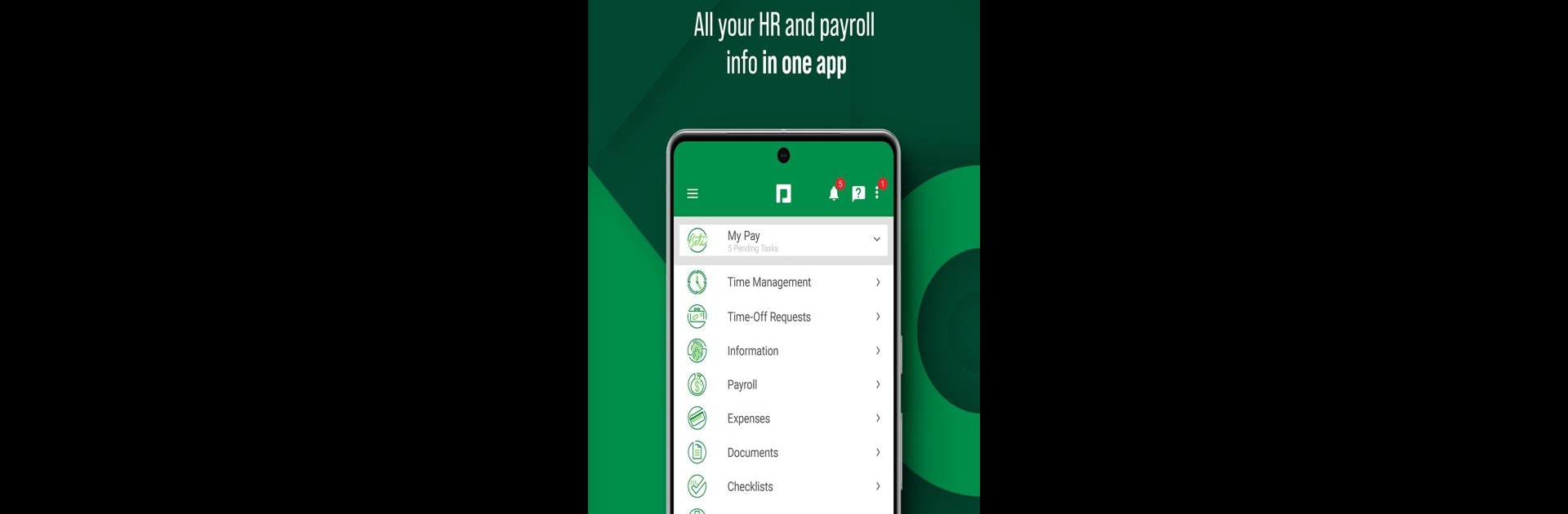What’s better than using Paycom by Paycom Software, Inc.? Well, try it on a big screen, on your PC or Mac, with BlueStacks to see the difference.
About the App
Paycom brings your HR and payroll world right to your phone, putting you in control of your work details without all the usual hassle. Whether you’re looking to check your pay stub, request some much-needed time off, or just keep tabs on your daily schedule, the Paycom app aims to make the whole process smooth and easy. It’s designed to take the stress out of managing your job-related info, so you can focus on more important things—like what’s for lunch.
App Features
-
All Your Employee Info, Anytime
Review pay history, schedules, benefits, tax forms, and even organizational charts, all in one spot. Need to double-check last week’s paycheck or look up PTO balances? It’s just a quick scroll away—no digging through old emails required. -
Simple Direct Deposit Set-Up
Forget about the paperwork—scan your check, pick your preferred bank account, and let the app handle the direct deposit setup. It’s fast and you don’t have to worry about typos messing up your paycheck. -
Manage Your Payroll
Peek at your upcoming pay, approve your paycheck, and catch any surprises before payday. You’ll see exactly what goes in, what comes out, and where every dollar’s headed. -
Easy Time Tracking
Need to clock in? Done. Logging hours or submitting time for approval is a breeze. You can also check PTO balances or put in vacation requests whether you’re at your desk or grabbing coffee down the street. -
HR Questions Answered Fast
Skip the back-and-forth with HR. Ask your questions securely through the app, get direct answers, and even look back at older Q&As when you need a refresher. No more repeating yourself. -
Snap & Submit Expenses
Lost track of those pesky receipts? Just snap a photo in the app for expense reimbursement, and keep an eye on what’s still pending. -
Learn Anywhere, Anytime
Access training or required courses assigned by your employer right from your phone. Grow your skills at your own speed, even if that’s on your lunch break. -
Mileage Tracking
Easily keep tabs on work trips and commutes. Enable automatic tracking, and syncing your business mileage is a few taps away. -
On-the-Go Management Tools
Managers can approve hours worked, handle time-off requests, and view team org charts wherever they are—even if they’re not at their desk. -
Payroll Admin Features
Payroll admins get a quick view into wire transfers, tax status, and essential account information, all updated in real-time for better peace of mind.
For those who prefer managing things from a larger screen, Paycom runs smoothly with BlueStacks too.
BlueStacks gives you the much-needed freedom to experience your favorite apps on a bigger screen. Get it now.