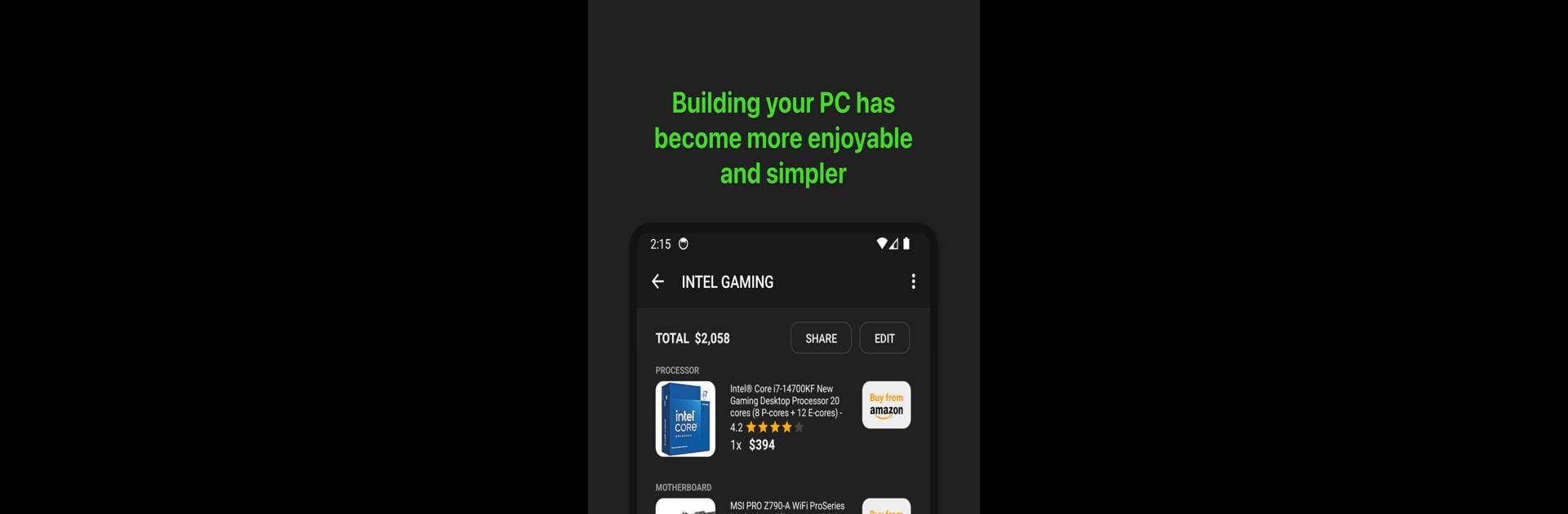Multitask effortlessly on your PC or Mac as you try out PC Builder: Part Picker, a Tools app by Codewaster on BlueStacks.
About the App
Building your dream PC doesn’t have to be complicated—and it doesn’t have to wait until you’re at your desk. PC Builder: Part Picker by Codewaster puts all the tools you need right at your fingertips, letting you experiment with different parts, compare prices, and check compatibility wherever you are. Whether you’re planning your next gaming rig, hunting for a workhorse PC, or just curious about what’s possible, this handy Tools app offers a straightforward (and honestly kind of fun) way to make sense of every component.
App Features
-
Smart Build Generator
Not sure where to start? The app’s automatic builder pulls together up-to-date, well-rated parts based on your budget—no more guesswork or endless browsing. -
Compatibility Checker
Easily see if your chosen CPU, GPU, RAM, and other essentials play nicely together, saving you from any unfortunate mix-ups down the line. -
Wattage Calculation
Worried about picking the right power supply? The app estimates your build’s total wattage before you even buy a single part. -
Real-Time Price Tracking
Check out daily price updates for every component, pulled from top retailers. Planning a build just got a lot less stressful on your wallet. -
Custom Parts Selection
Got a favorite brand or a specific part in mind? You can swap in exactly what you want, from the essentials like SSDs and cases to accessories like headsets and controllers. -
Currency Converter
No matter where you are, pricing adapts to your local currency, so you always know what you’re spending—even if you’re comparing across countries. -
Wide International Support
The app covers major regions like the US, Australia, Canada, the UK, India, and several countries in Europe, with more on the way. -
All the Components You Want
Categories go way beyond just core components. Choose everything from CPUs and motherboards to monitors, gaming chairs, and more—there’s even space for things like capture cards and adapters if you’re after something special.
If you prefer using your computer for planning, using PC Builder: Part Picker on BlueStacks makes browsing builds and tweaking your setup even easier.
Big screen. Bigger performance. Use BlueStacks on your PC or Mac to run your favorite apps.