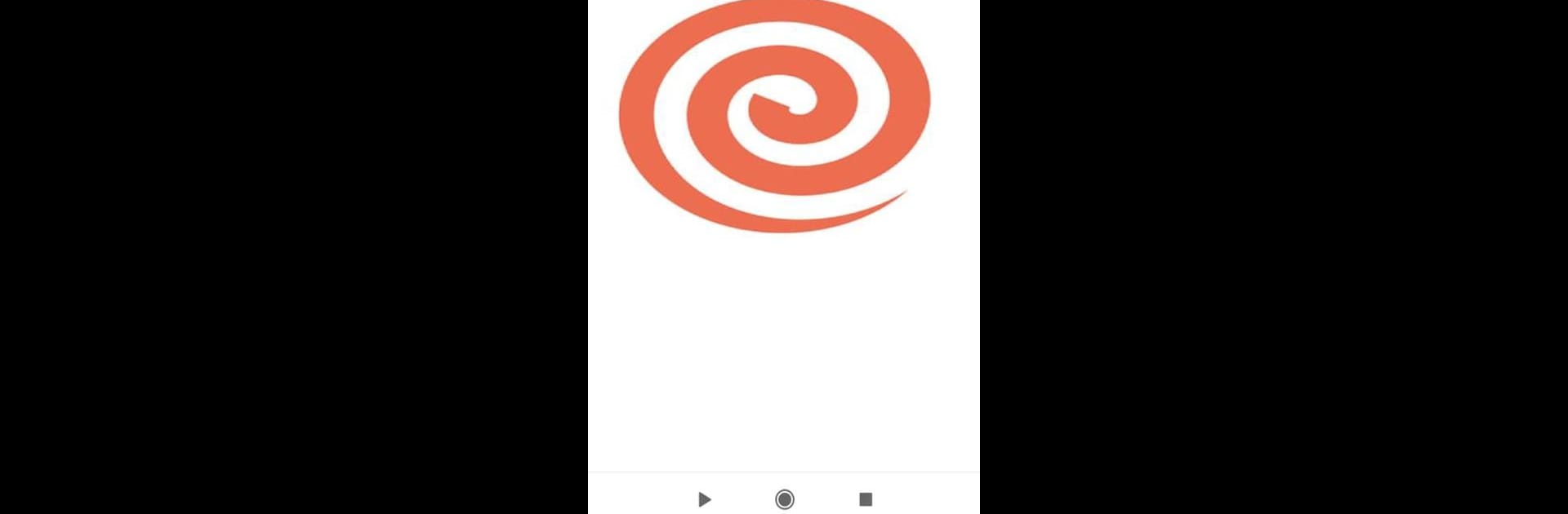Upgrade your experience. Try PDF Candy, the fantastic Tools app from astrasoft, from the comfort of your laptop, PC, or Mac, only on BlueStacks.
About the App
PDF Candy makes dealing with PDFs less of a chore and more of a breeze. Whether you’re juggling school assignments, work reports, or just needing to convert a file now and then, this handy tool takes the stress out of all things PDF. It’s built to be straightforward—so you don’t have to be a tech whiz to get things done. You’ll find a huge collection of features for editing, converting, or tweaking your PDFs, all wrapped up in an easy-to-use package from astrasoft. With BlueStacks, it’s just as usable on your computer as it is on your phone, giving you flexibility where you need it.
App Features
-
File Conversion Galore
Need to turn a PDF into a Word doc, or maybe flip images or Excel sheets into PDFs? PDF Candy handles dozens of file types—think DOCX, JPG, PNG, EPUB, RTF, and more. -
Merge & Split with Ease
Combine several PDFs into one, or split a big file into smaller chunks. Just drag, drop, and relax while the app sorts it out for you. -
Edit On the Fly
Rearrange pages, delete ones you don’t need, crop sections, or resize your pages. You can even add headers, footers, or page numbers with just a couple of clicks. -
Protect & Unlock Files
Need to lock down sensitive docs with a password or want to unlock files that are password-protected? Both options are covered. -
Extract What You Need
Grab images or plain text from any PDF in seconds—super handy if you just need a picture or some selected content. -
Convert Images to PDFs & Vice Versa
Turn your scans or photos (JPG, PNG, TIFF, BMP) into tidy PDFs, or pop pages out of a PDF as crisp images. -
Watermarks & Metadata Editing
Add a watermark for branding or edit the metadata details to keep your files organized. -
Cloud Storage Support
Pull files straight from Dropbox or Google Drive, or stick with simple drag-and-drop if that’s more your speed. -
Handy Favorites
Pin your most-used tools for quick access, so you don’t have to dig through lists every time.
With PDF Candy by astrasoft in your toolbox, working with PDFs is finally as hassle-free as it should be.
Eager to take your app experience to the next level? Start right away by downloading BlueStacks on your PC or Mac.