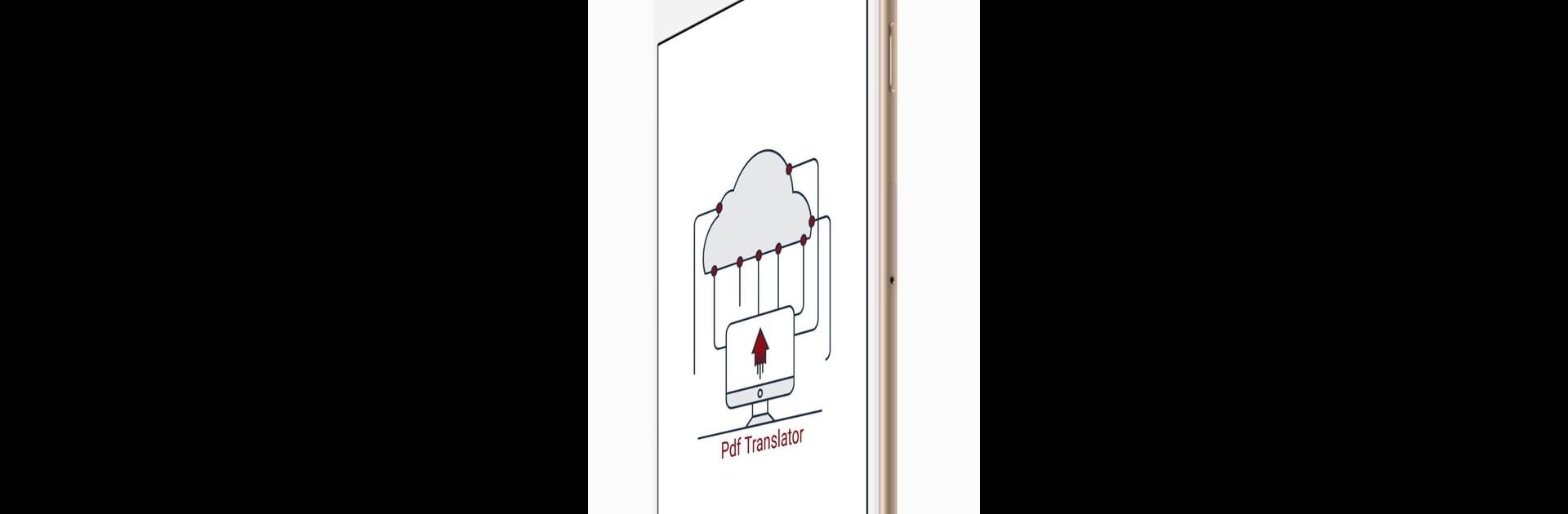Why limit yourself to your small screen on the phone? Run PDF Document Translator, an app by Brewers Infotech, best experienced on your PC or Mac with BlueStacks, the world’s #1 Android emulator.
About the App
Ever found yourself staring at a PDF and thinking, “Well, I wish I could actually read this”? PDF Document Translator by Brewers Infotech is here to make life a whole lot easier when you’re up against documents in languages you don’t speak. Whether it’s a book, a work file, or something you just downloaded for fun, this tool helps you flip that language barrier with just a few taps. Grab your PDF, pick your target language, and—boom—you’re reading your document in a way that finally makes sense.
App Features
-
Simple, Clean Design
No need to hunt for hidden buttons. The interface is straightforward and easy to navigate, so you can get right to your translation without extra fuss. -
Supports Over 100 Languages
Stuck with a file in Japanese, Arabic, or Portuguese? Doesn’t matter—PDF Document Translator can handle dozens upon dozens of languages, including less common ones. Basically, you’re covered. -
Handles Big Files
Got a book-length PDF? If it’s under 500 pages or 10MB, you’re good to go. A bit of patience might be required with bigger files, but it gets the job done. -
Preserves Original Layout
Translated documents keep the tables, forms, and formatting in place, so things don’t get all jumbled during the process. You’ll recognize your document—just in another language. -
Preview Before You Download
Want to make sure the translation actually makes sense? You can read through the translated text before saving the new PDF. -
Quick, Online Translation
Everything happens right on your device with an internet connection. The process is usually pretty quick, but translation speed depends on your connection. -
Free to Use
All these features are right there in your pocket, without any kind of fee blocking your way. -
Works Great with BlueStacks
If you’re using BlueStacks, working with PDF Document Translator on your computer is just as simple as it is on your phone.
BlueStacks brings your apps to life on a bigger screen—seamless and straightforward.