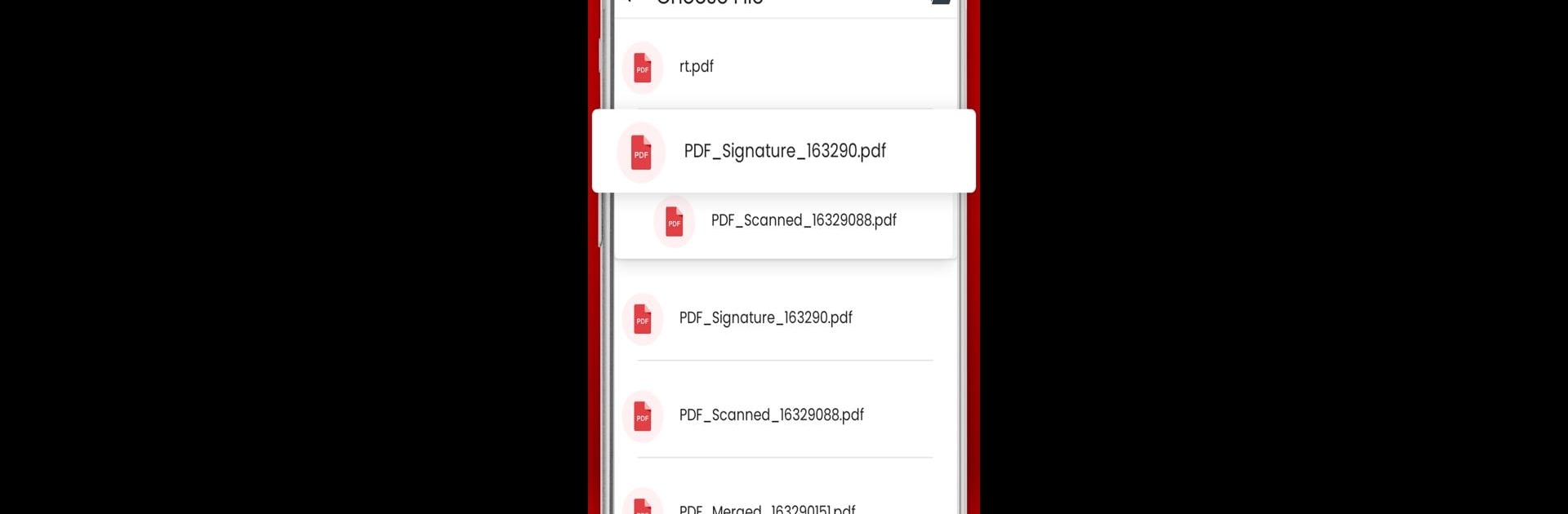Multitask effortlessly on your PC or Mac as you try out PDF to Word Converter App, a Tools app by Ninelogix Studio on BlueStacks.
About the App
Need to turn a PDF into a Word doc without the hassle? The PDF to Word Converter App by Ninelogix Studio makes it surprisingly easy to convert files in just a couple of taps. Whether you’re editing reports, copying text, or just need a more flexible document format, this app has you covered. If you’ve ever been stuck staring at a PDF you can’t edit, you’ll find this tool refreshingly straightforward.
App Features
-
Quick PDF-to-Word Conversion
Instantly transform your PDFs into fully editable Word files. Just pick the document, tap a button, and you’re set. -
No Size Limits
Got a big PDF? No worries. There’s no restriction on file size, so you can convert everything from a single page to chunky reports. -
User-Friendly Interface
Everything’s laid out in a way that just makes sense—no hunting for buttons or getting lost in menus. -
Edit Without Extra Tools
Once you’ve converted your PDF, open it right up in your favorite word editor and get to work. No extra document reader or PDF viewer needed. -
Built-In Document Creator
Not just a converter—you can create new documents right in the app and save them as PDFs or Word files. -
Fast and Efficient
The conversion process is super speedy, saving you time whether you’re at home or on-the-go. -
Easy Sharing and Renaming
After conversion, share your new Word docs straight from the app. Need to organize? Rename files with a quick long tap. -
Multiple Conversion Options
Switch between PDF to Word, PDF to DOCX, or even PDF to Excel, giving you more flexibility for different tasks. -
Works Seamlessly with BlueStacks
If you prefer working from a laptop or desktop, you can run the PDF to Word Converter App using BlueStacks and enjoy all these features on a bigger screen.
With these tools, tackling daily document chores feels a whole lot better.
Big screen. Bigger performance. Use BlueStacks on your PC or Mac to run your favorite apps.