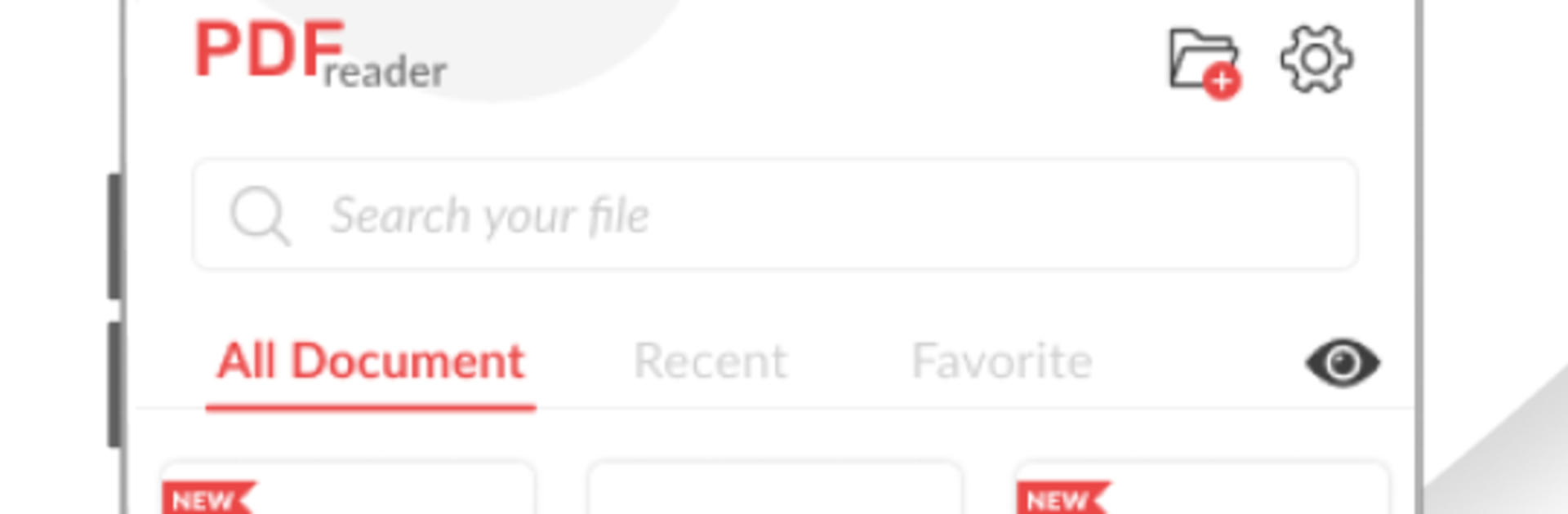Multitask effortlessly on your PC or Mac as you try out PDF Viewer – PDF Reader for Android Free Download, a Tools app by GOVO TECH on BlueStacks.
This is a straight to the point PDF reader that does what most people actually need. It opens files fast, keeps the original layout looking correct, and stays out of the way. The interface is clean with simple list and grid views, and it even marks which files were opened before so someone is not guessing what was already checked. Reading feels smooth with full screen mode, quick zoom, and easy scrolling. There is a basic toolset for marking up text too, so highlights, underlines, and strikethrough are right there without a bunch of extra menus to dig through.
Search works by keyword or by jumping to a page number, which helps when a document is dozens or hundreds of pages. File management is plain but handy. Rename files, mark favorites, and filter or search by name when the library gets big. Sharing is built in for sending a PDF out through other apps. Nothing fancy, just reliable.
On a PC with BlueStacks, it behaves a lot like a lightweight desktop reader. Mouse scrolling is smooth, keyboard typing makes searches quicker, and the window can sit next to a browser or notes app without fuss. It is not bloated with editing suites or cloud accounts, which is honestly the appeal here. Users who want a fast reader that opens, reads, marks a few lines, and moves on will feel at home. It is especially useful for work or study packets that must keep their formatting intact.
Switch to BlueStacks and make the most of your apps on your PC or Mac.