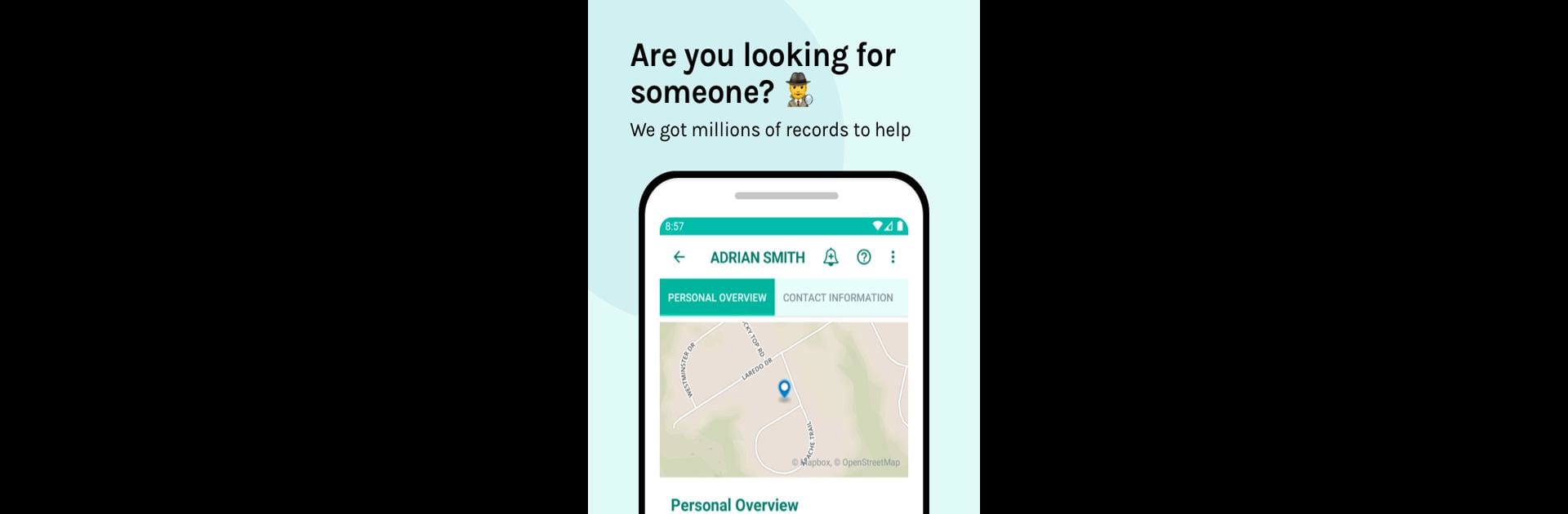Upgrade your experience. Try PeopleLooker Background Search, the fantastic Tools app from PeopleLooker, LLC, from the comfort of your laptop, PC, or Mac, only on BlueStacks.
About the App
Ever felt curious about someone you just met, or maybe you’re catching up with an old friend and would love a bit more background? PeopleLooker Background Search makes it simple to dig up details—you know, the sort you might need to put your mind at ease or satisfy your curiosity. With this app on your phone (or even using BlueStacks on your PC) you can look up a surprising range of info, all in one spot, just by searching for a person’s name.
App Features
-
Comprehensive People Reports
Instantly pull up background reports that can cover names, contact details, age, and just about anything you’d want to know. It’s easier than piecing together bits from different places. -
Criminal & Court Records
Want to know if someone’s been in trouble before? Check for criminal records and court info straight from the app. -
Find Phone Numbers & Addresses
Need to reach out to someone? The app may show current and previous phone numbers and addresses linked to the person you’re searching for. -
See Relatives & Connections
Get a look at close connections—relatives, family members, and others tied to the person’s background. -
Email Addresses Uncovered
Spot potential email addresses that are associated with the person, which comes in handy if you’re trying to make contact or verify info. -
So Much More
Honestly, every report feels a little different—sometimes you’ll see extra tidbits or surprising facts, depending on what’s out there.
Whether you’re researching for safety, reconnecting, or just curious, PeopleLooker Background Search by PeopleLooker, LLC makes it smooth and straightforward.
Eager to take your app experience to the next level? Start right away by downloading BlueStacks on your PC or Mac.