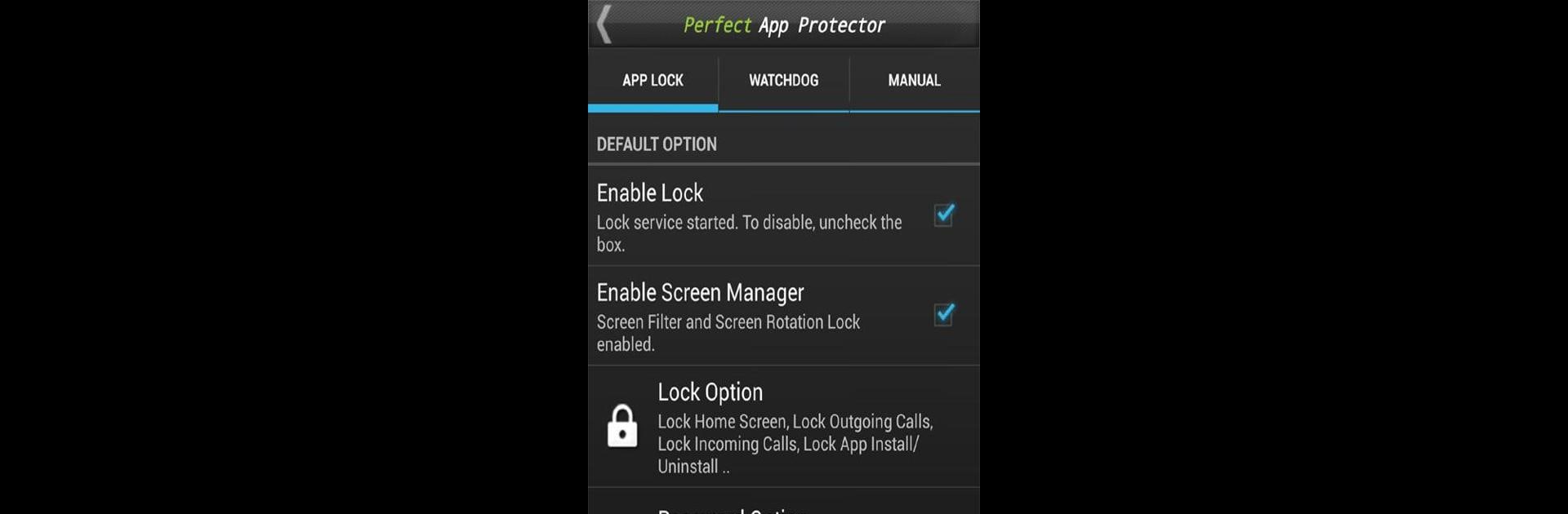What’s better than using Perfect AppLock(App Protector) by Morrison Software? Well, try it on a big screen, on your PC or Mac, with BlueStacks to see the difference.
About the App
Ever wished you could put a lock on your favorite apps? Perfect AppLock(App Protector) from Morrison Software lets you take control over your privacy, whether that’s locking down your social media, your messages, or your photo gallery. With its flexible options, this handy Tools app makes it simple to protect what matters, all without weighing down your phone or tablet.
App Features
-
Custom Locks for Your Apps:
Choose how you want to secure your stuff — PIN, pattern, text password, or even a gesture. Use it on anything from messaging apps and email to your gallery or camera. -
Smart Screen Controls:
Tired of some apps blasting you with brightness? You can adjust screen brightness for individual apps, so your eyes won’t get a shock late at night. -
No Accidental Flips:
Lock your screen’s rotation on any app you want. Great if you hate things flipping sideways unexpectedly. -
Built-in Watchdog:
If someone tries to guess your password (and messes up a few times), the app quickly snaps their photo with your camera. You’ll know who tried to snoop. -
Secure More Than Just Apps:
Lock wireless settings like WiFi, Bluetooth, mobile data, and sync. You can even restrict outgoing or incoming calls, home screen access, and app installs or removals. -
Flexible Locking Policies:
Want some apps locked at certain times or only on certain WiFi? You can set time- or WiFi-based locks to fit your routine. -
Fake Error Messages:
Instead of just blocking access, the app can show a fake error popup when someone tries to open a locked app. It keeps things extra sneaky. -
Light on Resources:
The app does its job without eating up your phone’s power or slowing things down. -
Remote Lock Activation:
If you forget to turn on app protection, just send a simple SMS command and AppLock instantly activates, even when you’re away from your device. -
Stealth Mode:
Hide the launch icon for extra privacy. Nobody needs to know you’re protecting your stuff.
You can use Perfect AppLock(App Protector) on your Android devices, or if you prefer managing everything from your PC, BlueStacks makes it easy to get the same protection right from your desktop.
BlueStacks brings your apps to life on a bigger screen—seamless and straightforward.