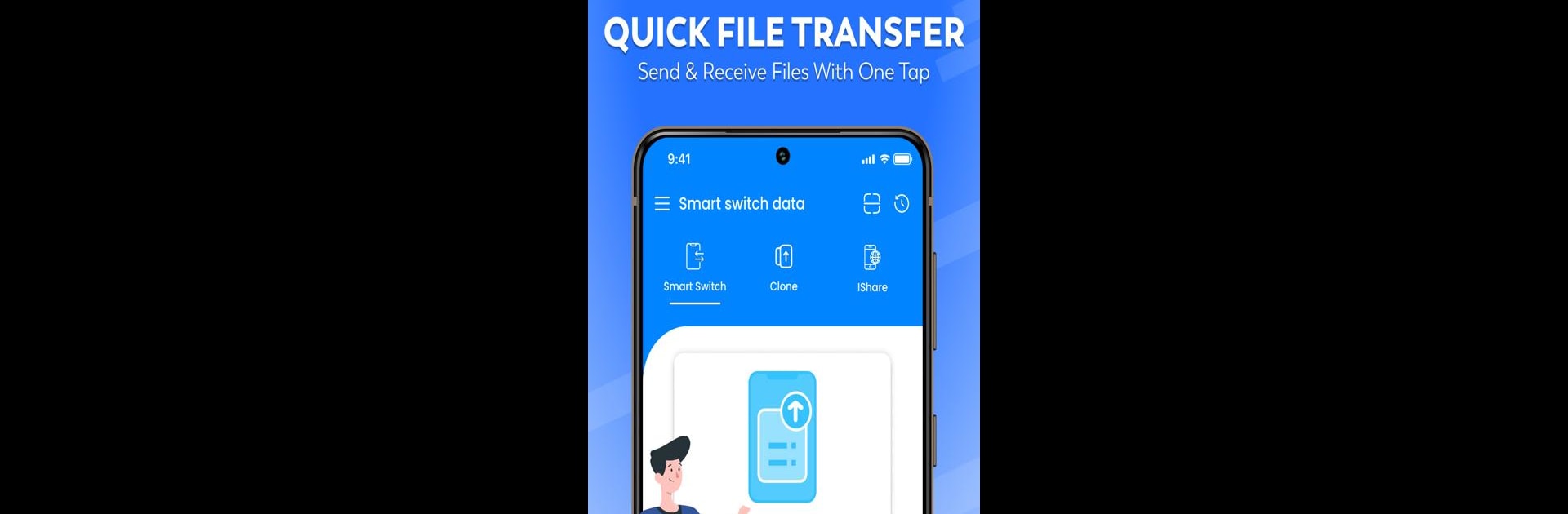Upgrade your experience. Try Phone Clone: Transfer my Data, the fantastic Tools app from StartupDen, from the comfort of your laptop, PC, or Mac, only on BlueStacks.
About the App
Moving to a new phone doesn’t have to be a headache. With Phone Clone: Transfer my Data from StartupDen, you can take all your important stuff—photos, videos, contacts, and music—right with you without any complicated steps. It’s designed to make switching phones and sharing files smooth, quick, and worry-free. Whether you’re syncing up with a different device or just want a safe backup, this app brings a stress-free data transfer experience, and you won’t need to fumble around with cables or cloud accounts.
App Features
-
Super-Speed File Transfers
Share your photos, videos, music, and documents between devices in seconds. No more waiting around for slow transfers. -
Simple Phone Cloning
Copy everything from your old phone onto your new one with just a tap. Seamless and straightforward, so nothing gets left behind. -
Works Offline
Transfer your data without using up your mobile data or relying on a Wi-Fi network. The app connects via Wi-Fi or hotspot for private and fast sharing. -
Extra Safe Sharing
Your files stay protected with secure device-to-device transfers and built-in encryption, so you don’t have to worry about privacy. -
Cross-Platform Compatibility
Switch data between Android, iOS, and even your PC. Use it on whatever devices you have, and if you’re on BlueStacks, everything works just as smoothly on your desktop. -
Automatic Backup & Restore
Back up your essentials—contacts, calendar events, call logs, playlists, and more. Restore whenever you need, without any hassle. -
Effortless Contact Transfer
Move your entire contact list to your new phone with a single click. Handy for anyone who wants everything in one place from day one. -
Music & Video Sharing
Bring along your favorite songs and videos to your new device—no stress, no size limits. -
One-Tap Operation
Just connect your devices, select what you want to move, and tap. That’s really all there is to it—no fumbling through complicated menus.
BlueStacks brings your apps to life on a bigger screen—seamless and straightforward.