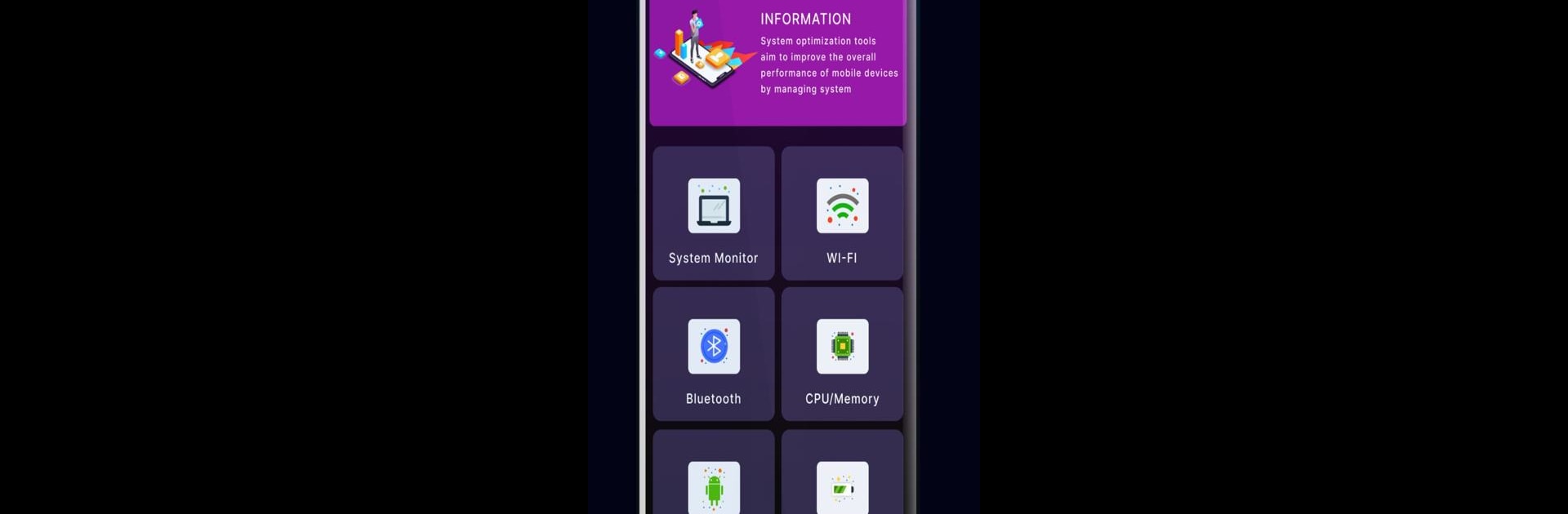Get freedom from your phone’s obvious limitations. Use Phone Hub & Device Info, made by YO APP, a Tools app on your PC or Mac with BlueStacks, and level up your experience.
About the App
Ever wondered what’s really going on inside your phone? Phone Hub & Device Info makes it easy to see all the inner workings of your device, without any confusing menus or tech speak. Whether you’re just plain curious or you like to keep tabs on your smartphone’s health, this app from YO APP gives you an easy way to check details, run tests, and access handy tools—all in one place. It’s built for anyone who wants a deeper look at their device, without jumping through hoops.
App Features
-
Smart Utilities at Your Fingertips
Need a quick flashlight, a sound level meter, or even a bubble level for that wobbly table? Phone Hub & Device Info rolls a bunch of practical tools into one spot, so you’re not hunting through separate apps to get simple jobs done. -
Complete Device Details
Curious about what’s under the hood? Easily explore WiFi and Bluetooth info, CPU activity, memory status, Android version, battery health, camera specs, and more. Want to keep tabs on network speed? That’s covered, too. -
Device Testing Made Simple
Not sure if your screen or speakers are working right? The app lets you calibrate color, check multi-touch, test out the microphone and speakers, and even see if the fingerprint sensor is up to snuff. There’s even tools for checking camera function and making sure NFC or location features work as expected. -
Sensor Breakdown
Ever wondered which sensors your phone actually has? Look up detailed readings from the pedometer, accelerometer, temperature sensor, compass, light and proximity sensors, pressure, gravity, and humidity sensors. Handy if you want to see what your phone is measuring every day.
You can even pull this up on your computer with BlueStacks if you’re the type who likes a bigger screen to poke around. Phone Hub & Device Info from YO APP fits right into the Tools genre and just makes it simple to know what’s happening inside your phone, whenever you’re curious.
Switch to BlueStacks and make the most of your apps on your PC or Mac.