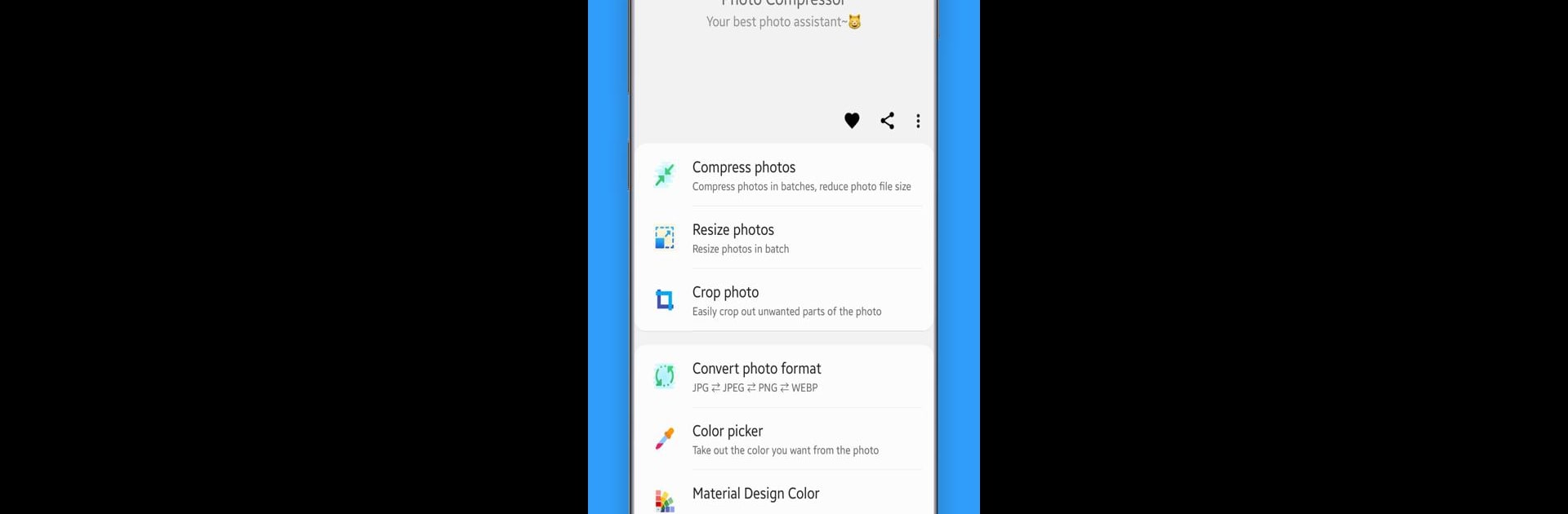Let BlueStacks turn your PC, Mac, or laptop into the perfect home for Photo Compressor and Resizer, a fun Tools app from Wang YuFen.
About the App
Ever find yourself struggling with photos that are just too big to share or store? Photo Compressor and Resizer by Wang YuFen takes the hassle out of shrinking down images without making them look pixelated or blurry. With a user-friendly vibe and some handy tools tucked in, this Tools app lets you tweak, crop, and adjust your pictures in a snap, whether you’re working with a single selfie or a whole album from your last trip.
App Features
-
Quick Compression
Shrink your photos in seconds without noticeable loss in quality. The app uses a smart compression method that keeps pictures clear, just smaller in size. -
Batch Actions
Have a bunch of images to resize or compress? No problem—batch features let you handle multiple photos all at once, saving time and reducing frustration. -
Precise File Sizing
Need a photo at an exact size, maybe for an upload limit or specific requirements? Just set the target size in KB or MB, and Photo Compressor and Resizer gets it done. -
Multiple Formats Supported
Switch between JPEG, JPG, PNG, and WEBP formats easily. It’s simple to convert images, so they’ll always fit wherever you want to use them. -
Crop and Aspect Ratio Choices
Trim out unwanted parts of an image and pick from different aspect ratios to get the perfect shape every time. -
Keep Original Photos Safe
Worried about losing the original? Originals stay untouched unless you actually want to replace them, so you can experiment without stress. -
Adjust Size & Resolution
Resize photos to specific dimensions—shrink them down or even blow them up (within reason), all while keeping aspect ratios looking right. -
Save Storage Space
Free up room on your device by compressing and resizing images, perfect for making space without mass deleting. -
Color Picker & Palette
Grab any color you like from your photos or check out the built-in Material Design palette, super useful for editing and design projects. -
Simple Modes
You can let the app handle everything in Auto mode for quick results, or pick compression settings yourself if you want more control.
If you want to use these features on your computer, Photo Compressor and Resizer runs smoothly through BlueStacks as well.
BlueStacks brings your apps to life on a bigger screen—seamless and straightforward.