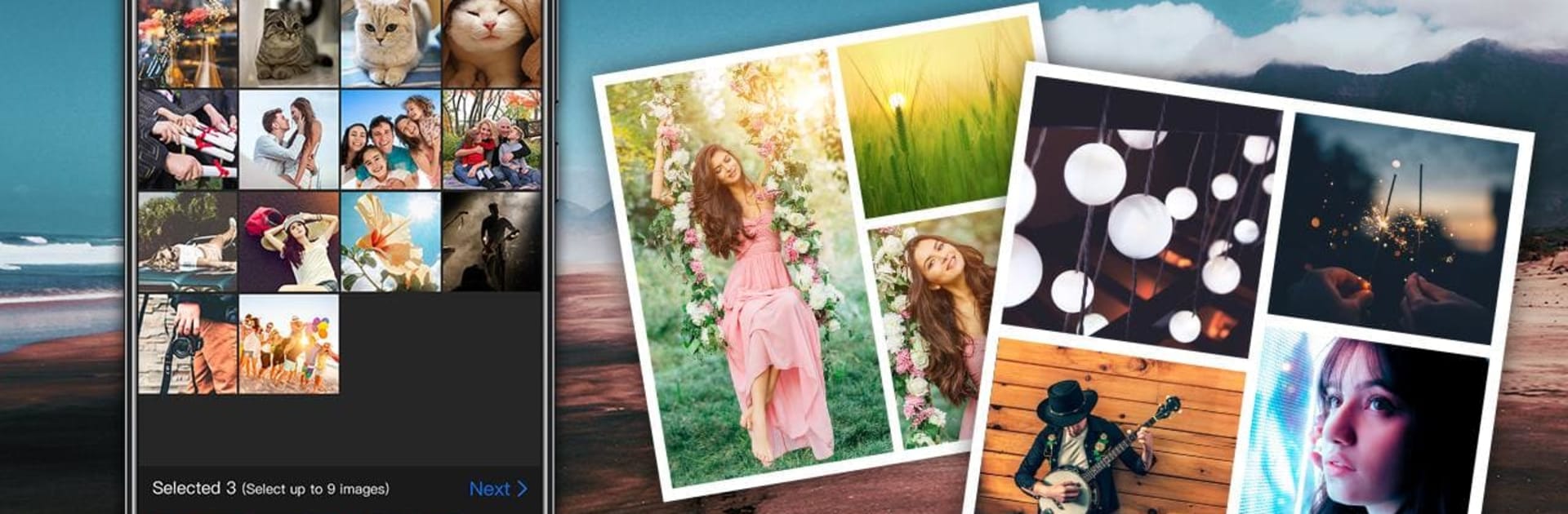Let BlueStacks turn your PC, Mac, or laptop into the perfect home for Photo Gallery – Smart Photo Organizer, a fun Tools app from Coocent.
About the App
Managing photos can get messy fast, right? Photo Gallery – Smart Photo Organizer from Coocent is here to help you keep your memories sorted, safe, and easy to find. If you’re tired of scrolling endlessly for “that one photo,” this app was made for you. Whether you’re a snapshot enthusiast or just want to stop losing track of family pics, you’ll appreciate how smoothly everything works.
App Features
-
Effortless Sorting & Browsing
Find your pictures and videos right when you need them. Everything gets organized by albums, favorites, or the original date, so special moments never get lost in the shuffle. Move things around, create new albums, and add must-keep shots to your Favorites list in a snap. -
Personalized Touches
Been wanting to make a quick collage? Use the built-in grids without hunting for another app. If you feel like sprucing up a photo, just tap Edit to jump straight to your favorite editing tools—no need to leave the app or fumble with extra steps. -
Snap & View Without Swapping Apps
Photo Gallery – Smart Photo Organizer has its own camera, so you can snap photos or selfies on the spot. Play around with filters, smooth things out, or adjust your skin tone directly within the app—super convenient, especially on the go. -
Keep Your Private Photos Locked Up
Got images you’d rather keep to yourself? Pop them into the privacy vault. Once they’re in, they disappear from your main gallery until you decide to restore them. No more worrying about prying eyes. -
Handy Extras
Create and rename albums as your collection grows. Accidentally delete something important? The recycle bin’s got your back for easy recovery. Plus, sharing photos and videos to other apps only takes a second, and you can peek at all the neat details behind your images.
If you want, try Photo Gallery – Smart Photo Organizer out on BlueStacks for a fresh perspective on your photos with the comfort of a bigger screen.
Big screen. Bigger performance. Use BlueStacks on your PC or Mac to run your favorite apps.