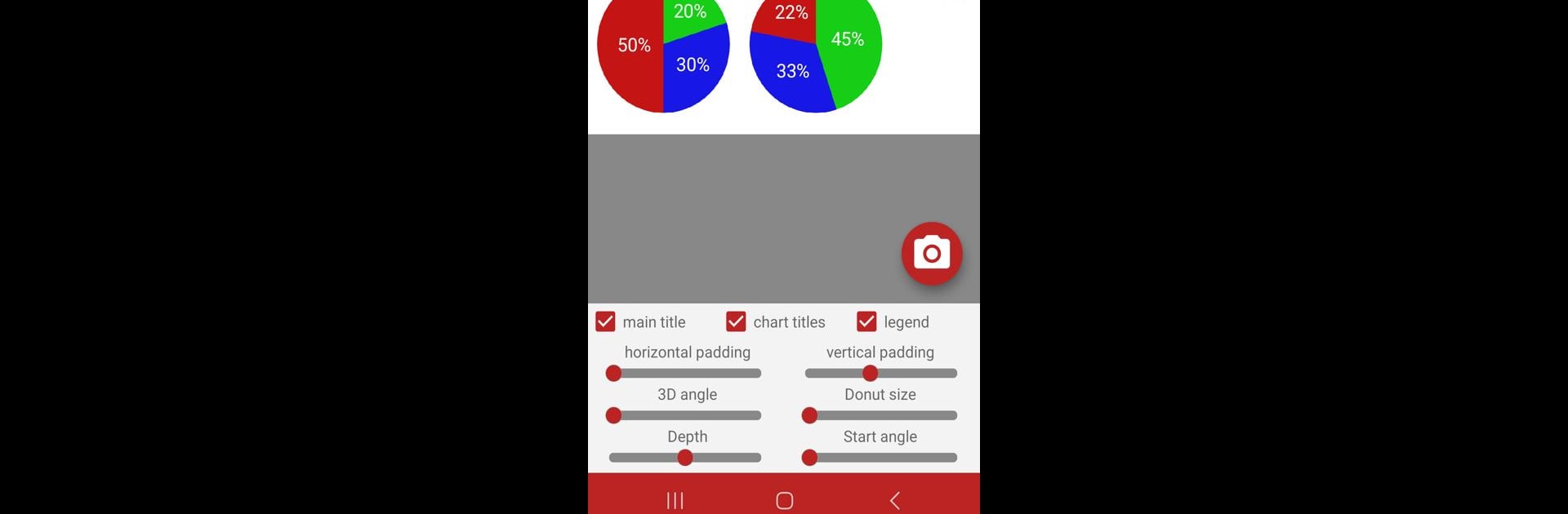Let BlueStacks turn your PC, Mac, or laptop into the perfect home for Pie Chart Maker, a fun Tools app from Philip Stephens.
About the App
Pie Chart Maker is all about turning your numbers and stats into clear, bold visuals you can actually use. Whether you’re prepping for a meeting or just need to quickly explain info to someone, this handy app by Philip Stephens has you covered. You’ll find it super straightforward—just tap, enter your data, and watch it transform into a sharp-looking pie chart in seconds.
App Features
-
Simple Layout
Get started fast thanks to the user-friendly design. No manual required—just intuitive controls that make chart building painless. -
Save to Gallery
When you’re happy with your chart, you can save it right to your device’s image gallery. That way, it’s easy to drop your chart into slides, reports, or wherever else you need it. -
2D & 3D Chart Options
Switch between clean 2D styles or eye-catching 3D versions. Wanna try a donut chart? There’s a cut-out option, too. -
True 3D Ray Tracing
For single-column data sets, Pie Chart Maker can spin up a fully ray-traced 3D chart—pretty cool for making numbers pop. -
Custom Labels & Legends
Prefer a legend next to your chart? Or maybe labels right on the slices? You’ve got choices for how your data gets shown. -
Copy/Paste Data
No need to retype. Paste your totals or percentages right in and finish your chart in seconds. -
Multiple Charts, One Sheet
Working with a lot of data? You can place up to ten pie charts side-by-side on the same sheet for easy comparison. -
Personalize Your Colors
Every color is up for customization—pick a palette that suits your brand, mood, or just looks cool to you.
You can enjoy all this right on your phone or, if you’re using BlueStacks, pull up Pie Chart Maker on your computer for a bigger workspace. Perfect for anyone who needs their data to look good and make sense fast.
BlueStacks brings your apps to life on a bigger screen—seamless and straightforward.