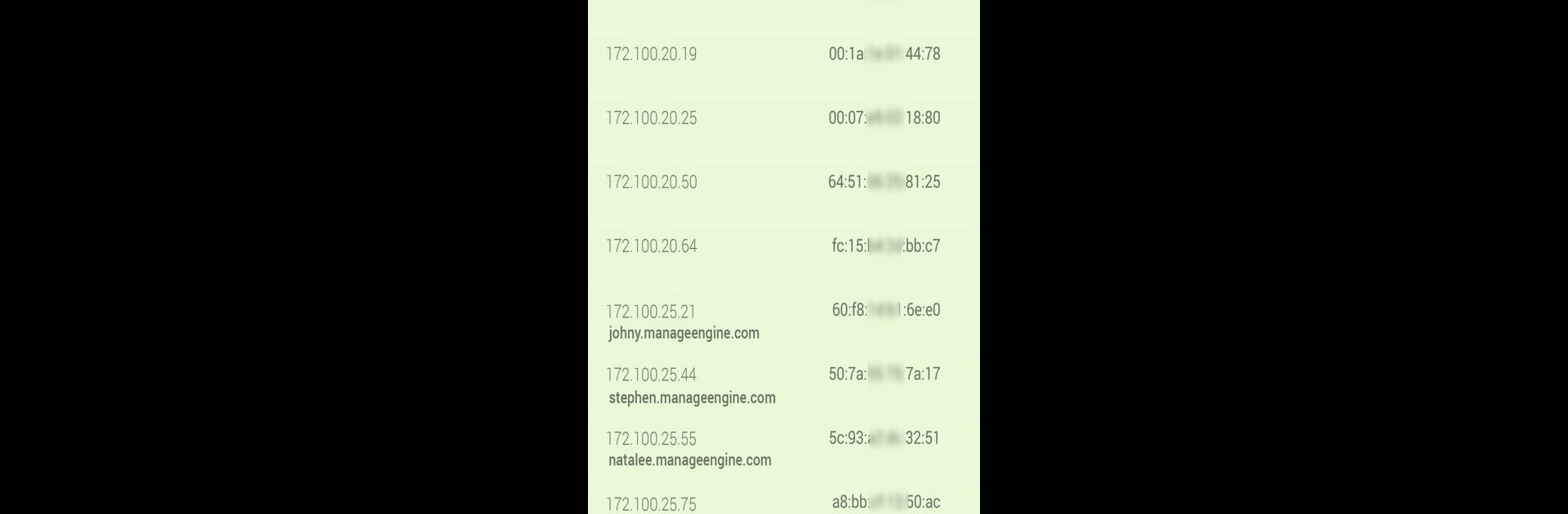Get freedom from your phone’s obvious limitations. Use Ping Tool – DNS, Port Scanner, made by ManageEngine, a Tools app on your PC or Mac with BlueStacks, and level up your experience.
About the App
Stay ahead of network issues with the “Ping Tool – DNS, Port Scanner” by ManageEngine, a robust mobile app tailored for network monitoring and diagnostics. Whether you’re managing local networks, troubleshooting DNS problems, or keeping your servers safe, this app provides comprehensive diagnostic capabilities in a sleek mobile package. With options for monitoring multiple devices and enhanced security features, you’re always in the loop about your network and services—anywhere you go.
App Features
Ping servers and routers:
Quickly check device availability and response times, while tracking real-time connectivity across servers, routers, and desktop machines with just a tap.
Traceroute websites and servers:
Trace the journey of network packets to pinpoint bottlenecks and optimize performance.
DNS lookup:
Swiftly resolve domain names to uncover DNS configuration issues and related IP addresses for effective troubleshooting.
Port scanner:
Scan open ports to identify potential vulnerabilities and ensure robust security measures.
Response time monitoring:
Measure response times for URLs/servers for insights into performance metrics, ensuring smooth service delivery.
SSL certificate monitoring:
Keep tabs on SSL/TLS certificate statuses and add expiry dates as calendar reminders to prevent lapses.
Favorites:
Save frequently used hosts and IPs, labeling them with aliases for quicker, intuitive navigation. Access these easily from other tools like Ping, Traceroute, or DNS Lookup, even on BlueStacks.
Eager to take your app experience to the next level? Start right away by downloading BlueStacks on your PC or Mac.