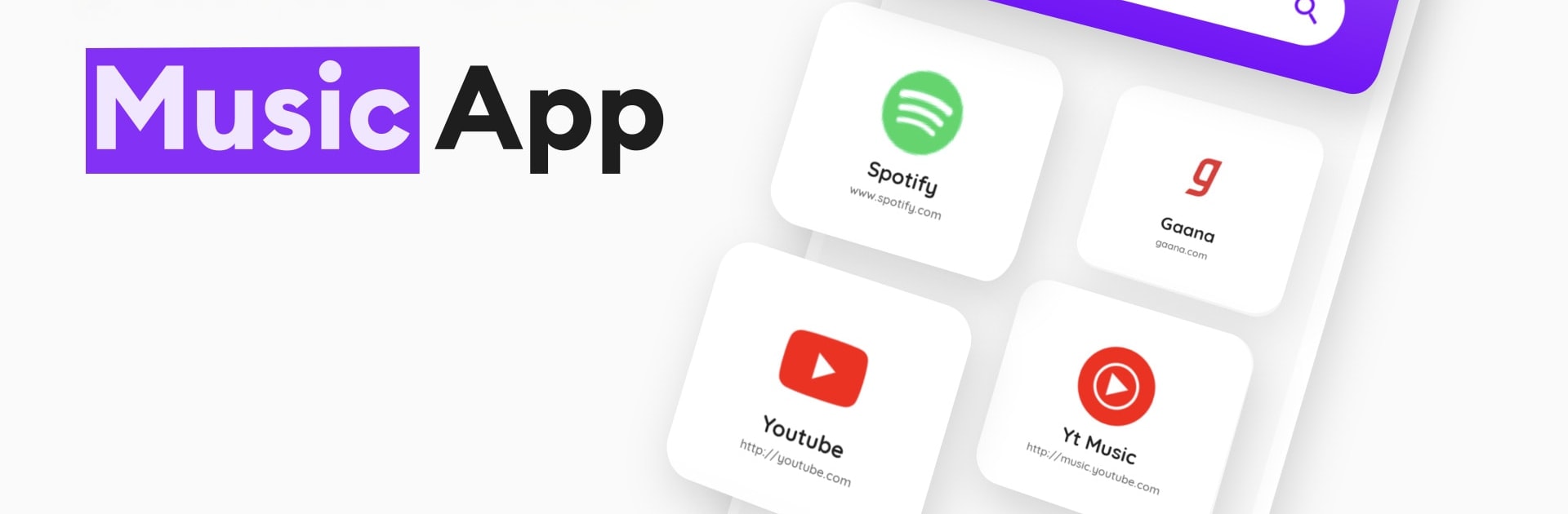Multitask effortlessly on your PC or Mac as you try out Playback: background play, a Tools app by Androxus on BlueStacks.
About the App
Playback: background play by Androxus makes it incredibly easy to stream your favorite music and videos while doing other things on your device. Whether you’re catching up on a podcast during your commute or letting your favorite playlist run with the screen off, this app has you covered. Expect a streamlined, no-nonsense experience—keeping things working in the background so you can focus on what matters.
App Features
-
Real Background Play
Go hands-free and keep listening even when your screen is off or you’re on the lock screen. Great for saving battery or just keeping things simple. -
Floating Picture-in-Picture
Multitask like a pro. Pop your music or video into a floating window and keep browsing, chatting, or checking email. -
Personalized Collections
Add your top tracks or videos to favorites, build your own playlists, or reorganize your queue however you want. -
Instant Search & Bookmarks
Hunt down millions of songs, videos, or podcasts and bookmark anything interesting for next time. -
Share Anywhere
Send your current favorite track or video to friends and family, or play stuff shared from other apps right in Playback: background play—no awkward steps. -
Diverse Genres & Content
From Hip-Hop to Jazz or even those late-night nursery rhymes, explore a huge variety of music and podcasts. -
Save Battery
Let the music keep playing in the background, so your screen stays off and your battery lasts longer. -
Floating Browser
Browse music and video sites directly in Playback: background play’s slick floating browser for ultra-flexible multitasking.
If you want to try all this out on a bigger screen, Playback: background play works smoothly with BlueStacks, so you’re not limited to your phone or tablet.
BlueStacks gives you the much-needed freedom to experience your favorite apps on a bigger screen. Get it now.