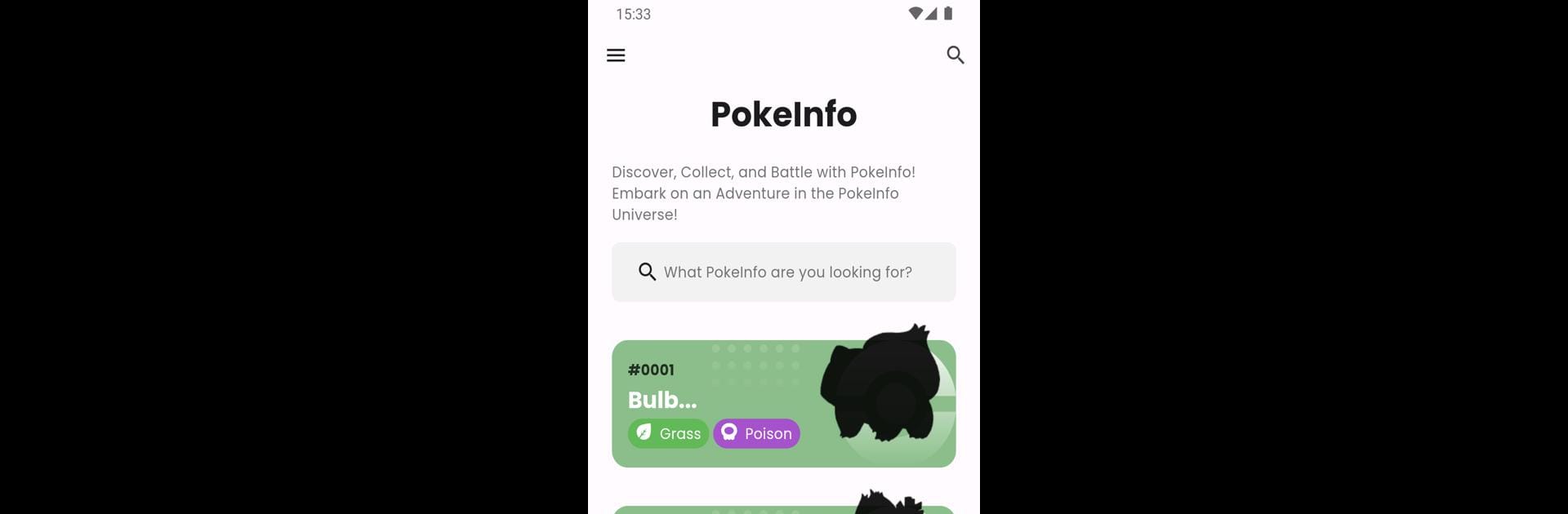Get freedom from your phone’s obvious limitations. Use PokeInfo – PokeDex, made by TEYES Viet Nam JSC, a Tools app on your PC or Mac with BlueStacks, and level up your experience.
About the App
Ever find yourself wanting all your favorite Poke-info in one handy spot? PokeInfo – PokeDex, built by TEYES Viet Nam JSC, is like your trusty sidekick for everything Pokémon—you get stats, evolutions, moves, and much more, all at your fingertips. Browsing is fast, details are easy to spot, and let’s be real: it’s just a lot smoother having everything in one spot, especially when you’re poking around on your PC with BlueStacks.
App Features
-
Covers Every Generation
Whether you’re into the classics or you keep up with new releases, PokeInfo – PokeDex brings together data on every generation out there. -
Detailed Stats & Types
Check a Pokémon’s base stats, strengths, and weaknesses by type. Handy if you’re comparing two favorites or planning your next in-game team. -
Moves & Abilities
Find out what moves a Pokémon can learn and get the lowdown on their abilities—great if you’re trying out different combos. -
Evolution Chains, Including Mega-Evolutions
Curious how your Pokémon evolves? This app lays out the evolution details in a way that actually makes sense, including those Mega Evolutions that always seemed a bit mysterious. -
Location Info
See where in the world (well, Pokémon world) to find each Pokémon, so you spend less time wandering and more time catching. -
All-in-One Resource
Besides the basics, there are all those little details—like egg groups, gender ratios, and a few other quirky facts—that round out your knowledge.
Using BlueStacks makes it even easier to browse through everything on a bigger screen, too.
Eager to take your app experience to the next level? Start right away by downloading BlueStacks on your PC or Mac.