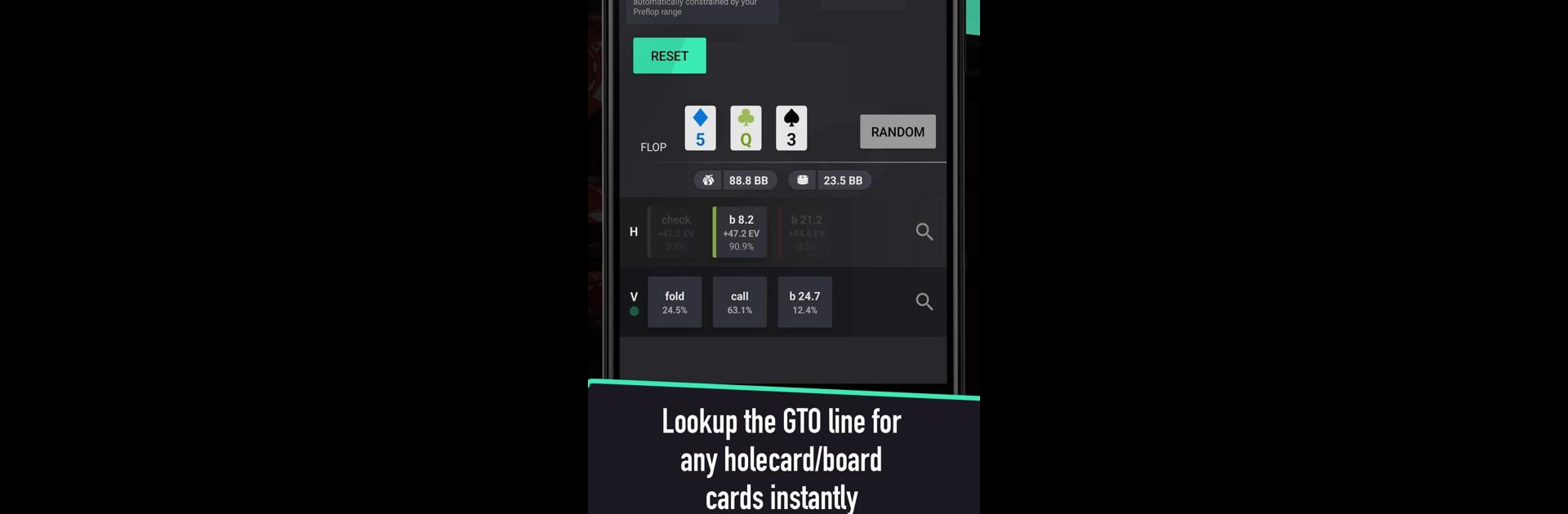Upgrade your experience. Try Poker Solver+ – GTO for Holdem, the fantastic Tools app from Crafty Wheel Studios, from the comfort of your laptop, PC, or Mac, only on BlueStacks.
About the App
Ever wondered how the pros always seem to know the right move at the poker table? With Poker Solver+ – GTO for Holdem from Crafty Wheel Studios, you’ve got a powerful poker assistant right on your phone. Whether you’re at home or on the go, this app brings advanced game theory solutions to your fingertips—no supercomputer or complicated setup needed. Punch in your cards, set up your scenario, and get insight into the game’s optimal strategy in seconds. It’s like having a clever poker coach in your pocket, ready whenever you need it.
App Features
-
Quick GTO Lookup
Check optimal plays fast—enter your hole cards and board, and see suggested GTO lines for all possible turn and river combinations right away. -
Intuitive Range Viewing
Browse preflop ranges easily for all kinds of scenarios. Visualize how the best players would play in different spots without any guesswork. -
Flexible Postflop Solving
Pick any flop, turn, or river, and instantly get solutions. The app’s built-in poker engine lets you try out as many combinations as you want—no waiting, no hoops to jump through. -
Detailed Frequency and EV Numbers
See all the gritty details—exact action frequencies and expected values—so you know not just the “what,” but the “why” behind every suggestion. -
Variety of Formats
Whether you’re practicing for 6-max cash games or multi-table tournaments (MTT) with different stack sizes, all the tough spots are ready to explore. -
Experiment with Lines
Test out different choices to see how the GTO recommendations shift. Curious what happens if you play it safe or aggressive? Toggle between lines and analyze the impact instantly. -
Always Growing Library
More solved spots get added regularly, so you’re never stuck with stale scenarios.
And if you want to check things out on a bigger screen, Poker Solver+ – GTO for Holdem runs great with BlueStacks, letting you take your strategy sessions to your desktop whenever you want.
Eager to take your app experience to the next level? Start right away by downloading BlueStacks on your PC or Mac.