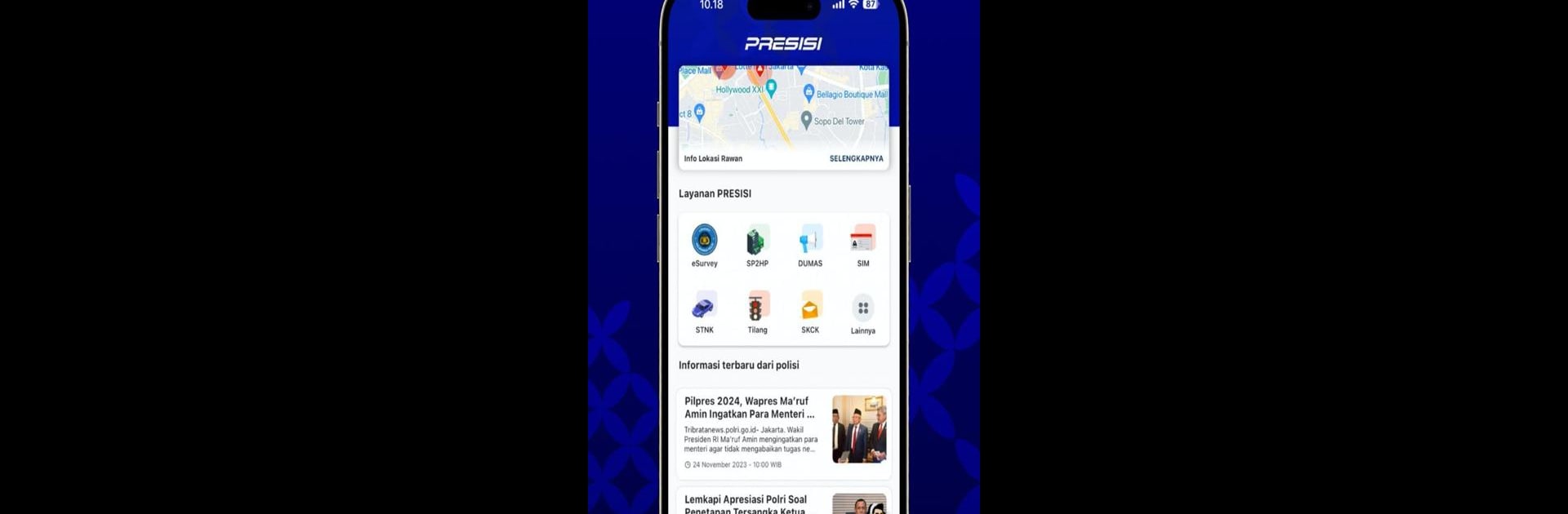Upgrade your experience. Try POLRI PRESISI, the fantastic Tools app from Kepolisian Negara Republik Indonesia, from the comfort of your laptop, PC, or Mac, only on BlueStacks.
About the App
POLRI PRESISI is your one-stop hub for everything you need from the Kepolisian Negara Republik Indonesia, all packed into a single, easy-to-use app. Whether you’re sorting out your driver’s license, checking up on police updates, or tracking the progress of a report, everything is now just a few taps away. This app puts convenient, official tools right in your pocket—so you can handle tasks quickly, wherever you are.
App Features
-
Vehicle Registration & STNK Renewal
Easily check your registered vehicles and renew your STNK online without the usual paperwork hassle. It streamlines the process, letting you manage everything digitally. -
SIM Services—National & International
Renew your National SIM (A or C) or even make your International SIM. Choose to have your new license delivered straight to your door, or pick it up at a nearby SATPAS office if that’s more your style. -
Report & Track Public Complaints
Need to file a police report or have feedback? Submit complaints online through DUMAS and PROPAM, then monitor your case’s latest updates—no need to call in or wait forever. -
E-Tilang Status & ETLE Confirmation
Look up your e-Tilang status anytime, anywhere. Plus, if you need to confirm a traffic violation recorded by CCTV, you can do that straight from the app. -
Case Investigation Updates (SP2HP)
Keep tabs on investigations linked to your reports with up-to-date notifications of every step in the process. -
Real-Time Community Updates
Get safety alerts about traffic jams, accidents, crimes, or natural disasters around you—so you know what’s happening before you head out. -
Police News & Official Updates
Catch up on the latest news, bust those viral hoaxes, and see what the police are up to through verified sources—all without hunting around the web. -
Station & Hospital Finder
Need help fast? Quickly locate the nearest police station or a POLRI hospital, mapped right inside the app. -
Police Media & Extra Info
Tune in to POLRI TV and radio, explore POLRI’s official platforms, or geek out on museum facts—all easily accessible from your phone.
You can also rely on BlueStacks for a smooth experience if you’re using POLRI PRESISI on your computer.
Switch to BlueStacks and make the most of your apps on your PC or Mac.