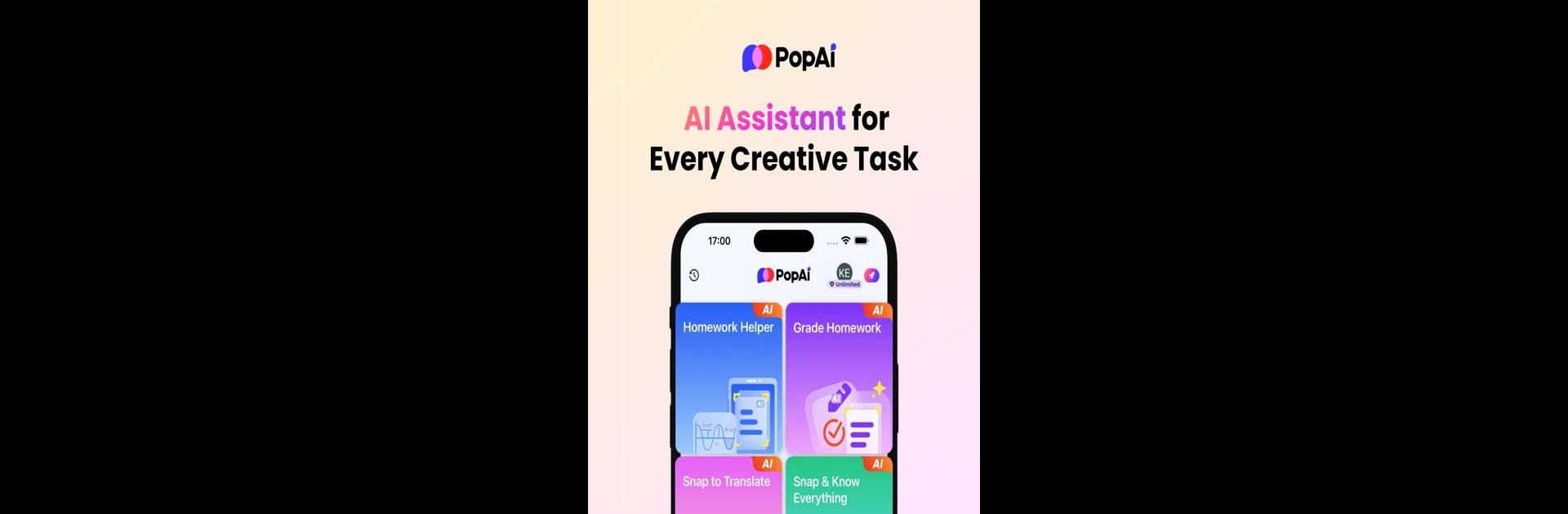What’s better than using PopAi – AI Chat & Presentation by PopAi? Well, try it on a big screen, on your PC or Mac, with BlueStacks to see the difference.
About the App
Feeling overloaded with schoolwork or projects? PopAi – AI Chat & Presentation, built by the folks at PopAi, is here to help make things way easier. This app bundles a bunch of AI-powered tools into one spot, so you can handle homework, whip up presentations, and identify just about anything with a few taps. Whether you’re a student trying to solve math problems, a teacher organizing lesson slides, or just someone curious about the world, PopAi’s got something for you.
App Features
- Snap & Identify
-
Ever wonder what kind of plant, bug, or landmark you’re looking at? Just take a picture and PopAi’s smart recognition will tell you what it is, with surprising detail.
-
AI Chat Assistant
-
Got a question? PopAi’s AI chat lets you ask anything in real time, from homework help to general trivia, getting instant, straight-to-the-point answers.
-
Presentation Creator
-
Need a presentation fast? Type in your topic, and the app pulls together structured slides right away. You can go from text or documents (like PDF or DOC files) straight to a polished deck—templates included.
-
Homework Helper & Grader
-
Snap a photo of tricky homework problems and get step-by-step solutions on the spot. Already finished your work? Upload it and let PopAi grade it, complete with feedback.
-
Personal AI Tutoring
-
If you get stuck on algebra or science concepts, the app offers AI guidance to walk you through it, making tough subjects a little less intimidating.
-
Smart Writing Assistant
-
Write essays, emails, or blogs in a snap. PopAi will help you rewrite, proofread, and expand your writing, whether you’re a student or a professional.
-
AI-Powered Document Chat
-
Upload documents like PDFs or Word files, then chat with the AI about the content, pull out key ideas, or instantly get summaries—super useful for studying or research.
-
Image & Video Generation
- Turn a written description into eye-catching images, or animate static pictures into short videos. It’s creative fun without needing any design skills.
If you want to try it all on a bigger screen, PopAi also works great using BlueStacks.
Eager to take your app experience to the next level? Start right away by downloading BlueStacks on your PC or Mac.