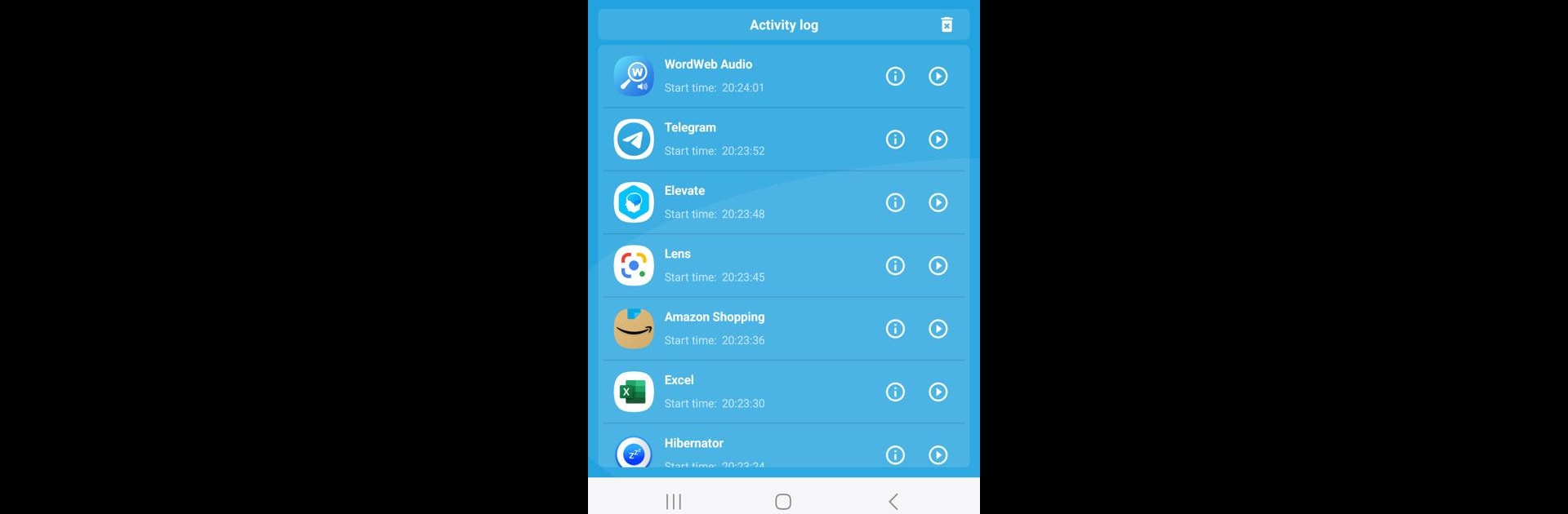Get freedom from your phone’s obvious limitations. Use Popup Ads Detector And Remover, made by APPDEV QUEBEC, a Tools app on your PC or Mac with BlueStacks, and level up your experience.
About the App
Dealing with random pop-up ads on your phone can be super frustrating, especially when you have no idea which app is behind it all. Popup Ads Detector And Remover by APPDEV QUEBEC lets you track down those sneaky apps flooding your screen with ads, so you can finally get a break from all the distractions. It’s straightforward to set up, and in just a few taps, you’ll know exactly which app is causing trouble, making it easy to keep your device clean and distraction-free.
App Features
-
Quick Pop-Up Tracker
Tired of trying to figure out which app keeps throwing annoying ads in your face? This feature keeps an eye on your app activity and logs which app was running right before a pop-up appeared — so you know who the real culprit is. -
Hidden Apps Scanner
Ever wonder if there are apps tucked away that you didn’t even know about? Popup Ads Detector And Remover runs a scan to hunt down hidden apps. If something’s hiding, you’ll see it here, which can help you keep your device safer. -
Ad Cleaner and Remover
Once you spot those apps causing problems, you’ve got the power to get rid of them for good. Just uninstall and say goodbye to unwanted pop-ups. It’s as straightforward as it gets. -
Easy-to-Use Monitoring
Just flip a switch to start monitoring. The app quietly keeps tabs while you use your phone like normal. Then, when a pop-up pops up, check back to see which app was active right then. -
Adware and Pop-Up Blocker
Banish persistent adware that interrupts your browsing or gaming. The app helps you remove nagging software that just won’t quit. -
Privacy Safeguard
No personal data is collected by the app, and it doesn’t peek into your info while running. Just clean, safe tracking with no strings attached. -
Seamless Accessibility Integration
Uses accessibility service permission to monitor which apps are active and to help you stop those rogue apps in their tracks. You’re always in control, and your privacy remains protected.
If you’re one of those folks who likes to keep things organized on a bigger screen, you can also give Popup Ads Detector And Remover a go with BlueStacks.
BlueStacks brings your apps to life on a bigger screen—seamless and straightforward.