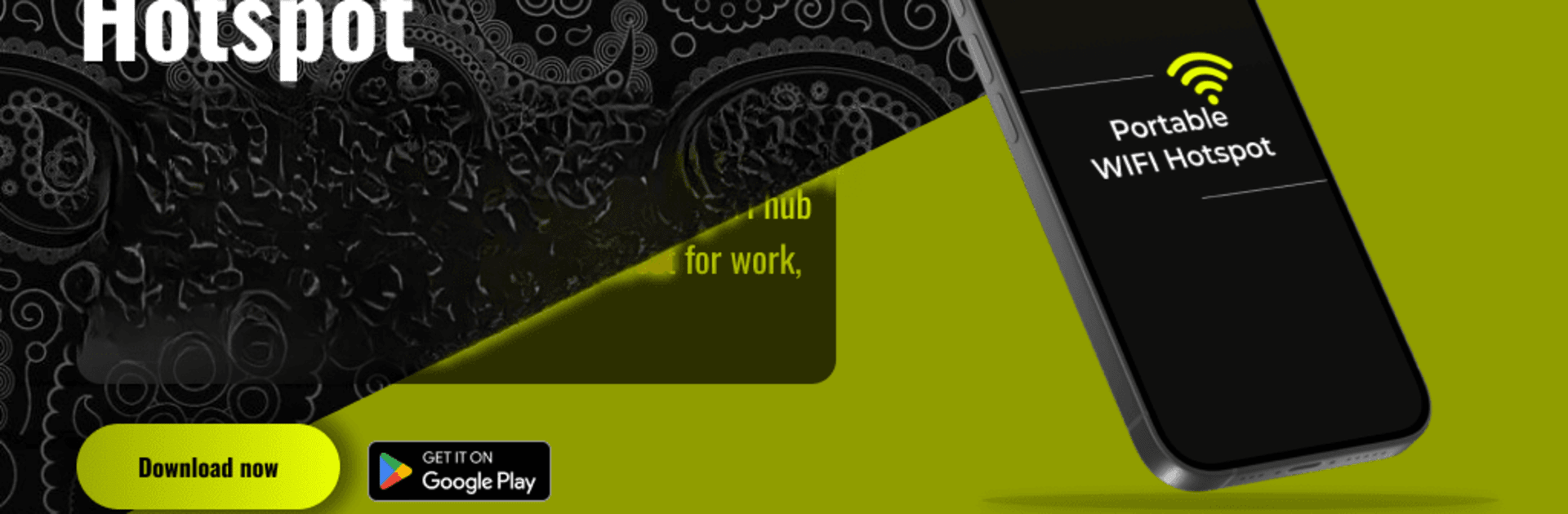What’s better than using Portable WiFi : Mobile Hotspot by whitehead solution? Well, try it on a big screen, on your PC or Mac, with BlueStacks to see the difference.
About the App
Ever had one of those moments where you wanted to share your internet connection but couldn’t find a simple way? That’s where Portable WiFi : Mobile Hotspot really comes in handy. This app from whitehead solution makes it easy for you to turn your phone into a mobile hotspot, so you can share your WiFi with friends, family, or even that random coworker who forgot their data plan. The vibe here is all about keeping things straightforward — no fuss, no digging through complicated menus.
App Features
-
Easy Hotspot Sharing
Set up your own portable hotspot in just a couple of taps and let others hop onto your internet connection without any headaches. -
Data Usage Tracking
Curious about how much data’s going through your connection? Keep tabs on your network’s data usage right from the app. -
Current Network Speed & Details
Wondering how fast your internet’s running or want to check the WiFi details? Quick speed tests and connection info are just a touch away. -
Ping Test
If you’re the type who likes to know the nitty-gritty, there’s a single-tap ping test to check your connection’s responsiveness. -
Network Signal Scanner
Scanning your WiFi signal strength and seeing detailed info is super simple, making it easy to pick the best spot for your hotspot. -
QR Code Sharing
Skip typing crazy-long passwords — generate a custom QR code for your hotspot. Friends can connect in seconds just by scanning. -
QR Code Scanner
Got a QR code from someone else’s network? Scan it with your camera and get connected instantly. No stress, just point and go. -
IP Address Finder
Need to know your WiFi’s IP address? Use the built-in domain name lookup to fetch those details fast.
You can try Portable WiFi : Mobile Hotspot right on your favorite setup, even through BlueStacks if you feel like bringing those features to another screen.
Big screen. Bigger performance. Use BlueStacks on your PC or Mac to run your favorite apps.