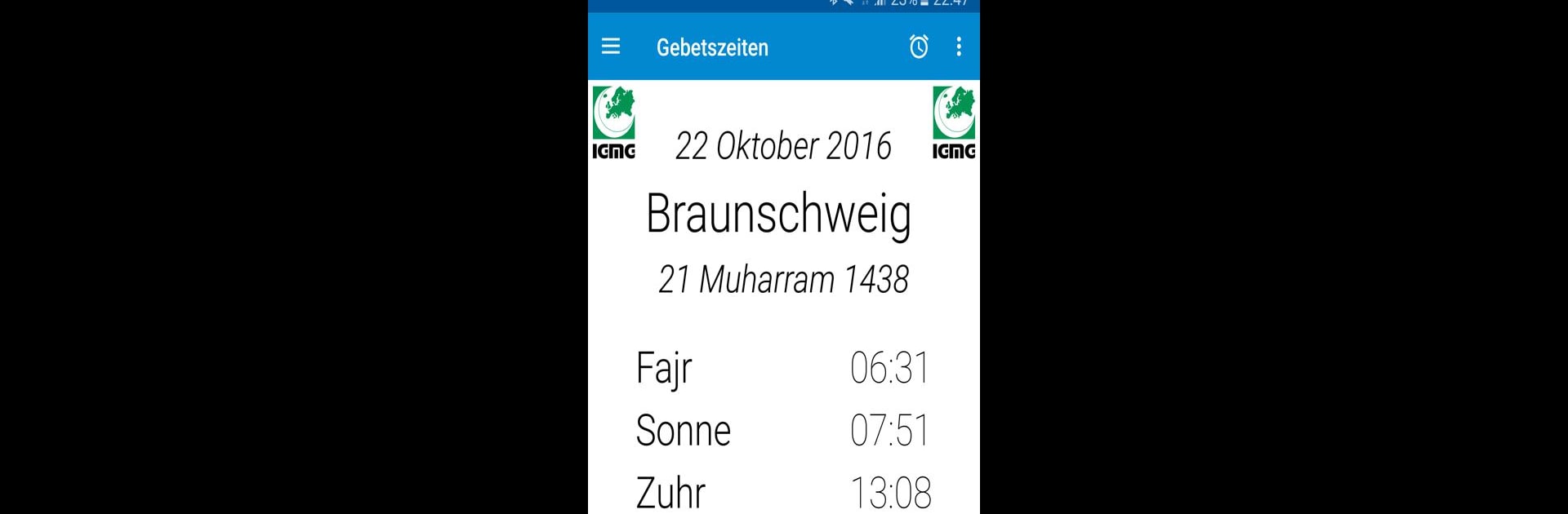Upgrade your experience. Try Prayer Times (Namaz Vakti), the fantastic Tools app from Metin Kale, from the comfort of your laptop, PC, or Mac, only on BlueStacks.
About the App
Looking for a trustworthy way to stay connected to your daily prayers? Prayer Times (Namaz Vakti) is designed to be your all-in-one companion, putting essential Islamic tools right at your fingertips. Whether you’re at home, traveling, or just on the go, the app’s features make it really easy to keep up with your religious routines. Everything’s organized, intuitive, and, honestly, refreshingly straightforward.
App Features
-
Flexible Prayer Calendars
Choose from a whole list of established calendars like Diyanet, IGMG, NamazVakti.com, and more. You can even import your own schedule or go offline with built-in calculations—handy for those spots with spotty internet. -
Worldwide Prayer Support
No matter where you are, Prayer Times (Namaz Vakti) automatically figures out your location and gets accurate timings for every prayer, so you never miss a single one. -
Adhan and Notification Tools
Hear the Adhan right at prayer time, get notified ahead of time, or have your phone automatically slip into silent mode when it’s time to pray—either all the time or just via the widget. -
Makruh Time Alerts
The app highlights those periods when prayer is discouraged, so you’re always in the know and can plan accordingly. -
Easy-Access Widgets & Notifications
Keep prayer schedules and reminders right on your home screen for quick glances whenever you need them. -
Comprehensive Qibla Compass
Not sure which way to face? There’s a 2D, 3D, and even a map-based Qibla compass so you can always orient yourself correctly. -
99 Names of Allah
Browse and reflect on the beautiful names of Allah, available right in the app. -
Holiday & Hadith Collection
Get descriptions for religious holidays and explore an accessible collection from Sahih al Bukhaari—great for daily wisdom or deeper studies. -
Dhikr Tools
Track your dhikr after prayer and use the built-in counter, or keep count of any missed prayers you need to make up. -
Customizable Audio
Download different Adhan and Du’a sounds to personalize your alerts—pick the tones that feel just right for you. -
Smooth on BlueStacks
If you ever need these features on your PC, using BlueStacks feels practically seamless.
Prayer Times (Namaz Vakti) by Metin Kale lets you handle your religious routines simply, without any fuss.
BlueStacks brings your apps to life on a bigger screen—seamless and straightforward.