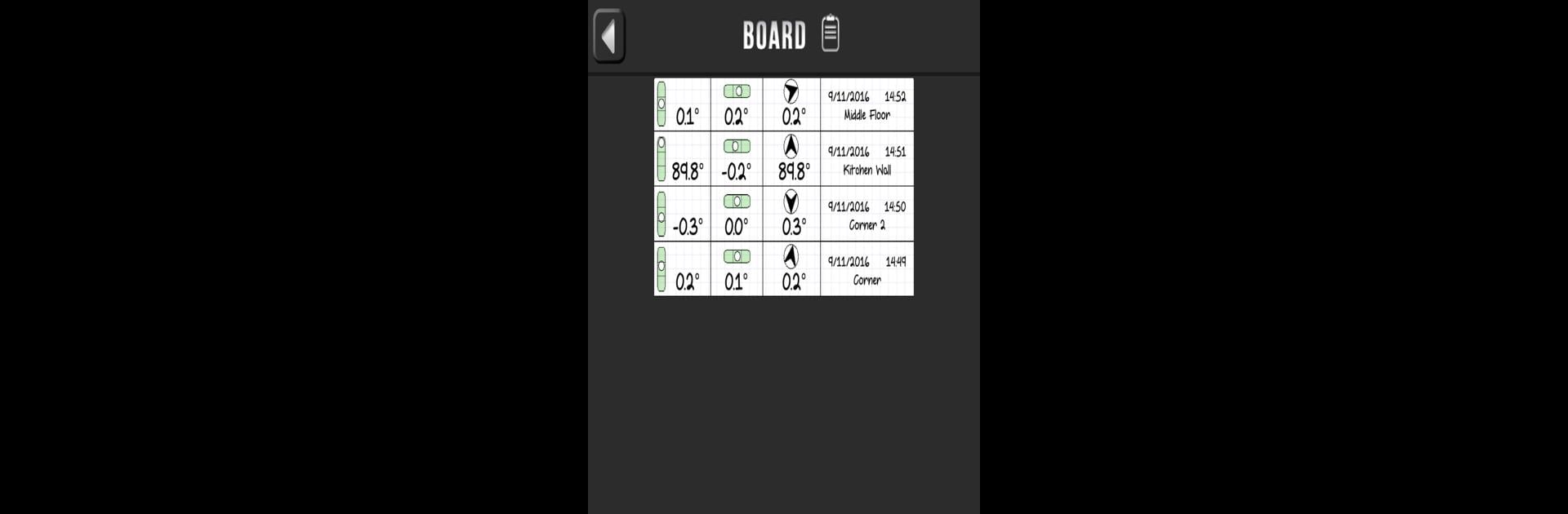Why limit yourself to your small screen on the phone? Run Precise Level (Spirit Level), an app by JonyUps, best experienced on your PC or Mac with BlueStacks, the world’s #1 Android emulator.
About the App
Need to check if that shelf’s really straight, or want to make sure your picture frames aren’t going rogue? Precise Level (Spirit Level) by JonyUps is just the thing. This handy tool turns your mobile device into a reliable digital spirit level, saving you a trip to the toolbox. It’s simple, accurate, and honestly just plain useful—whether you’re fixing up the place or just curious how slanted your desk might be.
App Features
-
Simple Calibration
Easily calibrate Precise Level (Spirit Level) for your device in a couple of quick steps. No fancy equipment needed—just follow the on-screen tips to get things set up right. -
Bubble Level
Check surface horizontals and verticals using the classic bubble style, just like a regular level tool—but without actually carrying one in your pocket. -
Angle & Tilt Meter
Not just for checking level—use it as an inclinometer to see exactly how many degrees your surface is off. Measuring tilt and angles becomes a breeze. -
Detailed Results Clipboard
Upgrade to PRO and you get a built-in clipboard. Handy for saving measurements and spirit level results, so you can quickly refer back—especially if you’re tackling multi-step projects. -
Calibration Guide (PRO exclusive)
With the PRO version, unlock a calibration guide that’ll walk you through making your readings even more accurate. Great if you’re using a device with a slightly wonky camera bump or odd shape. -
Works Anywhere
From hanging photo frames to leveling floors, this is flexible enough for lots of different tasks, home or work. -
No Special Tools Required
All you need is your phone or tablet. If you want, you can even use it on your PC with BlueStacks for that big-screen convenience. -
User-Friendly Interface
All the features you need, set up in a way that’s really easy to follow—suitable for DIY beginners or anyone who needs things to just work. -
Flexible Upgrade Options
Want the full-featured PRO version? Just watch an ad for a day’s access or buy it outright—quick and simple, no fuss.
Who knew a pocket-sized spirit level could do so much?
Eager to take your app experience to the next level? Start right away by downloading BlueStacks on your PC or Mac.