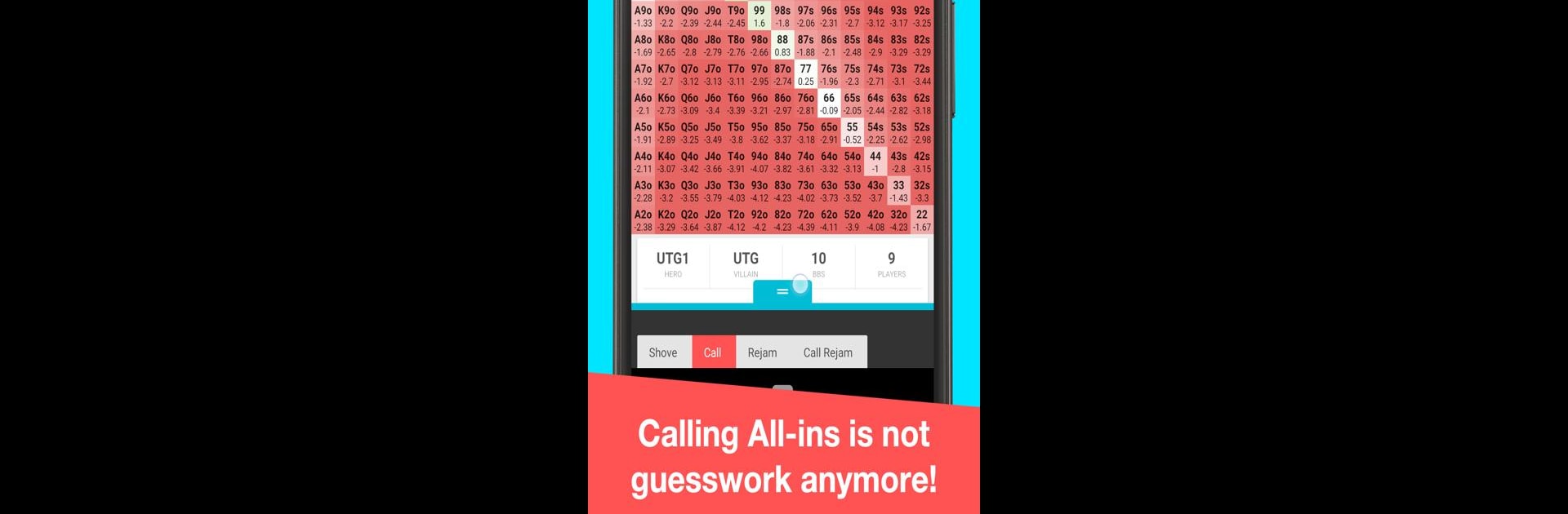What’s better than using Preflop+ Poker GTO Nash Charts by Crafty Wheel Studios? Well, try it on a big screen, on your PC or Mac, with BlueStacks to see the difference.
About the App
Preflop+ Poker GTO Nash Charts is your go-to sidekick for sharpening your poker instincts and decision-making at the tables. Whether you’re crunching equity odds during a high-stakes hand or drilling your preflop ranges before a big tournament, this app from Crafty Wheel Studios makes that whole process way simpler (and sort of addicting). It’s built both for serious grinders and players looking to stop second-guessing those tricky snapshove spots. No matter if you’re playing MTTs, cash games, or anything in between, you’re getting quick answers and slick feedback so you can play smarter—on your phone or subtly with BlueStacks.
App Features
-
EV Breakdown on Every Decision
Get instant insights into the exact expected value for all your shoves and calls—no guesswork. You can clearly spot the best (+EV) situations and play with confidence, even when things get complicated. -
GTO Nash Charts, Preloaded
All the upswing snapshove charts are set and ready, so you’re always just a tap away from solid Nash equilibrium ranges for all stack sizes and ante options. No connection required. -
Straightforward Bankroll Tracker
Easily log your buy-ins and cash-outs—track your session wins and losses over time. Colorful charts and clear records help you keep tabs on your performance, whether you’re heading to the casino or playing from your couch. -
Powerful Equity Calculator
Slot in hands and board runouts and see exactly how they perform. The app’s built-in calculator runs highly optimized algorithms and sorts out those percentages from millions of possible outcomes, practically in real time. -
Combinatorics Made Simple
Instantly count combos and blockers for any spot. Get a feel for hand breakdowns and blockers, making it easier to spot tough decisions and hidden value. -
Training and Challenge Modes
Practice with hands-on drills and challenges designed to sharpen your understanding of pot odds, equity, and range analysis. It’s like quick-fire quizzes for your poker brain. -
Clear, Eye-Friendly Interface
Navigating the app is a breeze, even during marathon sessions. The charts are color-coded and layouts easy on the eyes, so you can spend less time squinting and more time focusing on the action. -
Works Offline—Instant Results
No need to worry about waiting for results to load; once you’ve got the app, it’s all available any time—even without internet. -
Fits All Play Styles
Adapt strategies for tournaments, cash games, Sit n Gos, Zone Poker, heads-up—pretty much anything you want to tackle. Loads of stack sizes and antes to pick from. -
Detailed Roadmap for Features
Upcoming updates will bring even more tools to manage blind timers, track session history, and access new preflop range charts for every situation.
BlueStacks gives you the much-needed freedom to experience your favorite apps on a bigger screen. Get it now.