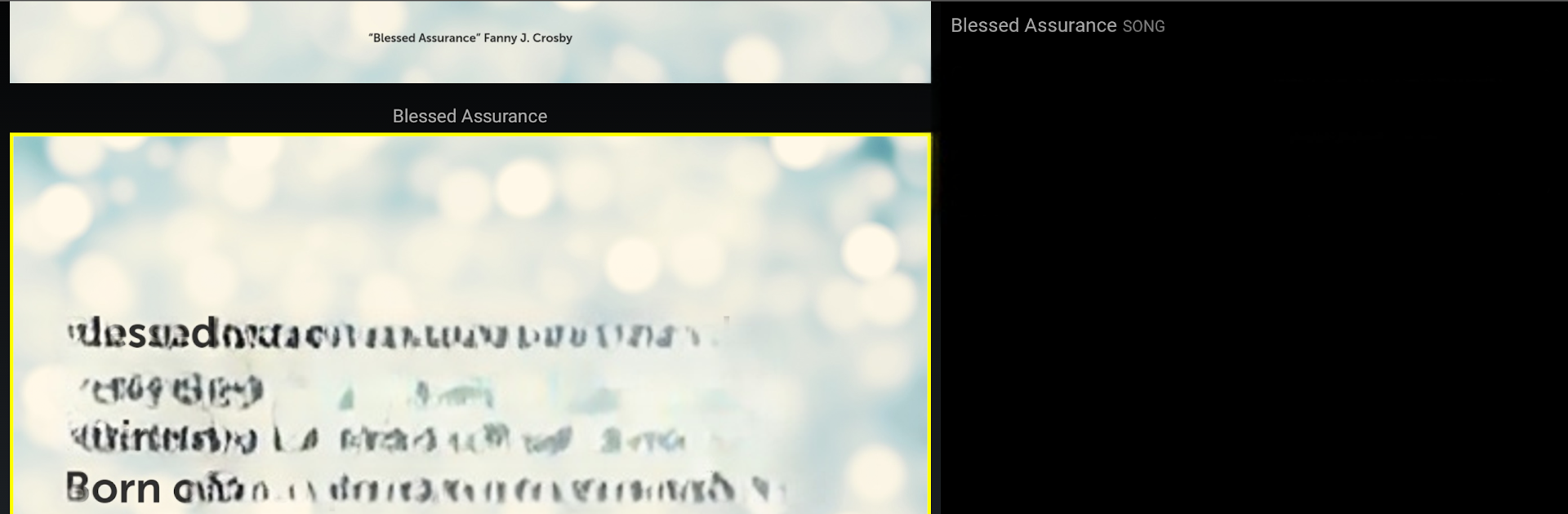Let BlueStacks turn your PC, Mac, or laptop into the perfect home for Proclaim Remote, a fun Tools app from Faithlife.
About the App
Proclaim Remote by Faithlife is your handy sidekick for managing church presentations right from your phone or tablet. It’s built for folks leading worship, teaching, or just making sure Sunday service goes off without a hitch. With this app, you can take the reins of your Proclaim presentations—whether you’re backstage, in the pews, or just prefer carrying tech in your pocket.
App Features
- On-Air Control
-
Run your live Proclaim presentations from wherever you are in the building, whether you want to advance slides, follow along, or fine-tune things as you go.
-
Notes at Your Fingertips
-
Keep your sermon or lesson notes handy as you present, so you never have to scramble for a paper copy again.
-
Preview and Prep
-
Check out upcoming slides before anyone else sees them on screen, making it easy to stay one step ahead during your service or event.
-
Video Playback Control
-
Play or pause videos in your service items with a simple tap—no need to rush back to the desktop every time the media changes.
-
Wireless Presentation
-
If you’re using Chromecast, display your presentation directly to a TV or projector, all from your mobile device. Super sleek for spontaneous moments or smaller venues.
-
Team Access & Collaboration
-
Presentations are stored in the cloud, so your entire ministry team can access and work on them from pretty much any device with an internet connection.
-
Seamless Communication
-
Send messages, events, donation requests, and even Bible verses straight to your audience’s devices if they’re using the Faithlife Study Bible or Logos’ Bible app.
-
Follow-Along Mode
- Anyone using Proclaim Remote can see almost everything shown on the projection screen, making it easy for volunteers or team members to stay in sync.
Proclaim Remote plays nicely with both Mac and Windows versions of Proclaim and works especially well when paired with your desktop app—or even via BlueStacks if you want to stretch out on a bigger screen. No need to mess with cables or complicated setups—just open the app and present with confidence.
BlueStacks gives you the much-needed freedom to experience your favorite apps on a bigger screen. Get it now.