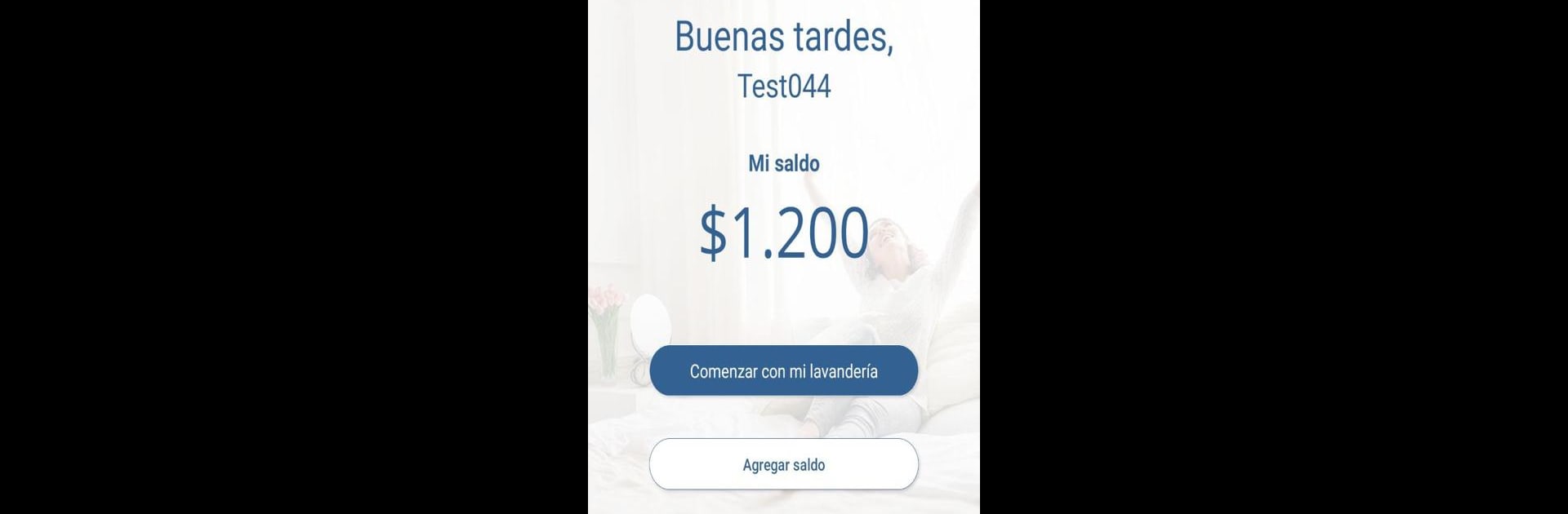Get freedom from your phone’s obvious limitations. Use ProntoWallet Colombia, made by Greenwald Industries, a Tools app on your PC or Mac with BlueStacks, and level up your experience.
About the App
Tired of digging for coins or waiting in line just to start a load of laundry? ProntoWallet Colombia makes laundry day a whole lot simpler. With this handy app from Greenwald Industries, you can pay right from your phone, check which machines are free, and manage everything in just a few taps. It’s all about making your trip to the laundromat as quick and stress-free as possible—no more surprise trips just to find out all the washers are busy.
App Features
-
Pay From Your Phone
No more searching for change! Create your virtual wallet and add funds in seconds using popular digital payment options. -
Check Machine Availability
Want to skip the wait? See which washers and dryers are free before you even get to the laundromat. -
Easy Machine Selection and Start
Ready to go? Just pick an available machine, load your clothes, and hit “Start”—your wallet balance handles the payment automatically. -
Real-Time Timers and Reminders
Wondering how much longer that cycle will take? Follow the live timer, and if you want, let the app send you a notification when your laundry’s done. -
Quick Account Setup
If you’re at the laundromat, room info is pulled in automatically. If not, just enter the room’s ID manually, and you’re good to go.
Remember, you’ll need a WiFi, 3G, or 4G signal in the laundry room for everything to work smoothly. Want to use ProntoWallet Colombia on your computer? It works great with BlueStacks, too.
Switch to BlueStacks and make the most of your apps on your PC or Mac.