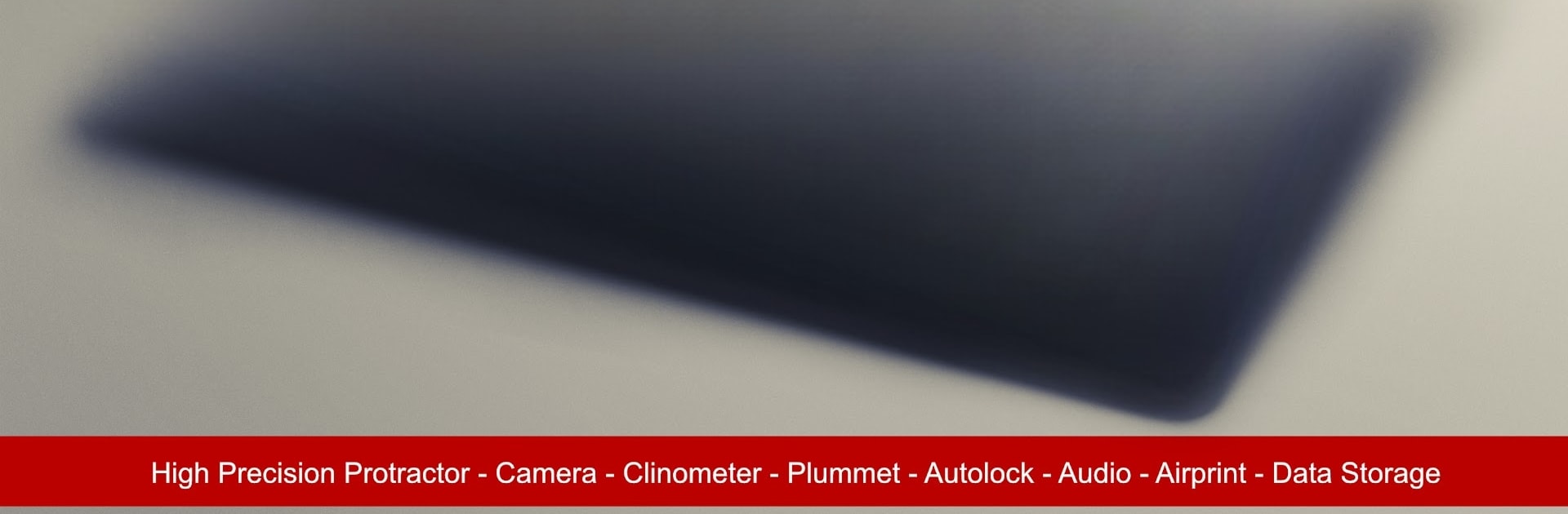Why limit yourself to your small screen on the phone? Run Protractor + Bubble Level °, an app by JRSoftWorX, best experienced on your PC or Mac with BlueStacks, the world’s #1 Android emulator.
About the App
Looking for a simple yet powerful way to check angles, straightness, or just make sure your DIY projects aren’t leaning where they shouldn’t? Protractor + Bubble Level ° by JRSoftWorX has you covered. This all-in-one app turns your device into a handy toolkit—think protractor, spirit level, ruler, and a few other surprises. Whether you want to hang a shelf, check if your table’s truly flat, or measure that tricky slope, it keeps things quick, accurate, and honestly pretty fun.
App Features
-
Full 360° Angle Finder
Measure any angle—vertical, horizontal, or anywhere in between. The app makes it easy to check precisely how far you’re off, all around. -
Versatile Bubble & Spirit Levels
Forget guessing if something’s truly level. The spirit and bubble levels are spot-on, showing when you’re at key angles like 0°, 90°, 180°, and 270°. -
Surface & Plummet Tools
Need to level surfaces or check vertical alignment? The plummet tool and surface level display angles in real time and can even warn you with sound when you’re close to your target. -
Store and Recall Angles
Have a few target angles you use a lot? Save them and recall with a tap, perfect for ongoing projects or repetitive checks. -
6-Point Calibration Assistant
Want precision? The calibration system helps fine-tune the app down to 0.1°. You can calibrate protractor and surface level functions independently for even better results. -
Manual Target Angle Input
Already know the angle you need? Just enter it, and the app tracks how close you get while making adjustments. -
Built-in Flashlight and Ruler
Working in a dim corner or need to size things up? Fire up the flashlight and use the on-screen ruler for extra convenience. -
Clear, Responsive Interface
The fresh design isn’t just about looks—it’s super responsive and makes measuring feel effortless, even when you’re wearing gloves.
Protractor + Bubble Level ° is a handy pick for any toolbox, whether you’re working on a home project or just seeing how level your desk at work really is. You can also check it out on your laptop or desktop using BlueStacks if you prefer a bigger screen while you measure.
Big screen. Bigger performance. Use BlueStacks on your PC or Mac to run your favorite apps.