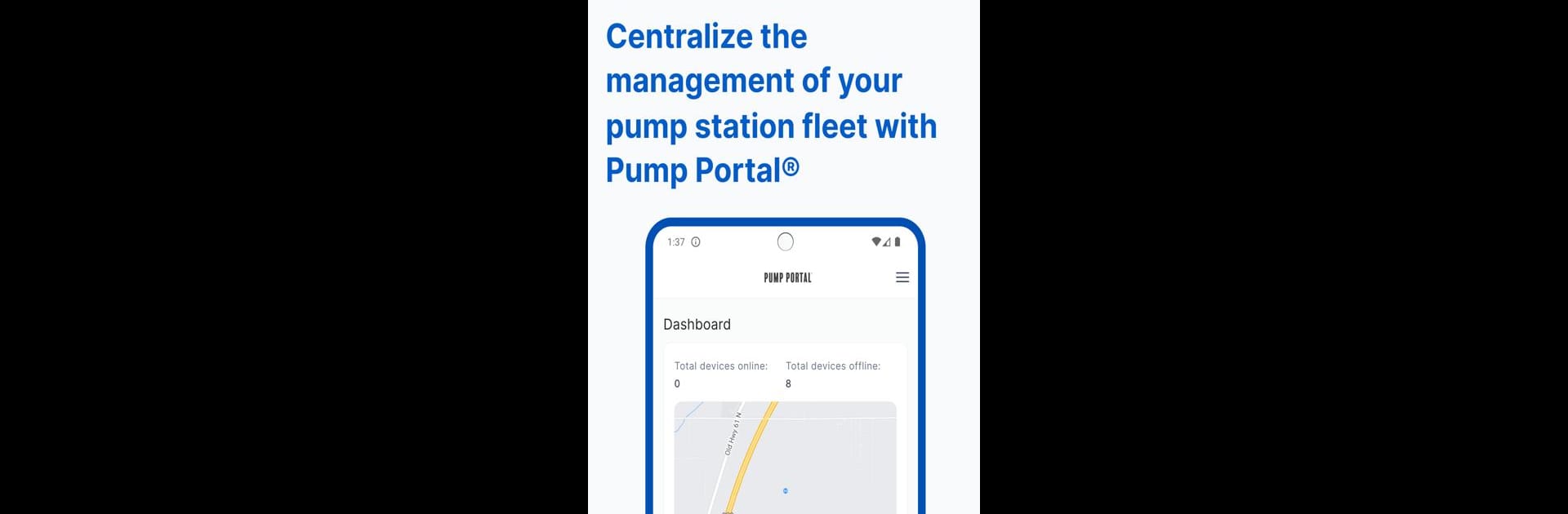Multitask effortlessly on your PC or Mac as you try out Pump Portal, a Tools app by See Water, Inc. on BlueStacks.
About the App
Pump Portal is your go-to companion for keeping tabs on all your See Water, Inc. control panels—from wherever you happen to be. Whether you’re checking in from home, the office, or even your favorite coffee shop, you’ll have complete visibility and control right at your fingertips. Expect instant updates and the freedom to manage your pump station in real time, without the guesswork.
App Features
-
Live Status Monitoring
Instantly see how your pump stations are doing, anytime, right from your phone or tablet. Spot issues before they become headaches. -
Remote Control
Forgot to make an adjustment before heading out? No problem—you can operate your See Water control panels from anywhere, whenever you need to. -
Real-Time Alerts
Set things up so you’ll get notified the second something changes at your pump station. You’ll be alerted by text, call, or email, so nothing slips past you. -
Multi-Device Access
Check your pump stations from different devices, whether you’re on the go with your phone or using BlueStacks on your computer for a bigger view. -
Streamlined Dashboard
The interface is clean, straightforward, and lets you zero in on what matters most—making everything quicker and less stressful. -
Security and Permissions
Only the users you allow can access and control your panels, so everything stays locked down and secure.
With Pump Portal, See Water, Inc. puts simple, effective tools in your hands so you can keep a watchful eye on every pump station, no matter where you are.
Switch to BlueStacks and make the most of your apps on your PC or Mac.