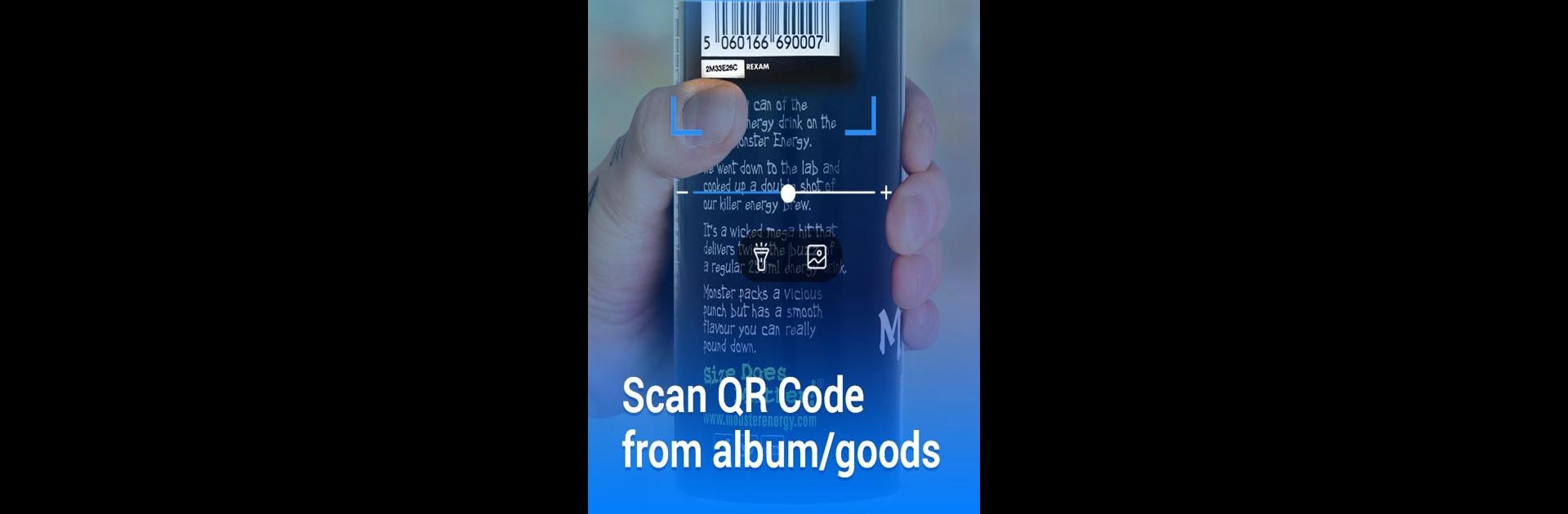Get freedom from your phone’s obvious limitations. Use QR Code & Barcode Scanner Read, made by Vee Tools Studio, a Tools app on your PC or Mac with BlueStacks, and level up your experience.
QR Code & Barcode Scanner Read is super straightforward and honestly feels like one of those tools people end up using way more often than they expect. Imagine having something on your computer (using BlueStacks makes it feel smoother on a bigger screen) that can handle just about any QR code or barcode you throw at it, from stuff like books, contacts, URLs, Wi-Fi passwords, product codes—really anything that pops up in everyday life or shopping trips. The nice thing is there’s no fiddling around with menus. Just aim at the code and it’ll scan and pull up whatever info is hiding inside, right away.
There’s a built-in feature to generate your own QR codes, which is handy if you need to share Wi-Fi with friends, send someone a phone number, or save a calendar event. Plus, it works offline, so you’re not stuck needing wifi or data for basic scans. Privacy feels tight too; it only asks for camera permission when scanning, or gallery access if you want to scan from images you already have. The scan history is easy to check or clear out, which is useful if you scan codes for work or just want to keep track of links and locations. It’ll even check links for safety so you don’t accidentally click into something sketchy. If you’re ever in a dark spot, there’s a flashlight toggle built in—a small thing, but super practical. And for anyone who likes hunting down deals, scanning promo or coupon codes is quick and painless. All in all, it’s just a really solid, no-frills scanner with a couple of extra tricks to make daily stuff a bit smoother, especially when running with a bigger setup like on BlueStacks.
Big screen. Bigger performance. Use BlueStacks on your PC or Mac to run your favorite apps.