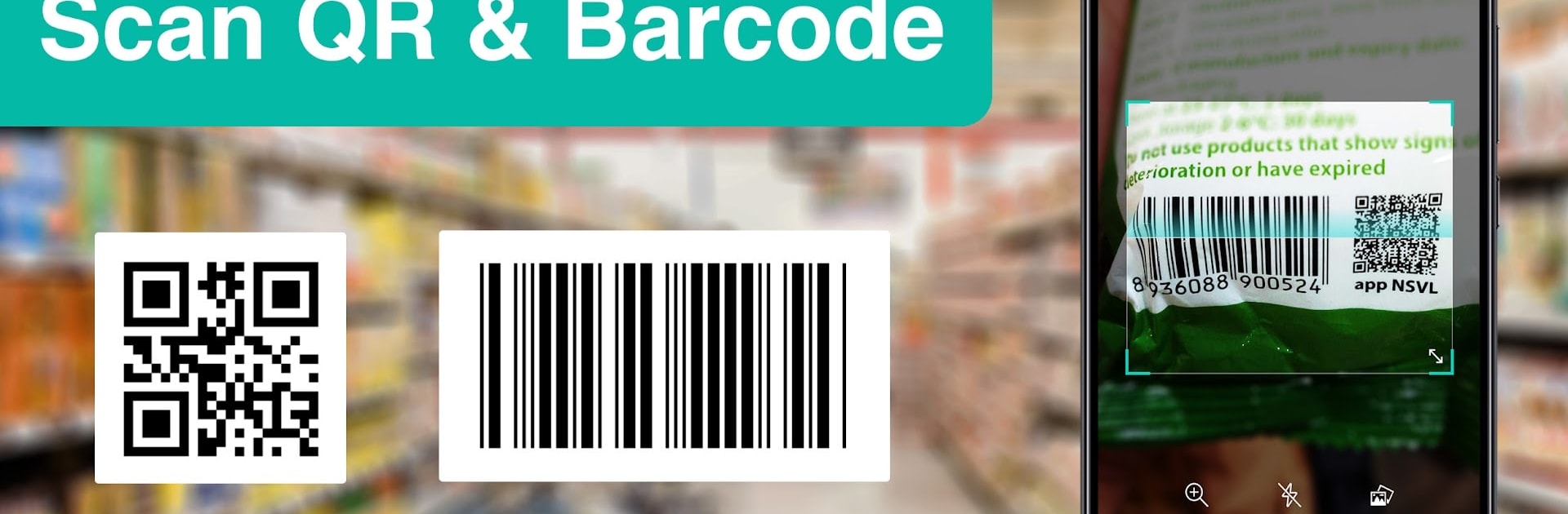What’s better than using QR code reader & Barcode scanner (no ads) by QR Easy? Well, try it on a big screen, on your PC or Mac, with BlueStacks to see the difference.
About the App
Need to quickly scan a QR code or barcode without any hassle? QR code reader & Barcode scanner (no ads) by QR Easy is all about speed and simplicity. It’s a no-nonsense tool that just gets the job done—no ads, no clutter, just scan and go. If you want a reliable scanner that’s super light on your storage, this one keeps things smooth and easy.
App Features
-
Ultra-Lightweight & Fast
Seriously, it barely takes up any space—less than one megabyte. You won’t even notice it on your device, but it’s always lightning-quick when you need it. -
Effortless Scanning
Just point your camera and the app instantly reads all sorts of QR codes and barcodes—contacts, WiFi, calendar events, web links, products, you name it. -
Smart Actions
After scanning, jump right into actions like opening a website, connecting to WiFi, saving contact info, calling numbers, or searching for product details online. -
Product Info Lookup
Curious where something comes from or if it’s legit? Scan barcodes to get useful details about product origins and info to help you avoid sketchy buys. -
No Annoying Ads, Ever
Stay focused on scanning with an ad-free experience. No pop-ups or interruptions. -
Privacy First
No odd permissions or data snooping here—the app doesn’t access your files, contacts, or personal info. -
History & Search
Every scan is saved, so you can search, filter, and check your recent codes whenever you want. -
Easy QR Code Generator
Create your own QR codes from your device—handy for sharing links, contacts, or info with others. -
Customizable Settings & Dark Mode
Make the scanner feel right for your device with advanced settings, and switch to dark mode when you want something easy on the eyes.
If you’re running it on BlueStacks, you’ll get the same fast, simple experience on your desktop.
Eager to take your app experience to the next level? Start right away by downloading BlueStacks on your PC or Mac.