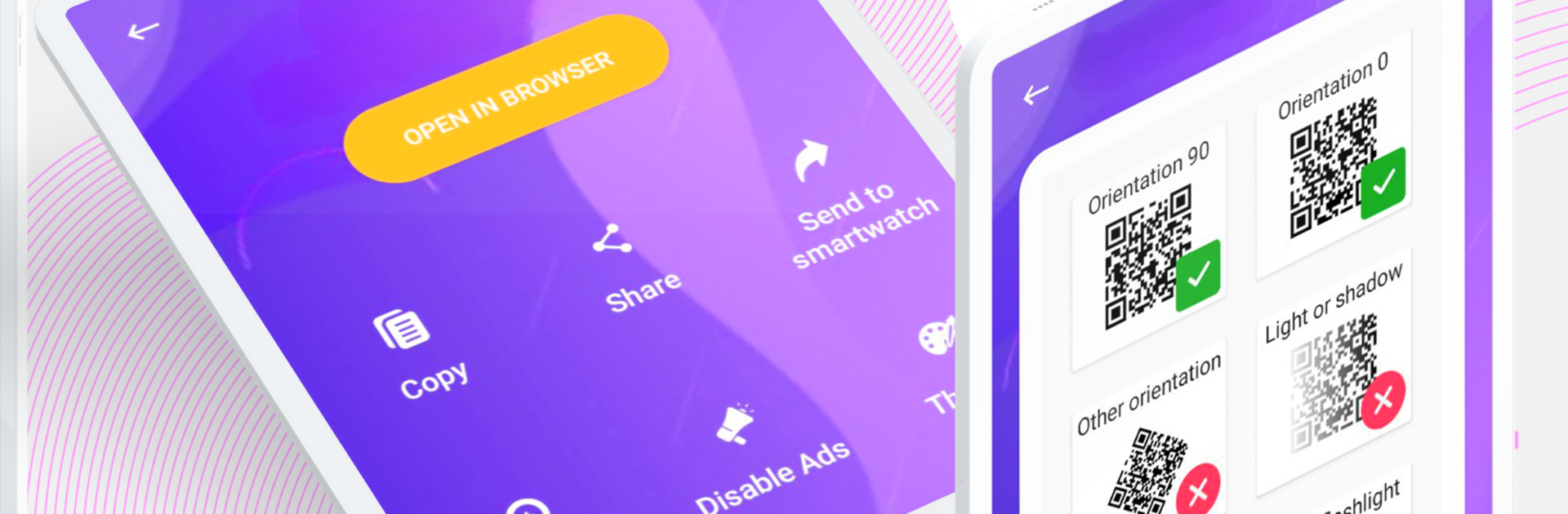What’s better than using QR Scanner – Scan & Generate QR Code For Free by Smartwatch Sync technology? Well, try it on a big screen, on your PC or Mac, with BlueStacks to see the difference.
About the App
Ever reached for your phone to scan a QR code at a café, on food packaging, or maybe at a transit station? QR Scanner – Scan & Generate QR Code For Free from Smartwatch Sync technology is made just for those moments—and more. Whether you want to quickly decode a barcode, create your own colorful QR codes for your projects, or keep track of what you’ve scanned, this app makes it all feel effortless. There’s no fuss or steep learning curve—just point, scan, and go.
App Features
-
Universal Code Scanner
Scan just about any type of QR code or barcode—yep, even the ones with rough edges or if your camera’s not the best. Just fire up the app, line up the code, and you’re instantly connected to a web link or info you need. -
Create Custom QR Codes
Design your own QR codes for free. Have a website, WiFi password, or just want to jazz up an invite? Tweak the color, shape, and pattern to make your code stand out and match your style. -
Handy Scan History
No need to frantically search for that code you scanned last week. The app keeps a tidy history of everything you’ve scanned or created, so you can look things up again anytime. Prefer privacy? One tap lets you wipe your history clean. -
Personalized Themes
Give the app a fresh look by choosing from fun vibrant or dark themes. No more boring gray screens—pick what fits your mood or makes scanning easier on your eyes. -
Easy QR Sharing
Scanned a code your friend needs? Created a special barcode for a project? Just hit share and send it straight to another phone, or through your favorite social app or messenger. -
Seamless on Bigger Screens
Want to handle codes with a bit more room to see? QR Scanner – Scan & Generate QR Code For Free works smoothly with BlueStacks, making it easy to use on your PC without any hassle.
BlueStacks gives you the much-needed freedom to experience your favorite apps on a bigger screen. Get it now.