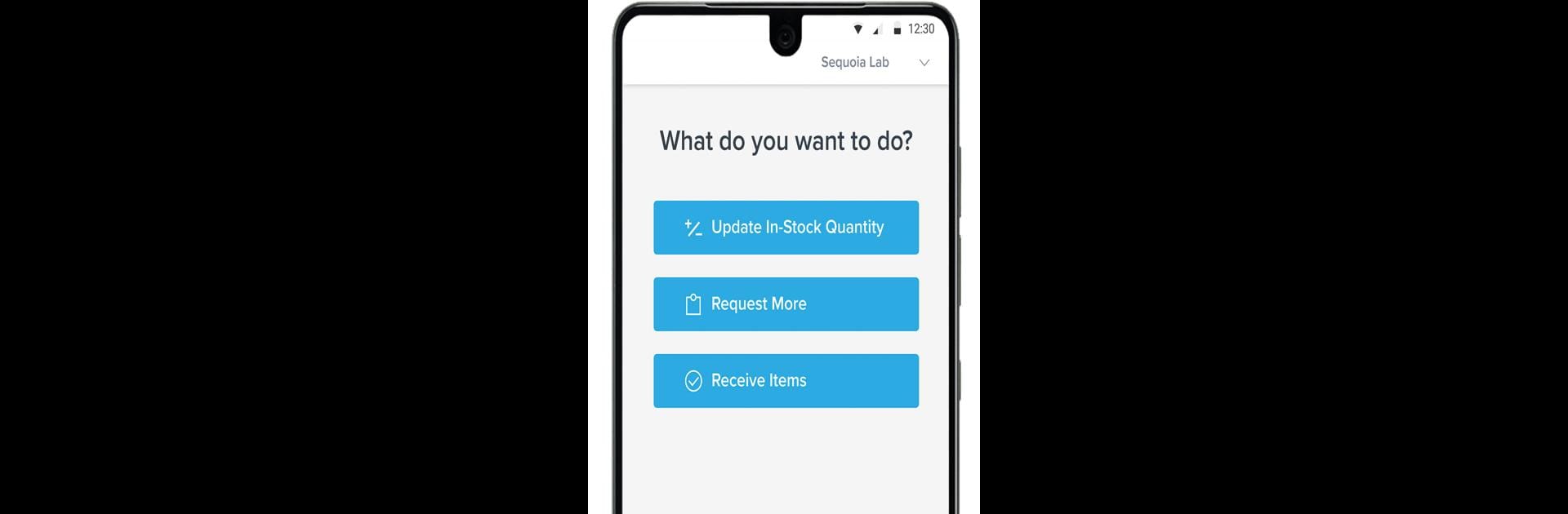Multitask effortlessly on your PC or Mac as you try out Quartzy, a Tools app by Quartzy, Inc. on BlueStacks.
About the App
Ever wish you had an extra hand to keep your lab running smoothly? The Quartzy app keeps all your lab’s supplies and inventory at your fingertips, no matter where you are. Whether you’re double-checking what’s in stock, requesting something new, or just trying not to lose track of expensive reagents, Quartzy has your back. Quick, easy, and designed for busy lab folks—no more scrambling for sticky notes or digging through supply spreadsheets.
App Features
-
Real-Time Inventory Tracking
Always know what’s left on the shelf. Quartzy lets you see current stock levels in your lab anytime, anywhere, so you’re never caught off guard when it’s time to place an order. -
Easy Supply Requests
Need something for your next experiment? You can submit supply requests in just a few taps. That way, everyone in the lab stays in the loop, and nothing gets missed. -
Simple Receiving and Scanning
When new items arrive, just scan them right into your inventory—super fast, no fuss. This makes it easy to update records as soon as supplies are at the bench. -
Custom Barcode Printing
Generate and print unique barcodes straight from your Quartzy account. It’s a handy way to label everything and keep your inventory organized.
Quartzy by Quartzy, Inc. is all about making lab management less of a headache, and it runs smoothly on any device—including desktops with BlueStacks in the mix.
BlueStacks gives you the much-needed freedom to experience your favorite apps on a bigger screen. Get it now.