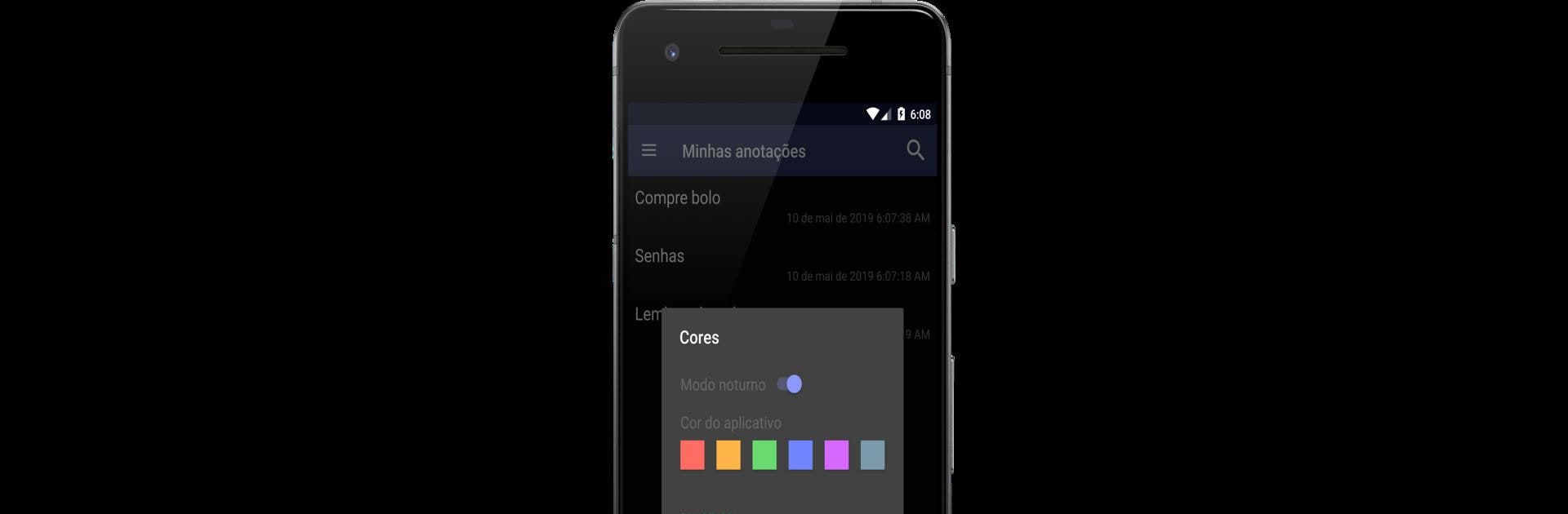Get freedom from your phone’s obvious limitations. Use Fast Notepad, made by Simple Apps., a Tools app on your PC or Mac with BlueStacks, and level up your experience.
About the App
Fast Notepad from Simple Apps. is like your personal notepad that’s always ready when you need it—no fuss, no complicated setup. Open it, and you’re already set to jot down anything, whether it’s a random thought, a grocery list, or a burst of inspiration. Organizing, searching, and protecting your notes is actually effortless, and keeping things safe doesn’t get in your way. If you’re the type to bounce between lots of ideas in a day, you’ll find Fast Notepad is up for the challenge.
App Features
-
Instant Start
No waiting around—Fast Notepad launches and lets you write stuff down right off the bat. It’s there for fast ideas and last-minute checklists. -
Automatic Saving
Forget about losing your work. Your notes get autosaved whenever you close the app. There’s nothing for you to remember or do—great for those “Oops, I closed it” moments. -
Voice Input
Feel like talking out your thoughts instead of typing? Just speak, and Fast Notepad will handle the rest, turning your words into neatly written notes. -
Plenty of Personalization
Pick your favorite color theme to suit your mood, and switch to night mode for those late-night brainstorm sessions. Notes themselves can even have their own colors for easy sorting. -
Quick Search
Lost track of where you saved something? No problem—just search across all folders and bring up whatever you need in seconds. -
Notes from Notifications
Got an idea while you’re checking your notifications? You can whip up a new note right from there, without hopping through menus. -
Lock and Secure
Set up password or fingerprint protection to keep nosy folks out of your private notes. Peace of mind without the hassle. -
Minimal Permissions
No prying eyes—Fast Notepad doesn’t need access to your personal details or storage. -
Backup Support
Save snapshots of your notes easily, so you never have to worry about losing important stuff.
Fast Notepad works seamlessly on your mobile device and feels even more spacious and comfortable if you use it with BlueStacks on your desktop.
Big screen. Bigger performance. Use BlueStacks on your PC or Mac to run your favorite apps.