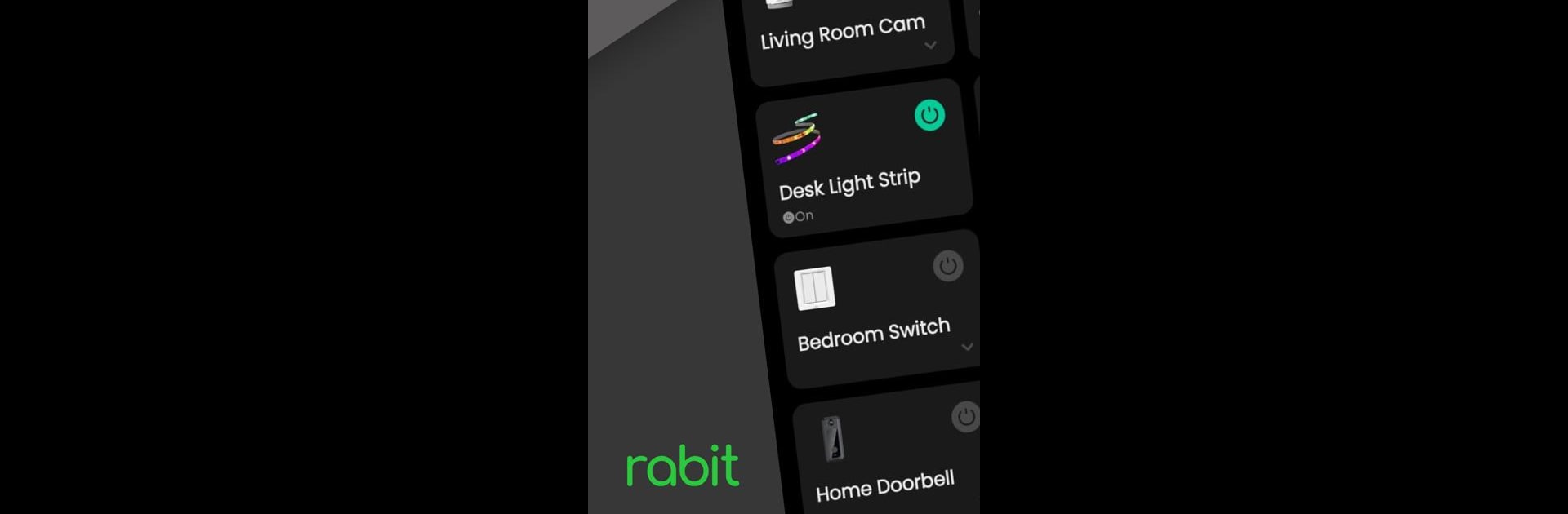Multitask effortlessly on your PC or Mac as you try out Rabit Smart, a Tools app by PT. Rabit Teknologi Pintar on BlueStacks.
About the App
Rabit Smart, by PT. Rabit Teknologi Pintar, is your gateway to a smarter, safer lifestyle. This app allows you to effortlessly control your home, ensuring that your space is as comfortable and secure as possible. Expect a seamless blend of high-quality, affordable smart technology right at your fingertips.
App Features
-
Your Ideal Living Space
Instantly create and manage your smart home with ease. Control a wide range of devices without getting bogged down, thanks to the app’s intuitively crafted interface. -
Enrich Your Ambience
Transform your surroundings using dimmable smart bulbs with a 16-million color spectrum. Personalize your lighting with Smart LED Strips for different activities. -
Affordable Safety Solutions
Keep your loved ones and valuables secure. Featuring smart cameras with AI, motion, sound, and human detection sensors, monitor key areas without breaking the bank. -
Effortless Living
Let automation handle daily chores. Imagine your front door unlocking, the perfect room temperature, and freshly brewed coffee, each seamlessly managed without hassle. -
Never Waste Your Energy
Analyze your energy use. Easily monitor and reduce unnecessary consumption with detailed data collection and visualization from home.
Eager to take your app experience to the next level? Start right away by downloading BlueStacks on your PC or Mac.